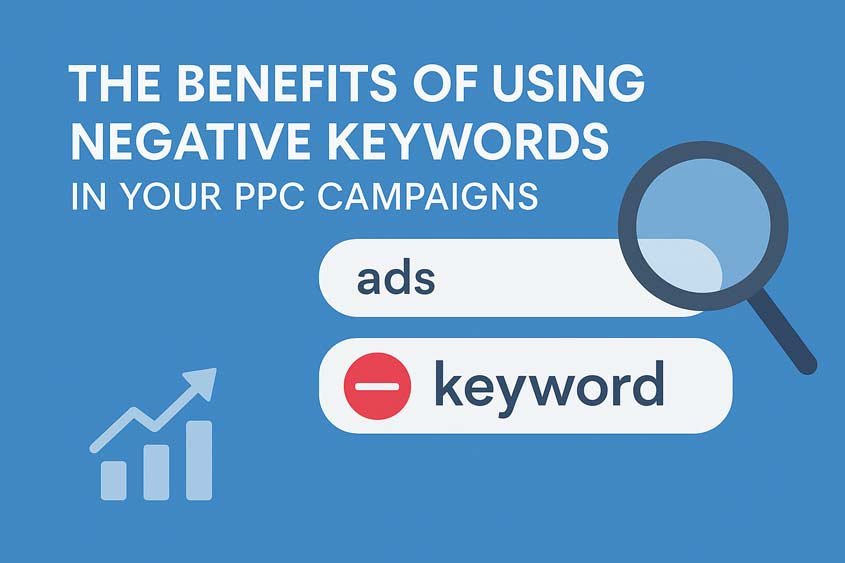The Hidden Power of Negative Keywords
Every marketer talks about the importance of targeting the right audience, but few talk about the equal importance of avoiding the wrong one. That’s where negative keywords step in—the quiet, behind-the-scenes players that can make or break a pay-per-click campaign.
If you’ve ever run a PPC ad and wondered why your clicks weren’t converting, there’s a good chance irrelevant searches were eating into your budget. Imagine you’re running ads for a high-end leather sofa business, and your ad appears for “cheap faux leather couch.” That one misplaced impression can cost you money, time, and ad quality—all for someone who was never going to buy.
Table of Contents
Negative keywords let you filter out those wasted clicks. They tell Google (or Bing, or any platform you’re using), “don’t show my ad when someone searches for this term.” It’s a way to focus your spend only where it matters—to the people most likely to convert.
This isn’t just about saving money, though. It’s about refining intent. Every PPC expert eventually learns that success isn’t about chasing more clicks; it’s about chasing better clicks. Negative keywords quietly help you do that. They trim away the noise, the distractions, the searches that look relevant on paper but lead nowhere in practice.
When you start using negative keywords strategically, several things happen almost immediately:
- Your click-through rate (CTR) improves because your ads appear to a more relevant audience.
- Your conversion rate goes up since you’re reaching users with stronger intent.
- Your cost per conversion drops because fewer wasted clicks drain your budget.
It’s like pruning a plant. You don’t just let every branch grow wild—you remove the weak or misplaced ones so the healthy stems thrive. The same goes for PPC campaigns: when you cut the wrong keywords, your strong ones finally have room to perform.
And yet, many advertisers overlook them entirely. They focus on finding the perfect keywords but forget that defining what you don’t want is equally crucial. In fact, the best PPC campaigns are built on both sides—knowing who you’re talking to and knowing who you’re not.
The truth is, negative keywords are one of the simplest yet most powerful tools in PPC. They take only minutes to add but can reshape an entire campaign’s direction. Over time, they transform wasted ad spend into profit.
So before diving into keyword bidding strategies or audience segmentation, it’s worth mastering this foundational layer of control. Because when you use negative keywords right, your campaign stops shouting into the void—and starts speaking directly to the people who care.
How Negative Keywords Improve Targeting and Efficiency
If you’ve ever looked at your ad reports and thought, “Why are people searching that clicking on my ad?”, you’re not alone. Even the most refined keyword list can attract irrelevant clicks. That’s because search intent is messy—people don’t always use the same words the way you think they will. Negative keywords clean up that mess.
They act like a filter between your ads and the search engine results page. Instead of letting your ad appear for every vaguely related query, they help you narrow the audience to those who are actually looking for what you offer. It’s one of the most effective ways to stretch your PPC budget further without cutting back on visibility where it matters.
Refining Audience Targeting
Adding negative keywords is like adjusting the lens on a camera. It sharpens focus. For example, if you’re advertising premium running shoes, you might exclude terms like “free,” “cheap,” or “DIY.” By doing this, your ads no longer show to people who aren’t looking to spend money. Instead, your impressions go to users who have genuine buying intent.
This simple shift changes the quality of traffic almost instantly. Instead of 100 random clicks, you might get 50 highly relevant ones—half the traffic but twice the value. The click-through rate rises, quality scores improve, and you start getting better results from the same budget.
Lowering Wasted Spend
One of the biggest silent killers of PPC performance is wasted spend. You could be burning through hundreds—or thousands—of dollars every month on irrelevant clicks without realizing it. By adding negative keywords, you cut off those unqualified searches at the source.
For instance, say you run ads for wedding photography services. You might exclude “jobs,” “tutorial,” or “DIY photography.” These users aren’t customers; they’re people looking for work or information. Removing them prevents wasted impressions and lowers your cost per click (CPC) because your ad becomes more relevant to the right audience.
Improving Quality Score and Ad Rank
Google rewards relevance. The more closely your ads align with user intent, the higher your Quality Score. Negative keywords improve that alignment. When your ads only appear in front of the right searchers, your CTR increases, and Google interprets your ad as more useful. That, in turn, can lower your CPC and help your ads rank higher even with a smaller budget.
Here’s how it plays out:
- Higher CTR: Your ad appears less often, but to more qualified users.
- Lower CPC: Better relevance reduces your cost per click.
- Better Ad Rank: You win better positions in auctions, even without raising bids.
Reducing Conversion Friction
Every irrelevant click adds friction to your campaign. Someone clicks, realizes you’re not what they’re looking for, and bounces. That bounce tells Google your page wasn’t relevant, hurting your Quality Score further. Over time, your CPC climbs, your conversions drop, and your campaign efficiency crumbles. Negative keywords stop this cycle before it starts.
They keep your landing pages cleaner too. Visitors who reach them through relevant queries are more engaged, spend more time on the page, and are more likely to complete a conversion—whether that’s a purchase, a signup, or a form submission.
Building a Lean, High-Performing Campaign
Think of negative keywords as your campaign’s decluttering tool. They remove digital noise, leaving only what drives growth. By routinely checking your search term reports and updating your negative keyword list, you’ll continuously refine who sees your ads.
The result is a leaner, more efficient campaign that doesn’t waste energy chasing low-value clicks. You’ll notice fewer impressions but higher-quality leads—and that’s the kind of trade any experienced marketer will take.
Types of Negative Keywords and How to Use Them Strategically
Not all negative keywords serve the same purpose. Some block broad categories of irrelevant searches, while others cut out very specific terms that waste clicks. Understanding how each type works helps you fine-tune your campaigns without accidentally restricting your reach too much.
Broad Match Negative Keywords
Broad match negatives stop your ad from showing when all your negative keyword terms appear in any order within a search query. For example, if you add “free trial” as a broad match negative, your ad won’t show for searches like “trial free PPC software” or “best free trial for marketing tools.”
This match type is great for weeding out broad, low-intent traffic. It’s like drawing a line in the sand between what you want and what you definitely don’t want.
However, there’s a catch. Broad match negatives aren’t as aggressive as positive broad match keywords. Your ad might still show for related searches that don’t include your exact term. So, while they’re a good starting point, they shouldn’t be your only defense.
Phrase Match Negative Keywords
Phrase match negatives offer more precision. When you add a phrase match negative keyword, your ad won’t show for any search query that includes that exact phrase, in the same order, with words before or after it.
For instance, if your negative keyword is “cheap furniture,” your ad could still appear for “discount furniture” but not for “buy cheap furniture near me.”
This is a smart middle ground—it gives you control without being too restrictive. It’s perfect for trimming off repetitive, irrelevant searches that include specific intent signals you don’t want (like “jobs,” “tutorials,” or “free”).
Exact Match Negative Keywords
Exact match negatives are the most specific. Your ad will only be blocked if someone types the exact keyword or phrase you’ve excluded, with no variations.
Let’s say you add [used cars] as an exact match negative. Your ad would still show for “buy used cars online” or “used car deals near me,” but not for the exact search “used cars.”
This match type is best for eliminating single search terms that consistently underperform in your data—searches that eat your budget but never convert.
When to Use Each Type
Each match type fits different scenarios:
- Broad match negatives: Use them early in a campaign to filter obvious bad fits.
- Phrase match negatives: Apply them once you see patterns of low-value queries.
- Exact match negatives: Use them surgically to cut off specific underperformers.
You might start with a few broad and phrase negatives, then refine the list over time as you review search term reports.
How to Build a Strategic Negative Keyword List
There’s no magic formula, but there is a process:
- Start with intent: Identify what not to target. Think about irrelevant industries, product tiers, or purposes.
- Check your search term reports: This is your goldmine. Look for terms that generate clicks but zero conversions.
- Segment by campaign or ad group: Keep your negatives relevant. A keyword that’s bad for one product might be fine for another.
- Update regularly: Search behavior changes. Your list should evolve with it.
The Balance Between Precision and Overblocking
The biggest mistake with negative keywords is being overzealous. If you block too many, you risk excluding valuable traffic. The goal isn’t to eliminate impressions—it’s to eliminate waste.
A good rule of thumb: test small, monitor performance, and expand carefully. PPC is fluid. What doesn’t convert today might perform better tomorrow with a different offer or landing page.
Negative keywords aren’t about being strict. They’re about being smart—focusing your ad spend where it matters most while cutting off what never will.
Finding and Managing Negative Keywords Effectively
Knowing how to find and manage negative keywords is where theory turns into profit. You can’t just guess what to exclude—you’ve got to use real data, tools, and a bit of intuition. Every wasted click costs money, and a smart advertiser treats negative keyword management like tuning an engine—it’s all about precision and consistency.
Using Search Term Reports
Your first stop should always be your search term report. It’s a brutally honest reflection of what users actually searched before clicking your ad.
When reviewing this report, ask yourself three things:
- Did this query lead to a meaningful conversion or at least strong engagement?
- Does it align with the intent I’m targeting?
- Would I ever want my ad to show for this again?
If the answer to that last question is “no,” mark it down as a negative keyword. You’ll be surprised how often ads show for irrelevant searches—things like “DIY,” “jobs,” “cheap,” or “free.”
Leveraging Keyword Research Tools
Tools like Google Keyword Planner, Ahrefs, and SEMrush can help uncover related terms that you might not want to appear for. Just because a keyword has traffic doesn’t mean it’s good traffic.
Try this workflow:
- Search for your main keyword (for example, “PPC management”).
- Scan related suggestions and look for low-intent words (like “training,” “software,” “definition”).
- Add those to your negative list if they don’t fit your campaign goals.
Competitor and SERP Research
Sometimes, seeing how your competitors position their ads reveals what you shouldn’t do. Search your main keywords and note what types of ads show up. If you notice irrelevant industries or services appearing alongside yours, that’s a clue.
For instance, if you run a “PPC agency” campaign and see ads for “PPC certification,” those educational searches are likely not valuable for you. Add terms like “course,” “certification,” or “learn” to your negatives.
Creating a Shared Negative Keyword List
If you manage multiple campaigns, don’t reinvent the wheel every time. Build a shared negative keyword list that can be applied across campaigns.
Here’s what to include:
- Universal exclusions: “jobs,” “careers,” “free,” “cheap,” “definition.”
- Industry-specific negatives: Anything irrelevant to your niche (for example, “templates” if you sell services, not tools).
- Brand-specific terms: Competitors or unrelated brands that trigger your ads unnecessarily.
Google Ads allows you to manage shared lists directly in your account. It keeps your campaigns consistent and prevents costly overlap.
Regular Auditing and Maintenance
Negative keyword management isn’t a one-time setup—it’s an ongoing routine. Set a calendar reminder to review your search term reports at least once a month (more often if your campaigns are active).
During these audits:
- Remove irrelevant queries that snuck in.
- Check if any existing negatives are blocking valuable traffic.
- Adjust based on new campaign goals or seasonal trends.
Automating the Process
If you manage multiple campaigns or accounts, automation tools can save time. Platforms like Optmyzr or Google Ads scripts can automatically identify poor-performing queries and suggest negatives.
However, always review automated suggestions before applying them. Machines are fast, but they don’t always understand context.
Finding the Sweet Spot
Negative keywords are like pruning a tree—you’re removing excess growth to help the rest thrive. Go too far, and you stunt it. Do too little, and it gets tangled.
The best approach is gradual refinement. Add a few negatives, monitor performance, then adjust again. Your CTR will climb, irrelevant traffic will drop, and you’ll likely spend less for better results.
Boosting Ad Performance and ROI with Negative Keywords
So here’s the truth—negative keywords don’t just save money; they make your campaigns sharper, leaner, and more profitable. They transform your ads from scattershots into precision strikes. If your goal is to squeeze more results out of the same PPC budget, this is where the magic happens.
Improving Click-Through Rates (CTR)
Every time your ad shows for the wrong query, it drags your CTR down. A low CTR doesn’t just waste impressions—it signals to Google that your ad isn’t relevant. And when Google thinks you’re irrelevant, you pay more for clicks.
Adding negative keywords cuts that problem at the root. Suddenly, you’re showing up only for searches that actually make sense. Clicks go up. Relevance improves. And as CTR climbs, your Quality Score rises—meaning you can bid less and still outrank competitors.
Think of it like trimming background noise. You’re not trying to reach everyone—just the right ones who are already leaning in.
Lowering Cost Per Click (CPC)
When your Quality Score improves, Google rewards you with cheaper CPCs. It’s simple math:
Better relevance = higher Quality Score = lower cost.
Let’s say you’re paying $2.50 per click right now. Improving your Quality Score by a couple of points might drop that to $2.10. Multiply that savings over thousands of clicks per month, and you’re suddenly keeping a lot more in your ad budget.
Increasing Conversion Rates
Fewer irrelevant clicks mean more room for high-intent users—the ones who actually convert. That’s the real goal of negative keywords: filtering for intent.
Imagine running a campaign for “luxury watches.” Without negatives, you might show up for “cheap watches” or “fake Rolexes.” Those clicks won’t buy. Once you block them, your traffic shrinks—but your conversions go up.
It’s better to have 100 visits that convert at 10% than 1,000 visits that convert at 1%. The math always favors relevance.
Enhancing Budget Efficiency
Every PPC manager faces the same daily dilemma: how to do more with less. Negative keywords give you control. They funnel your budget toward high-performing segments.
Here’s how that plays out:
- No more wasted clicks on irrelevant traffic.
- More budget available for competitive, profitable keywords.
- Better overall ROI because spend aligns with intent.
If you track your performance before and after implementing a negative keyword list, you’ll often see a clear improvement in both cost efficiency and lead quality.
Sharpening Campaign Focus
Negative keywords help you clarify what your campaign isn’t about. That’s just as important as what it is. Over time, your ad performance begins to tell a more focused story—your brand stops chasing random clicks and starts targeting specific buyers.
You might even notice patterns you hadn’t expected. Maybe you discover that certain modifiers like “free,” “download,” or “how to” always underperform. Once you add them to your negatives, your audience gets more refined—and your creative can match their mindset more precisely.
Aligning with Ad Copy and Landing Pages
A cleaner keyword set creates consistency from search to landing page. Users see an ad that matches their intent and land on a page that delivers exactly what they were looking for. That seamless path improves conversion rates and reduces bounce rates.
It also improves ad relevance in Google’s algorithmic eyes. When your keywords, ads, and landing pages align perfectly, your Quality Score hits that sweet spot.
Real-World ROI Impact
Businesses that use negative keywords strategically often see:
- 20–40% improvements in CTR within weeks.
- 10–30% lower CPCs across optimized campaigns.
- Higher conversion rates, even with smaller traffic volume.
These aren’t just vanity stats—they translate directly to higher revenue with less waste.
Negative keywords are like a silent force behind every successful PPC campaign. You don’t see them in the ad copy, but they quietly shape everything about performance.
Avoiding Common Mistakes with Negative Keywords
Negative keywords are powerful, but they’re not a one-and-done task. You can’t just set them up and walk away. Many advertisers make errors that quietly drain performance, sometimes without realizing it for months. Let’s break down the most common missteps and how to avoid them before they hurt your PPC results.
Overblocking – When You Go Too Far
One of the biggest mistakes in managing negative keywords is being too aggressive. You think, “I’ll just add every irrelevant word I can find,” and suddenly, you’ve blocked half your potential market.
Say you’re running ads for “leather handbags.” If you add “cheap” as a negative keyword, that’s smart—unless you also sell discounted models. Add “men” to the list, and you’ve ruled out anyone searching for gifts for men. The result? Your impressions drop, conversions dip, and you wonder why performance suddenly tanked.
The solution is balance. Review your search terms regularly before adding new negatives. If a keyword drives even one good conversion, keep it. Data, not assumptions, should decide what’s “irrelevant.”
Forgetting Match Types
Google Ads lets you add negatives as broad, phrase, or exact match. Most advertisers forget this flexibility and use broad match for everything. That can create problems.
For example, adding the broad negative “free” might block searches like “hassle-free delivery,” which could actually be a great lead. Using phrase or exact match helps you avoid overblocking.
A good rule of thumb:
- Use broad match for general junk traffic.
- Use phrase match when you know specific combinations to exclude.
- Use exact match for one-off phrases that cause irrelevant clicks.
Ignoring Search Term Reports
The search term report is where the truth hides. It shows the actual queries that triggered your ads. Many advertisers skip it, relying only on surface-level metrics like CTR or conversion rate. That’s a huge missed opportunity.
When you review that report weekly, you’ll notice surprising patterns—people searching in unexpected ways, or recurring phrases that signal low intent. Those insights feed your negative keyword list and keep your campaigns sharp.
Schedule it like a habit. Fifteen minutes once a week can save you hundreds of dollars in wasted clicks.
Not Updating Negatives Across Campaigns
If you’re running multiple campaigns, each one might be bleeding money in the same way. Yet most people add negatives only to one campaign and forget to share them across the account.
Use shared negative keyword lists in Google Ads. They let you apply the same exclusions to multiple campaigns at once. That keeps your targeting consistent and saves time when scaling.
It’s like centralizing your filters—one edit cleans up the noise everywhere.
Ignoring Seasonality and Context
Negatives aren’t permanent. What’s irrelevant in one quarter might be profitable in another. A keyword like “discount” could perform poorly in Q2 but shine during holiday sales.
Revisit your negative keyword lists before every major campaign shift or seasonal promo. Clean up what no longer applies. If your business expands into new markets or products, your negatives should evolve too.
Neglecting Brand and Competitor Searches
Some advertisers add their own brand name or competitor names to the negative list to avoid bidding wars or “irrelevant” clicks. That can backfire.
If people are searching for your brand, they already know you. Blocking that traffic could send loyal users straight to competitors. On the other hand, competitor terms might be worth testing—some customers start their searches with a competitor’s name before switching to yours.
Always base these decisions on test data, not assumptions.
Treating Negatives as a “Set It and Forget It” Tool
This is the quiet killer. PPC campaigns change over time—new search behaviors, product updates, algorithm tweaks. If your negatives don’t evolve, they’ll eventually misalign with your goals.
Make it a rule to audit your negative keyword lists monthly. Keep a changelog of what you add or remove. It helps you track how your targeting strategy evolves and prevents accidental overlap or outdated exclusions.
Mismanaging negative keywords is like using a scalpel with a blindfold on—you might fix one problem but cause another. The goal isn’t to eliminate traffic; it’s to refine it.
When managed properly, your negative keyword lists become a living system—constantly updated, data-driven, and in sync with your goals. You stop wasting money, your ad quality improves, and your conversion rates rise naturally.
Integrating Negative Keywords with Broader PPC Strategy
Once you understand the power of negative keywords, the real challenge is weaving them seamlessly into your broader PPC strategy. Think of negative keywords as traffic filters—they don’t just block irrelevant clicks, they shape the entire flow of your campaign. If you treat them as an afterthought, you’re leaving both efficiency and revenue on the table.
Start by auditing your campaign structure. Are your ad groups tightly themed, or are they a catch-all for loosely related terms? Negative keywords work best when applied thoughtfully at the campaign or ad group level. For example, if you run an online shoe store, and one ad group targets “running shoes,” you might want to add negative keywords like “kids” or “used” to avoid irrelevant searches that would otherwise eat into your budget. Meanwhile, other ad groups targeting “kids shoes” would exclude adult-specific terms. This targeted filtering ensures each searcher lands on the most relevant ad, boosting both CTR and conversions.
Integration also means aligning negative keywords with your overall audience targeting. Consider demographics, device types, and geographic locations. A search term that’s irrelevant in one region could be profitable elsewhere, so maintain a dynamic negative keyword list that adapts to your evolving campaigns. Tools like Google Ads’ search term reports make this much easier—spot patterns of wasted clicks and adjust your filters accordingly.
Another important aspect is synergy with bid strategies. Negative keywords can indirectly improve your bidding efficiency. By reducing irrelevant impressions, you lower wasted spend and can allocate more budget to high-performing keywords. Over time, this strengthens your quality score, which in turn reduces cost per click and improves ad positioning.
Finally, think long-term. Negative keywords aren’t a set-it-and-forget-it tool. Your campaigns should evolve, and your negative keyword lists should evolve with them. Regularly reviewing search term reports, adding seasonal or trending irrelevant terms, and collaborating with your content and marketing teams ensures your PPC campaigns remain tightly targeted. By integrating negative keywords strategically across ad groups, campaigns, and bidding strategies, you transform them from simple blockers into key drivers of efficiency and ROI.
Small Filters, Big Wins: The Real Power of Negative Keywords
Negative keywords may seem like a minor tweak in the grand scheme of PPC, but their impact is anything but small. They act as invisible gatekeepers, keeping your ads in front of the right audience while preventing wasted spend on irrelevant searches. Over time, these “small filters” compound, improving your click-through rates, conversion rates, and overall ROI.
By now, you’ve seen how to research negative keywords, integrate them across campaigns, and avoid common pitfalls. But the real power comes from treating them as a dynamic, ongoing part of your PPC strategy. Markets evolve, search trends shift, and new irrelevant queries emerge constantly. A stagnant negative keyword list is almost as bad as ignoring them altogether. Regular monitoring, testing, and updating ensure your campaigns stay lean, precise, and high-performing.
In practice, this might mean reviewing search term reports weekly, adding seasonal terms that no longer fit your goals, or collaborating with your content team to anticipate new irrelevant keywords. Each small addition or adjustment protects your budget and sharpens your message, making your ads more compelling to the right users. Ultimately, negative keywords are more than just a cost-saving tool—they are a strategic lever. They help you focus your spend, clarify your messaging, and target the audience that matters most. When used thoughtfully, they transform your PPC campaigns from scattershot advertising into finely tuned, efficient machines. A little attention to these small details can lead to big wins—proof that in PPC, precision often trumps volume.

Gabi is the founder and CEO of Adurbs Networks, a digital marketing company he started in 2016 after years of building web projects.
Beginning as a web designer, he quickly expanded into full-spectrum digital marketing, working on email marketing, SEO, social media, PPC, and affiliate marketing.
Known for a practical, no-fluff approach, Gabi is an expert in PPC Advertising and Amazon Sponsored Ads, helping brands refine campaigns, boost ROI, and stay competitive. He’s also managed affiliate programs from both sides, giving him deep insight into performance marketing.