SERPTrends Review – Check SERP Ranking Based on the Search Query

What is SERPTrends?
SERPTrends is an SEO Browser Extension that shows the ranking of websites in SERP based on the search query, also indicating if the website moved up, down, or remained in the same position since the last check.
How To Use SERPTrends? (Features)
- Website ranking – This feature of SERPTrends displays the ranking of your website on the Google result pages. When you enter a keyword on Google, Yahoo or Bing, the result page displays the websites. You can identify where your website or a particular website lies. If the keyword is searched again, the ranking of your website might have changed. This is shown with the help of green and red arrows. A green arrow appears if your website has moved to the top and a red arrow appears if the website has further moved to the bottom with respect to the previous position.
- Featured snippet – Featured snippet is a box that appears when searching a certain question on search engines. This box provides a summarized answer to your question. The featured snippet usually appears in the first position on the first page of SERPs. It is the answer taken from a specific website. This feature appears beneath AdWords. For a more detailed answer, you can either visit the website from where the featured snippet is formed or can check on more links.
- Local pack – Local pack displays you the location of a particular restaurant, hospital, school, bank, or any other near you. This feature also comes beneath AdWords. It is particularly important for local businesses. It provides you with all valuable information regarding the place including rating, contact number, e-mail, working hours, and address.
Pros (Advantages)
- Relevant information – Site trends come up with all the relevant information related to your query. It displays the relevance on the first page of SERPs.
- Search engines – SERPTrends is a lightweight tool that is available on any search engine including Google, Yahoo, and Bing.
- Free – The entire search engines displaying SERPs are absolutely free of cost. You can get to know about the location, videos, sites, images, etc. at no cost.
Cons (Disadvantages)
- AdWords – AdWords is beneficial only to businesses or buyers not to laymen doing some search on Google. These ads appear at the top of the first page of SERPs. These are paid and if clicked, they drive attention from the sites that need to be visited.
- Accuracy – SERPTrends can be inefficient sometimes as it displays websites on the top which are less relevant.
- Search Engines Inefficiency – The SERPTrends of a particular search engine may differ from each other.
How Does SERPTrends Work? (Conclusion)
SERPTrends are now much more detailed in their features. These features take up much more space pages on SERPs but these are beneficial to marketers, businesses, professionals, and even common people. Facilities provided by this tool include a knowledge panel, maps, images, site links, people also ask, Twitter cards, and much more. Need to search for the answer to a question? Want to know the location of a place? This tool covers literally your every demand. It’s a handy and comprehensive tool that is ready to solve all your queries in just one for free.
How Much It Costs? (Pricing)
SERPTrends is free to use.
Best Paid & Free Alternatives (Similar Tools)
SEO Browser Extensions
-
 SEOQuake
79
SEOQuake
79 -
 MozBar
70
MozBar
70 -
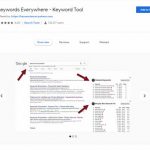 Keywords Everywhere
57
Keywords Everywhere
57 -
 FatRank
56
FatRank
56 -
 Meta SEO Inspector
48
Meta SEO Inspector
48 -
 SERP Trends
29
SERP Trends
29 -
 SEO Minion
25
SEO Minion
25 -
 Checkbot
24
Checkbot
24 -
 SERP Counter
20
SERP Counter
20 -
 Nofollow
15
Nofollow
15
Jarvis
Use artificial intelligence to create content for your blog, social media, website, and more. It’s fast & easy.
Recommended by SEMPlaza as the Best Content Optimization Tool in 2024.
