PicMonkey

What is PicMonkey?
PicMonkey is a powerful and easy to use photo editing and graphic design software. It lets you create and edit photos, create logos, social media graphics, Facebook covers, and many more amazing graphics.
How To Use PicMonkey? (Features)
- One-click photo editing tool – With just one click you can crop and resize your images. Save the best and most creative efforts for more artistic tasks.
- Fine touch-up tool – Pictures and portraits can get the ultimate retouch with this touch-up tool. You can erase pimples, change hair appearance, and modify teeth.
- Advanced Photo editing tools – Easy to use but powerful enough to let you apply advanced effects such as double exposure or mirroring.
- Extra Decorative help – Beautify your images to the last detail by adding extra decorative features that include new textures and frames.
- Multiple effects and filters – You can totally change the way your photo and images look by adding more than 60 filters and effects.
- Artistic Templates – Choose among many artistic templates that will enhance any of your projects. To ease your selection, they are classified according to their use. For instance, you can choose templates for Instagram use, Infographics, business cards, invitations and many more.
- A graphic design tool to create original designs – Whenever you have an original idea, you can bring it to life using this graphic design tool over blank canvas or customizable templates.
- Mobile friendly – You can download the PicMonkey App and give your photos on the go, fast adjustments to publish them from your phone.
Pros (Advantages)
- You can equally work from your desktop or the mobile app with the same features
- The monthly fee is very competitive
- It allows adding text to the images ad you can select fonts from PicMonkey or add your own fonts.
Cons (Disadvantages)
- It was a free tool for many years but now it is necessary to pay monthly fees.
- You can only use the features of the tool when you are connected to the Internet.
- It is a little slow to upload photos or pictures.
How Does PicMonkey Work? (Conclusion)
If you have been searching for a photo tool easy to use for your mobile phone pictures, it is a great idea to try PicMonkey. This tool offers professional finishes with just one click. Therefore, your photos will acquire the best features. They get ready to be published on social networks or be part of any marketing campaign.
How Much It Costs? (Pricing)
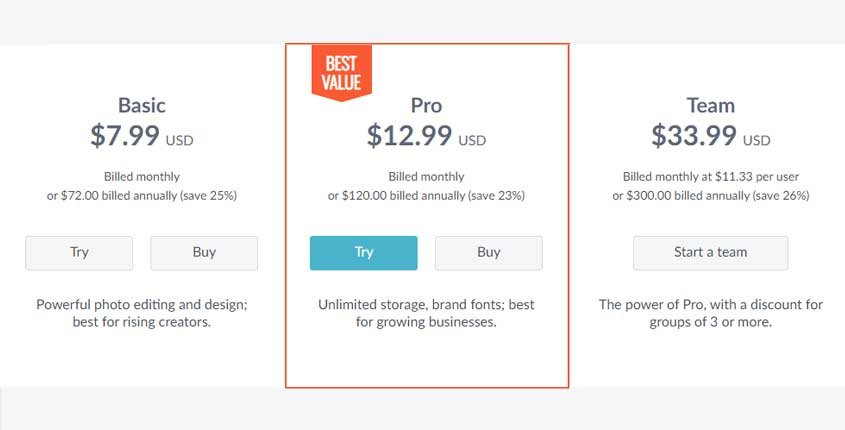
Best Paid & Free Alternatives (Similar Tools)
Image & Infographics Tools
-
 DesignCap
81
DesignCap
81 -
 Stencil
79
Stencil
79 -
 Edraw Infographics
75
Edraw Infographics
75 -
 Canva
74
Canva
74 -
 Snappa
67
Snappa
67 -
 LucidPress
65
LucidPress
65 -
 Visme
63
Visme
63 -
 Easil
60
Easil
60 -
 Infogram
59
Infogram
59 -
 Fotor
57
Fotor
57 -
 Piktochart
53
Piktochart
53 -
 DesignEvo
51
DesignEvo
51 -
 Crello
41
Crello
41 -
 Mind the Graph
26
Mind the Graph
26 -
 Design Wizard
18
Design Wizard
18 -
 PicMonkey
15
PicMonkey
15
