GetEmail

What is GetEmail?
GetEmail is a tool that is using big data and advanced machine learning algorithms to help you find the email address of any professional from any company. It can help you with prospecting and building great outreach lists.
How To Use GetEmail? (Features)
- Simple to install and configure – It is very easy to install
GetEmail extension and start using it to search for emails either on theLinkedIn page, company’s website or anywhere online. - Accurate results – One of the most important features of
GetEmail is that it doesn’t produce a wrong email, its results are accurate to a large extent but sometimes it just can’t find an email. - Flexible and user-friendly design – It is designed with a user-friendly platform to make it easier for customers to interact and get done with their business.
- Keeping up all found emails together –
This tool keeps all the found emails that you have searched for together in one place in case you needed them later. - Super quick – All that it takes to get the email address you want is one click and the email is yours.
- Multiple contacts searching option –
It provides an option for searching for multiple contacts at once by importing an excel document with the information to GetEmail.io, and the emails will be produced right away.
Pros (Advantages)
- Saves much time and effort – This tool will help you save much time and effort searching for contacts online.
- Free up to 50 email addresses per month – This tool allows up to 50 email addresses to search for per month which is enough for some users, but if you want to search for more than that you have to pay extra credits.
- Multiple ways to search – You can download GetEmail extension on google chrome, by only one click you can get your results, you can also manually enter a person’s first and last name along with their company’s name on GetEmail.io
Cons (Disadvantages)
- Saves much time and effort – This tool will help you save much time and effort searching for contacts online.
- Free up to 50 email addresses per month – GetEmail tool allows up to 50 email addresses to search for per month which is enough for some users, but if you want to search for more than that you have to pay extra credits.
- Multiple ways to search – You can download this extension on google chrome, by only one click you can get your results, you can also manually enter a person’s first and last name along with their company’s name on GetEmail.io
How Does GetEmail Work? (Conclusion)
How Much It Costs? (Pricing)
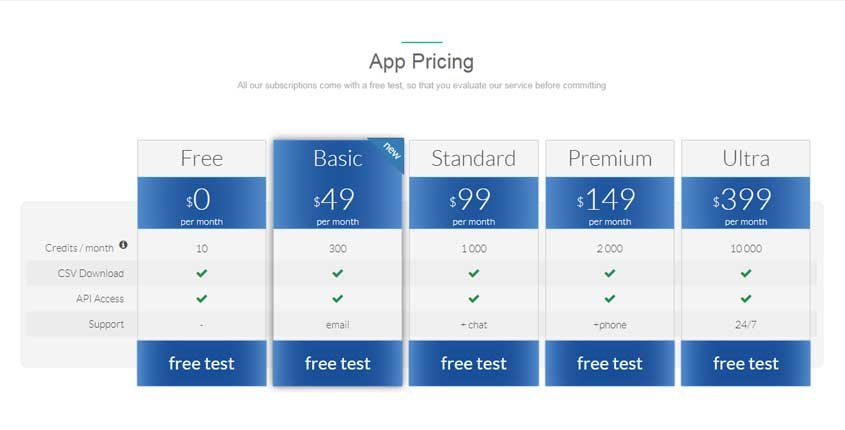
Best Paid & Free Alternatives (Similar Tools)
Email Finder Tools
-
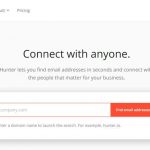 Hunter
87
Hunter
87 -
 ContactOut
52
ContactOut
52 -
 Find That Email
47
Find That Email
47 -
 AeroLeads
45
AeroLeads
45 -
 eGrabber
35
eGrabber
35 -
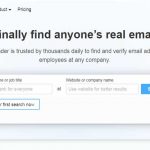 Anymail Finder
33
Anymail Finder
33 -
 GetEmail
31
GetEmail
31
Time Doctor
Help your team get a lot more done each day. Say goodbye to wasted time!
Recommended by SEMPlaza as the Best Employee Time-Tracking Tool in 2024.
