Fotor

What is Fotor?
Fotor is a free online picture editor for graphic designers and digital marketers, that allows them to make creative photo designs and graphics with the use of online photo editing tools, such as add filters, frames, text, stickers, and effects.
How To Use Fotor? (Features)
- Photo Editing – use this feature as your photoshop because it is just like that. It allows you to adjust many features such as size, colors, blurs, shape, light, just to name a few.
- Photo Filters – Fotor’s team dedicates great efforts to develop new and useful types of filters for your images so that way you can create new and original pictures.
- Portrait Beauty – you can beautify your images with many tools such as makeover, highlights, radiance, blemish and red eye remover, and more.
- Multiple Templates – there are literally thousands of templates ready to work on them. They can be adapted to Facebook, Twitter, Instagram, Blogs, and more.
- Variety of Fonts – give your text the style you need to match your images and ideas. There are hundreds of options available.
- Pretty Stickers – with a wide range of stickers available you can add your personal touch to your designs. In addition, you can adapt them by adding transparencies, resizing them, and changing colors.
- Image Shaper – choose among a variety of preset shapes and add an original style to your images. There hearts, stars, rectangles, and others.
- Photo Collage – create stories through different images and add your personal style to the way you tell those stories. Explore several collage features that include collage maker, funky collage, and photo stitching. Then use the photo editor to enhance them all.
Pros (Advantages)
- There is a free trial that covers all the features and the price of the annual plan is very affordable.
- Fotor offers a special discount for students.
- It covers Mac and Windows. In addition, it offers a downloadable Fotor App.
Cons (Disadvantages)
- There are some differences in the features covered by Fotor for the Online version and the Windows version. It would be fine to check them before subscribing to a plan.
- The free version only allows basic features.
- The online version does not allow to send the pictures directly to social networks.
How Does Fotor Work? (Conclusion)
Fotor is the type of tool that makes marketer life a lot easier. But if you are just an amateur you will definitively find this plan particularly useful too. The price is unbeatable. If images are part of your routine this a platform that you have to add to your portfolio.
How Much It Costs? (Pricing)
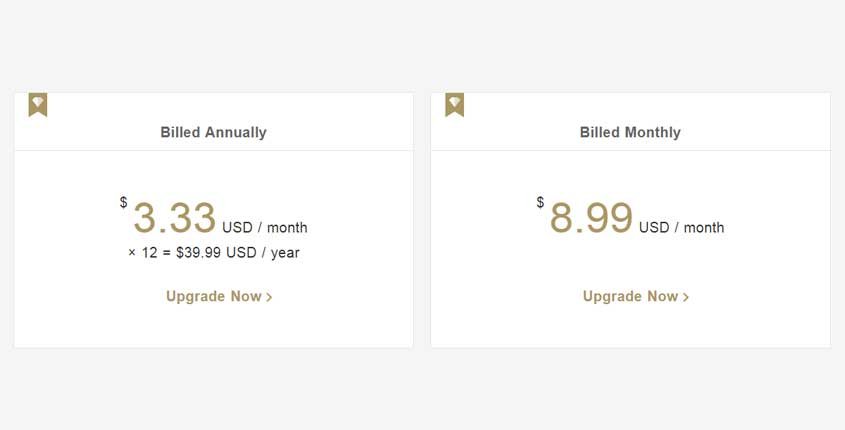
Best Paid & Free Alternatives (Similar Tools)
Image & Infographics Tools
-
 DesignCap
81
DesignCap
81 -
 Stencil
79
Stencil
79 -
 Edraw Infographics
75
Edraw Infographics
75 -
 Canva
74
Canva
74 -
 Snappa
67
Snappa
67 -
 LucidPress
65
LucidPress
65 -
 Visme
63
Visme
63 -
 Easil
60
Easil
60 -
 Infogram
59
Infogram
59 -
 Fotor
57
Fotor
57 -
 Piktochart
53
Piktochart
53 -
 DesignEvo
51
DesignEvo
51 -
 Crello
41
Crello
41 -
 Mind the Graph
26
Mind the Graph
26 -
 Design Wizard
18
Design Wizard
18 -
 PicMonkey
15
PicMonkey
15
