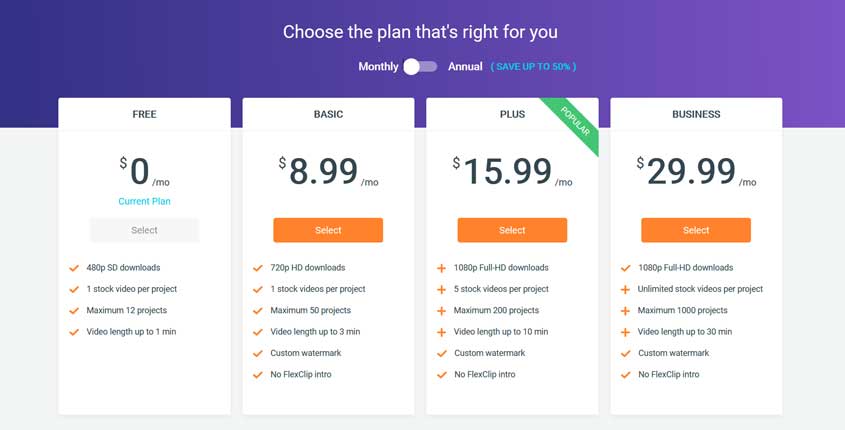FlexClip Review – Turn Photos & Video Clips into Professional Videos

What is FlexClip?
FlexClip is an online video maker that helps you easily turn photos and video clips into professional videos, no design skills required. This tool lets you create marketing videos and family stories in minutes.
How To Use FlexClip? (Features)
- Video Trimmer – You can cut all your videos to the length you desire without losing any good quality of it. Also, it is easy to use and only requires moving and dropping the slider and you can get a real-time preview after cutting it.
- Video Zoomer – You can zoom in and zoom out any part of the video in a range from 25% to 200% while keeping its high quality. It allows you to eliminate unnecessary parts of an image or enhance other parts.
- Add Music – Add background music in several formats and do it directly from the web browser without having to download it. You can leverage the editing tools to make your videos even better.
- Video Text Editor – Add texts to help your audience understand your videos and take advantage of the editing tools. They provide text animations with a wide range of typography and you can easily add your business logo too.
- Photo Animation Maker – You can create stunning videos with photos too. You can add photos from the most popular video formats and choose from 7 different photo animation effects.
- Video Compressor – You just need to drag and drop your video to the space provided by FlexClip and you reduce its file size. This tool is free to use, is secure as the company does not access your info, and it can compress many video formats.
- Video Transition – You can mix photos and videos to create original and out-of-the-box videos. You will have the most popular transition effects that include Wipe, Page Curl, Cross Dissolve, Fade to Black/White, and Zoom in/out, among others.
Pros (Advantages)
- It supports videos for social networks including YouTube, Instagram, Facebook, and Twitter.
- Annual pricing plans offer about a 50% discount from the monthly regular price.
- The platform is available in 9 different languages.
- It offers a free forever subscription plan.
Cons (Disadvantages)
- The free subscription plan only allows 480p SD downloads and includes FlexClip’s watermark.
- It doesn’t accept PayPal payments.
How Does FlexClip Work? (Conclusion)
To sum up, FlexClip is one of those platforms that simplified the entire creative process for videos. And it nailed it! That is because it added numerous features that can make your videos get distinguished from the crowd. Due to that, small and medium-size businesses can have the same opportunities than bigger businesses have when it comes to creating high-quality pieces of video content.
How Much It Costs? (Pricing)