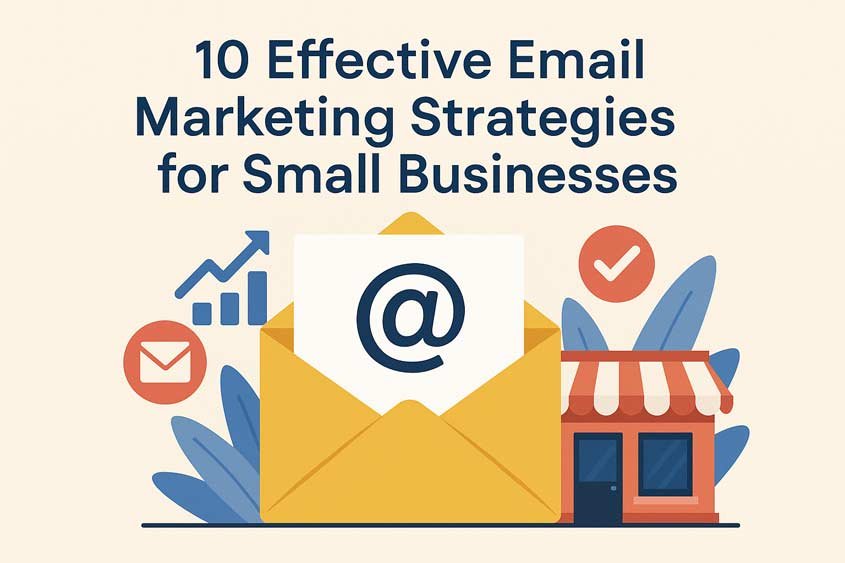Mastering Email Marketing for Small Businesses
Email marketing remains one of the most powerful tools for small businesses aiming to grow their audience, build relationships, and drive sales. Despite the rise of social media, chat apps, and other digital channels, email consistently delivers the highest return on investment. According to recent studies, every $1 spent on email marketing generates an average of $42 in return, making it a cost-effective strategy that small businesses cannot afford to ignore. But it’s not just about sending messages—it’s about sending the right messages, to the right people, at the right time.
Think about your own inbox. You probably delete dozens of emails every week without opening them. What makes the few that you do open stand out? Small businesses face the same challenge. Your audience is busy, distracted, and bombarded with messages from competitors. If your emails don’t capture attention immediately, they end up in the trash. That’s where well-planned email marketing strategies come in.
Table of Contents
At its core, email marketing for small businesses is about building relationships. It’s about creating meaningful interactions that turn prospects into loyal customers. Unlike social media, where posts can be missed in a crowded feed, emails land directly in your audience’s inbox. This direct access provides an opportunity to nurture trust, provide value, and ultimately influence purchasing decisions.
One of the biggest misconceptions is that email marketing is only for big companies with large budgets. In reality, small businesses have unique advantages. You can be more personal, more targeted, and more flexible than larger corporations. With careful planning, you can segment your audience, tailor messages to their needs, and automate campaigns to work around your schedule. Even a single well-crafted email can make a tangible difference in sales and engagement.
Another key point is measurability. Every aspect of an email campaign can be tracked, from open rates and click-throughs to conversions and revenue. This data-driven approach allows small business owners to make informed decisions, experiment with different strategies, and continuously improve performance. Unlike other marketing channels that rely heavily on guesswork, email marketing gives you clear metrics to understand what works and what doesn’t.
Of course, achieving success requires more than just sending emails regularly. Effective email marketing strategies involve understanding your audience, crafting compelling content, designing visually appealing messages, automating workflows, and constantly analyzing results. These elements work together to ensure your campaigns not only reach your subscribers but also engage them in ways that inspire action.
This article will explore ten highly effective email marketing strategies for small businesses. You’ll discover how to build a quality email list, create engaging content, design mobile-friendly emails, leverage automation, and measure your results for continuous improvement. By the end, you’ll have practical insights and actionable tips to transform your email marketing efforts into a reliable growth engine for your business.
Are you ready to turn your email list into a powerful tool for engagement, loyalty, and revenue? Let’s dive into the strategies that will help your small business stand out in crowded inboxes and build meaningful connections with your customers.
Building a Strong Email List
A successful email marketing strategy starts with a strong, high-quality email list. Without an engaged audience, even the most creative emails won’t generate results. For small businesses, building this list requires a combination of careful planning, understanding your target audience, and providing incentives that motivate subscribers to join. It’s not about quantity—it’s about attracting the right people who are genuinely interested in your products or services.
Quality Over Quantity
Many small business owners make the mistake of trying to grow their list as fast as possible, thinking that a larger audience automatically means higher sales. In reality, a smaller, highly engaged list is far more valuable than thousands of uninterested subscribers. High-quality leads are more likely to open your emails, click on links, and convert into customers.
To build quality, start by focusing on opt-in methods that attract genuinely interested users. Use your website to capture email addresses with well-placed sign-up forms, pop-ups, or slide-ins. Consider offering lead magnets—valuable resources such as eBooks, checklists, exclusive discounts, or free consultations—in exchange for email addresses. The key is providing something worth the subscriber’s time, establishing trust, and demonstrating that your emails will deliver value.
For example, a small bakery could offer a free guide to baking perfect sourdough at home. This attracts people who are genuinely interested in baking or culinary content, rather than random visitors who may never engage with your business.
Segmenting Your Audience
Once you start collecting emails, the next step is segmentation. Segmenting your email list means dividing your subscribers into smaller groups based on shared characteristics such as demographics, purchase behavior, engagement level, or personal interests. This allows you to tailor your messaging and increase engagement.
For instance, a local fitness studio could segment subscribers by class type preference—yoga, Pilates, or strength training. By sending targeted promotions and updates relevant to each segment, the studio can increase the likelihood of attendance and participation. Generic, one-size-fits-all emails tend to perform poorly because they fail to address the specific needs of recipients.
Segmentation also allows you to implement behavioral triggers. For example, if a customer hasn’t purchased in a while, you could send a re-engagement email with a special offer. If someone recently made a purchase, you can send follow-up tips, complementary product suggestions, or thank-you notes. These targeted interactions strengthen relationships and improve conversion rates.
List Maintenance and Hygiene
An often-overlooked aspect of email marketing is list maintenance. Over time, email lists naturally accumulate inactive or outdated addresses. Sending emails to these subscribers can hurt your deliverability rates, reduce engagement metrics, and increase the risk of being flagged as spam.
To maintain a healthy list, regularly clean your database by removing inactive subscribers or those who haven’t engaged with your emails over a set period, such as six to twelve months. You can also attempt re-engagement campaigns before removing them. For example, send a “We Miss You” email offering a special discount or asking if they still want to receive emails. If there is no response, it’s better to remove the address to maintain a strong, active list.
Additionally, ensure your opt-in forms follow best practices. Always use confirmed opt-ins (double opt-ins) where subscribers verify their email address before joining your list. This reduces the chance of fake emails or mistakes and ensures subscribers genuinely want to receive your content.
Maintaining transparency and trust is essential. Clearly communicate what subscribers can expect from your emails, how often they will receive them, and how they can opt out easily. This builds credibility, reduces complaints, and helps attract subscribers who are more likely to engage over the long term.
Practical Tips for Small Businesses
- Place sign-up forms in multiple locations: website header, footer, blog posts, and checkout pages.
- Use lead magnets relevant to your audience’s interests or pain points.
- Personalize the sign-up process—greet visitors by name or ask for preferences.
- Send a welcome email immediately after sign-up to establish a strong first impression.
- Segment early based on basic criteria such as location, interests, or purchase history.
By focusing on quality, segmentation, and maintenance, small businesses can cultivate an email list that drives meaningful engagement. A well-maintained list ensures your marketing efforts reach the people most likely to interact, convert, and become loyal customers.
Building a strong email list is the foundation of all successful email marketing strategies. Without it, even the most creative campaigns will struggle to deliver results. Once you have a clean, targeted list, you can move on to crafting compelling content that captures attention and motivates action—the next critical step in your email marketing journey.
Crafting Compelling Email Content
Once you have a strong, engaged email list, the next step is creating content that captures attention, resonates with your audience, and drives action. In small business email marketing, content is king. Even the most carefully segmented list will ignore emails that are poorly written, generic, or irrelevant. Crafting compelling content requires understanding your audience, blending information with promotion, and designing messages that encourage clicks and conversions.
Attention-Grabbing Subject Lines
Your subject line is the first thing a subscriber sees, and it often determines whether they open your email. Small businesses must prioritize subject lines that spark curiosity, convey value, or evoke urgency. Avoid vague phrases like “Newsletter #5” and instead focus on benefits or questions that matter to your audience.
For example, a boutique clothing store could use: “Your Perfect Fall Outfit Awaits—See It First!” This combines personalization, relevance, and intrigue. Testing different subject lines through A/B experiments helps identify what resonates with your subscribers. Pay attention to length as well; subject lines around 40–50 characters tend to perform best on mobile devices, which account for the majority of email opens today.
Personalization and Relevance
Personalized emails go beyond inserting a subscriber’s name in the greeting. They reflect an understanding of the recipient’s preferences, past behavior, and engagement history. Personalized emails can include product recommendations, tailored content, or even location-specific promotions.
For example, a small coffee shop can send an email offering a discount on a customer’s favorite drink or highlight new seasonal options that align with previous purchases. Personalization increases open rates, click-through rates, and ultimately, conversions. According to marketing studies, personalized emails deliver six times higher transaction rates than generic campaigns.
Relevance is also key. Segment your content so subscribers only receive messages that align with their interests. Sending irrelevant content not only reduces engagement but may also lead to unsubscribes. Using subscriber preferences, past behavior, or expressed interests ensures that each email provides real value.
Balancing Value and Promotion
Small businesses often struggle to find the right balance between informative content and promotional material. Emails that are too sales-heavy can feel pushy, while purely educational content may not drive immediate action. The ideal approach blends both—offering value while gently guiding readers toward your products or services.
For instance, a small home improvement business could send a newsletter that includes a DIY tutorial (value) alongside a promotion for tools or materials needed to complete the project (promotion). This method positions your business as helpful and trustworthy, while still encouraging purchases.
Consider including storytelling elements, customer success stories, or behind-the-scenes glimpses into your business. These anecdotes create emotional connections and make your emails more relatable. For example, a local bakery could share a story about the inspiration behind a new pastry, including a photo of the baking process. This approach engages readers on a personal level, making them more likely to respond positively.
Using Visuals and Formatting Effectively
Effective formatting improves readability and engagement. Use short paragraphs, subheadings, and bullet points to break down content into digestible pieces. Visuals such as images, GIFs, or infographics can enhance the message, but they must be optimized for fast loading and mobile compatibility. Avoid clutter or excessive graphics that slow down email performance.
Clear and prominent calls-to-action (CTAs) are essential. Every email should guide subscribers toward a next step, whether it’s making a purchase, reading a blog post, or signing up for an event. Use action-oriented language like “Claim Your Discount,” “Read the Guide,” or “Reserve Your Spot” to create urgency and clarity.
Practical Examples
- A small fitness studio sends a weekly workout tip email with a “Book Your Class” button at the end.
- A local bookstore shares a short review of a new release and includes a “Pre-Order Now” link.
- An online art store emails a tutorial on framing artwork, followed by a promotion for custom frames.
By combining attention-grabbing subject lines, personalization, balanced content, and smart design, small businesses can craft emails that their subscribers actually want to read. Compelling content not only increases engagement but also strengthens trust and encourages long-term loyalty.
Crafting these emails is both an art and a science. The next step is ensuring your messages look great on every device, which brings us to Designing Mobile-Friendly Emails—a critical component for small business email success.
Designing Mobile-Friendly Emails
In today’s digital landscape, the majority of email opens happen on mobile devices. Small businesses cannot afford to ignore this fact. An email that looks perfect on a desktop but breaks or appears cluttered on a smartphone risks being deleted before it’s even read. Designing mobile-friendly emails ensures that your messages are accessible, readable, and visually appealing, no matter the device.
Responsive Email Design
Responsive email design automatically adjusts the layout to fit the screen size of the device. This is critical for small businesses because many subscribers will view emails on smartphones or tablets. Elements such as images, text blocks, and buttons should resize dynamically to maintain readability and usability.
For example, a promotional banner that spans the full width of a desktop screen should scale down proportionally on mobile, without requiring horizontal scrolling. Most modern email marketing platforms, such as Mailchimp, Constant Contact, or Sendinblue, offer responsive templates that automatically optimize content for multiple devices.
Readable Layouts and Clear CTAs
Even with responsive design, the way content is structured has a major impact on engagement. Keep paragraphs short, use subheadings to break up text, and include plenty of white space to make emails scannable. Mobile users often skim rather than read word-for-word, so clarity is key.
Call-to-action (CTA) buttons must be prominent and easy to tap on small screens. Avoid placing multiple tiny links too close together, as this can frustrate users and reduce click-through rates. Instead, use a single, clear CTA above the fold, and repeat it at the bottom if the email is longer.
For instance, a local coffee shop promoting a new seasonal drink could have a simple layout: an enticing image at the top, a brief description, and a large “Order Now” button that is easy to tap on any device.
Using Visuals Wisely
Images, GIFs, and graphics can enhance your message, but they must be optimized for mobile viewing. Large images slow down loading times, which can cause users to abandon the email. Compress images without losing quality, and use alt text so that the message still makes sense if images don’t load.
Consider the placement of visuals in relation to text. On mobile, stacking images above or below the relevant text ensures readability and maintains the flow of information. Avoid overly complex layouts that look great on desktop but become confusing on smaller screens.
Practical Tips for Mobile-Friendly Emails
- Use a single-column layout for simplicity and better mobile readability.
- Keep font sizes readable—minimum 14px for body text and 22px for headings.
- Ensure buttons are large enough for fingers to tap easily, ideally 44px by 44px.
- Test emails on multiple devices and email clients before sending to ensure consistent display.
- Minimize the use of heavy images or large attachments to prevent slow load times.
Mobile-friendly design not only improves the user experience but also increases engagement metrics such as open rates, click-through rates, and conversions. Emails that are easy to read and interact with on any device make your audience more likely to act, whether it’s making a purchase, signing up for an event, or exploring your website.
Once your emails look great across devices, you need to maximize efficiency and relevance through Automation and Scheduling, which ensures your messages reach the right people at the right time without constant manual effort.
Automation and Scheduling
Automation and scheduling are essential tools for small businesses looking to maximize the efficiency and effectiveness of their email marketing campaigns. Manually sending every email can be time-consuming, inconsistent, and prone to error. By leveraging automation, you can deliver the right message to the right subscriber at the right time, increasing engagement, conversions, and overall ROI.
Email Automation Tools
Several email marketing platforms offer automation features suitable for small businesses. Tools like Mailchimp, HubSpot, Sendinblue, and ActiveCampaign allow you to set up automated workflows that handle welcome emails, abandoned cart reminders, birthday greetings, and more. These platforms also provide analytics to monitor performance and optimize campaigns.
Using automation reduces manual effort and ensures that no subscriber is left out. For example, a small online boutique can automatically send a thank-you email immediately after a purchase, along with product care tips or suggestions for complementary items. This keeps the customer engaged without requiring constant manual input.
Drip Campaigns and Welcome Series
Drip campaigns are sequences of pre-scheduled emails designed to nurture subscribers over time. They are particularly effective for onboarding new subscribers, educating them about your products or services, and guiding them toward a purchase.
A common use case is a welcome series. When someone signs up for your email list, an automated welcome sequence introduces them to your brand, highlights key offerings, and provides incentives such as discounts or free resources. For example, a small fitness studio could send a three-part welcome series:
- Email 1: Welcome message and brand story
- Email 2: Overview of available classes and scheduling tips
- Email 3: Limited-time discount for first class booking
By gradually introducing new subscribers to your business, drip campaigns build trust and engagement without overwhelming them.
Optimal Sending Frequency
Timing and frequency play a significant role in email performance. Sending too often can annoy subscribers, while sending too infrequently may reduce engagement and brand recall. Finding the right balance requires testing and monitoring metrics such as open rates, click-through rates, and unsubscribes.
For small businesses, weekly or biweekly emails often provide the best results, though the ideal frequency depends on your audience and content type. Automated tools allow you to schedule emails based on time zones, subscriber behavior, or engagement patterns, ensuring your messages arrive when recipients are most likely to act.
Consider behavior-triggered emails as well. For instance, an abandoned cart email sent within a few hours of a potential purchase can significantly increase conversion rates. Similarly, birthday or anniversary emails with personalized offers create a sense of connection and drive sales.
Practical Tips for Small Businesses
- Map out automated workflows for key customer journeys: welcome series, post-purchase follow-ups, and re-engagement campaigns.
- Use segmentation within automation to tailor messages to specific audience groups.
- Monitor performance regularly and adjust automation rules based on engagement metrics.
- Avoid over-automation; keep messages personal and relevant to maintain trust.
- Test sending times to identify peak engagement windows for your subscribers.
Automation and scheduling allow small businesses to maintain consistent communication, nurture leads, and increase conversions with minimal ongoing effort. By combining targeted automation with timely scheduling, you can maximize the impact of your email marketing campaigns while freeing up time to focus on other areas of your business.
Measuring Success and Optimizing Campaigns
For small businesses, sending emails without measuring results is like navigating in the dark. Tracking performance allows you to understand what works, what doesn’t, and how to improve future campaigns. Measuring success and optimizing campaigns ensures that your email marketing strategy evolves, stays relevant, and maximizes return on investment.
Key Metrics to Track
Several key metrics provide insight into the performance of your email campaigns:
- Open Rate: The percentage of subscribers who open your email. This indicates how compelling your subject lines and sender names are. Low open rates may suggest a need for more attention-grabbing subject lines or better segmentation.
- Click-Through Rate (CTR): The percentage of recipients who clicked on links within the email. CTR measures engagement and the effectiveness of your content and calls-to-action.
- Conversion Rate: The percentage of subscribers who completed a desired action, such as making a purchase or signing up for a webinar. Conversion rate reflects the overall success of the campaign in driving results.
- Bounce Rate: The percentage of emails that could not be delivered. A high bounce rate can signal outdated email lists or technical issues.
- Unsubscribe Rate: The percentage of subscribers who opt out after receiving an email. Monitoring this helps identify content or frequency issues.
Tracking these metrics consistently allows you to benchmark performance, identify trends, and make data-driven decisions. Most email marketing platforms provide dashboards and reports for easy monitoring.
A/B Testing for Improvement
A/B testing, or split testing, is a powerful method for optimizing email performance. It involves sending two variations of an email to small segments of your audience to see which performs better. Elements to test include subject lines, email copy, images, layout, CTA buttons, and sending times.
For example, a small e-commerce store could test two subject lines: “Exclusive Offer Just for You” versus “Save 20% on Your Favorite Items Today.” By comparing open rates, the store can identify which subject line resonates more and apply the insight to future campaigns.
Testing should be systematic. Focus on one variable at a time to isolate the effect of each change. Regular A/B testing helps small businesses fine-tune messaging, design, and timing to improve engagement and conversions over time.
Continuous Optimization
Optimization doesn’t stop after a single campaign. Small businesses should adopt a culture of continuous improvement by analyzing data, learning from past campaigns, and iterating strategies.
Practical optimization tips include:
- Segmenting underperforming groups to understand why engagement is low.
- Updating content based on subscriber feedback or trends.
- Refining sending schedules based on when subscribers are most active.
- Removing inactive subscribers to maintain list health and improve deliverability.
- Leveraging insights from top-performing campaigns to replicate success across other segments.
The goal is to create a feedback loop where every email campaign informs the next. Over time, this iterative approach increases relevance, engagement, and revenue, making email marketing a scalable growth engine for your small business.
By measuring success, testing changes, and optimizing continuously, you ensure that your email marketing campaigns are always improving. Data-driven strategies reduce wasted effort and help your business achieve meaningful results from every email sent.
Taking Action with Email Marketing
Email marketing is one of the most powerful tools available to small businesses, but its success depends on thoughtful planning, consistent execution, and continuous improvement. From building a high-quality email list to crafting compelling content, designing mobile-friendly messages, leveraging automation, and measuring results, each step contributes to creating campaigns that drive engagement, loyalty, and revenue.
By focusing on quality over quantity, you ensure that your emails reach people who are genuinely interested in your business. Segmenting your audience and personalizing content increases relevance, making subscribers more likely to open emails, click links, and convert. At the same time, mobile-friendly design ensures that every email is accessible, visually appealing, and easy to act upon, regardless of device.
Automation and strategic scheduling allow small business owners to save time while maintaining consistent communication with their audience. Drip campaigns, welcome series, and behavior-triggered emails nurture leads efficiently, providing value at every stage of the customer journey. Meanwhile, tracking key metrics and performing A/B testing ensures that every campaign is informed by data, allowing continuous optimization and stronger results over time.
The overarching lesson is that email marketing is both an art and a science. It requires creativity in crafting engaging messages, empathy in understanding subscriber needs, and analytical rigor in measuring and refining performance. Small businesses have a unique advantage: the ability to be personal, nimble, and highly targeted in ways that large companies cannot.
Now is the time to put these strategies into action. Start by assessing your current email list and identifying opportunities for growth. Craft content that speaks directly to your audience, design emails that look great on any device, and set up automation workflows to streamline your efforts. Monitor your results carefully and make adjustments based on real data, not guesswork.
By applying these email marketing strategies consistently, your small business can transform your email list from a static contact database into a dynamic engine for growth. Every email you send becomes an opportunity to strengthen relationships, build trust, and drive measurable results. The potential is vast—your next step is simply to begin.

Gabi is the founder and CEO of Adurbs Networks, a digital marketing company he started in 2016 after years of building web projects.
Beginning as a web designer, he quickly expanded into full-spectrum digital marketing, working on email marketing, SEO, social media, PPC, and affiliate marketing.
Known for a practical, no-fluff approach, Gabi is an expert in PPC Advertising and Amazon Sponsored Ads, helping brands refine campaigns, boost ROI, and stay competitive. He’s also managed affiliate programs from both sides, giving him deep insight into performance marketing.