Helium 10 – STOP Selling on Amazon Without this Powerful Tool. Say NO to Guesswork.

As someone who has used Helium 10 for several years now, I can tell you this suite of powerful tools is truly a game-changer, and once you start using it, you’ll wonder how you ever sold on Amazon without it.
Why is that?
Because, Helium 10 can help you optimize every aspect of your Amazon business, from product research to advertising. NO MORE GUESSWORK!
Drive Real Results With Helium10 Software for Amazon FBA & Walmart Sellers
Table of Contents
What is Helium 10 and who is Helium 10 for?
If you’re an Amazon seller, you know that success on the platform requires more than just listing your products and hoping for the best. To truly thrive on Amazon, you must stay ahead of the competition and continually optimize your listings and advertising efforts.
That’s where Helium 10 comes in. With its suite of powerful tools, Helium 10 can help you at every stage of your Amazon business, from product research to listing optimization, PPC campaign management, and more.
Main Features
- Product Research: Discover profitable products
- Keyword Research: Improve your keyword targeting
- Listing Optimization: Craft high-converting listings
- Operations: Simplify your manual workload
- Analytics: Elevate product performance
- Marketing: Build & optimize PPC campaigns
One of the standout features of Helium 10 is its comprehensive product research tool, which allows you to find profitable products to sell on Amazon based on a variety of factors such as sales trends, search volume, and competition. This tool alone can save you countless hours of manual research and help you identify opportunities you might otherwise miss.
In addition to product research, Helium 10 also offers a suite of tools for keyword research and listing optimization. These tools help you identify the most relevant and high-converting keywords for your products, and then optimize your listings to ensure maximum visibility and conversions.
But Helium 10 isn’t just about research and optimization. The platform also offers powerful tools for managing and automating your Amazon PPC campaigns. With features like automated bidding, keyword management, and detailed reporting, Helium 10 can help you maximize the ROI of your advertising efforts and scale your business to new heights.
Overall, if you’re serious about succeeding on Amazon, Helium 10 is the only tool you need. With its comprehensive suite of features and user-friendly interface, Helium 10 can help you stay ahead of the competition and grow your Amazon business to new heights.
The tools inside the Helium 10 suite are organized into a few categories based on what they are used for:
- Product Research
- Keyword Research
- Listing Optimization
- Operations
- Analytics
- Marketing
- Free Tools
But let’s get deeper into what Helium 10 can do and how you can use each tool.
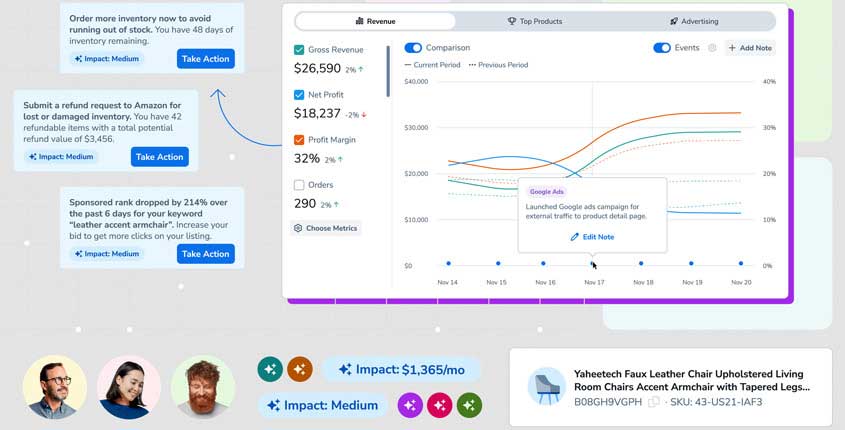
Helium 10 Insights Dashboard
What is Insights Dashboard?
The Insights Dashboard is one of the many powerful tools offered by Helium 10 for Amazon sellers. It provides a comprehensive view of your Amazon business metrics and offers insights into your performance, helping you make data-driven decisions to optimize your business and increase profitability.
How does Insights Dashboard work?
The Insights Dashboard works by pulling data directly from your Amazon account and presenting it in a user-friendly and customizable dashboard. This data includes key performance metrics such as sales, revenue, profit, units sold, and more. The platform also offers advanced analytics tools that allow you to dive deeper into your data and identify trends and patterns that can inform your business strategy.
What are the key features of the Helium 10 Insights Dashboard?
One of the key features of the Insights Dashboard is its ability to provide actionable recommendations based on your data. For example, the platform might suggest that you increase your advertising spend for a particular product or adjust your pricing strategy to increase profitability.
Another powerful feature of the Insights Dashboard is its ability to compare your performance to that of your competitors. By analyzing data from other sellers in your niche, the platform can provide insights into how you stack up against the competition and identify areas where you can improve.
In addition to these features, the Insights Dashboard also offers a range of customizable widgets and reports that allow you to drill down into specific metrics and get a more detailed view of your business performance. Overall, the Insights Dashboard is an essential tool for any Amazon seller looking to optimize their business and stay ahead of the competition.
Try It Now!Helium 10 Tools for Product Research
If you’re an Amazon seller, you know that product research is one of the most critical steps in building a profitable business. But with so much data to sift through, it can be overwhelming to know where to start.
Luckily, Helium 10 has you covered. They’ve developed four powerful tools to help you with your search:
- Chrome Extension (Market Research)
- Black Box (Product Finder)
- Xray (Product Analysis)
- Trendster (Product Trend)
These tools are designed to collect, review, and analyze a vast array of data, including revenue, costs, shipping rates, and more. By using these tools, you can take the guesswork out of finding profitable products and save yourself countless hours of manual research.

Chrome Extension (Market Research)
The Helium 10 Chrome Extension is a browser extension that provides Amazon sellers with real-time data and insights to help them optimize their Amazon business. The extension is a free download available on the Google Chrome Web Store and can be installed in just a few clicks.
The Chrome Extension works by integrating directly with the Amazon platform and providing a range of data and insights on each product listing. This includes information on the product’s sales history, pricing, reviews, and more. By providing this data in real-time, the extension enables sellers to make informed decisions about which products to sell and how to optimize their listings for maximum visibility and conversions.
One of the key features of the Chrome Extension is its ability to provide a comprehensive overview of a product’s sales history. This includes information on the product’s sales rank, price history, and estimated sales volume. By analyzing this data, sellers can gain valuable insights into a product’s demand and potential profitability.
The Chrome Extension also includes a range of tools for analyzing product listings, including a profitability calculator, a keyword research tool, and a listing analyzer. These tools allow sellers to quickly and easily optimize their listings for maximum visibility and conversions.
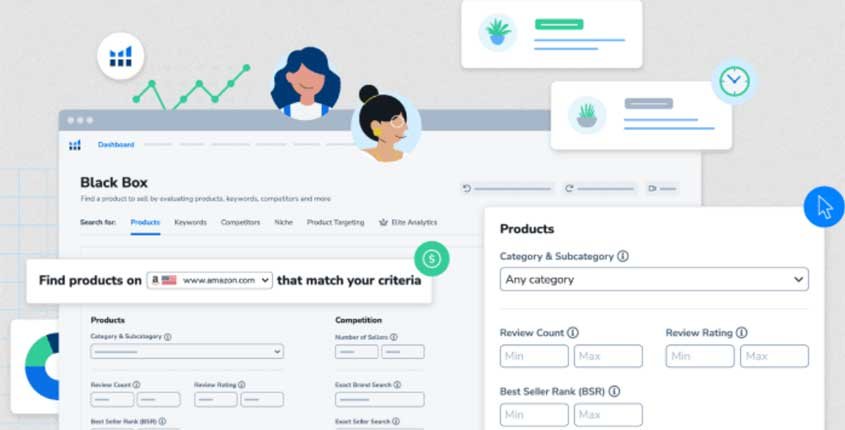
Black Box (Product Finder)
The Black Box tool is a powerful product research tool offered by Helium 10 that can help Amazon sellers find profitable products to sell on the platform. To use the Black Box tool, you simply enter your desired product criteria such as category, price range, and sales volume, and the tool will return a list of products that meet your specifications.
The tool also allows you to filter and sort the results based on a variety of factors such as sales rank, number of reviews, and more. This can help you quickly identify high-potential products that meet your specific needs and goals.
In addition to its product search capabilities, the Black Box tool also offers advanced analytics features that can help you analyze product trends and identify opportunities in your market. For example, you can use the tool to track historical sales data and identify products that are trending upward in popularity.
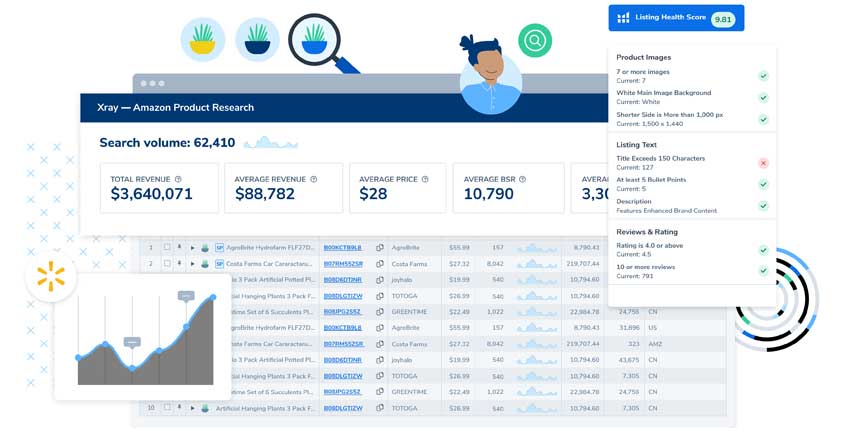
Xray (Product Analysis)
The Xray tool allows you to quickly and easily evaluate potential product opportunities by providing detailed data on product performance, competition, and more.
To use the Xray tool, simply enter a keyword or product ASIN into the search bar, and the platform will provide a comprehensive overview of that product’s performance metrics. This includes data on sales trends, revenue, competition, and more.
One of the key features of the Xray tool is its ability to provide detailed data on a product’s competition. This includes information on the number of sellers, the quality of their listings, and their sales volume. This data can help you assess the level of competition for a particular product and make informed decisions about whether to pursue it.
Another useful feature of the Xray tool is its ability to provide estimates of a product’s profitability. By analyzing data on sales volume, revenue, and costs, the platform can provide an estimate of a product’s potential profitability, helping you evaluate potential opportunities.
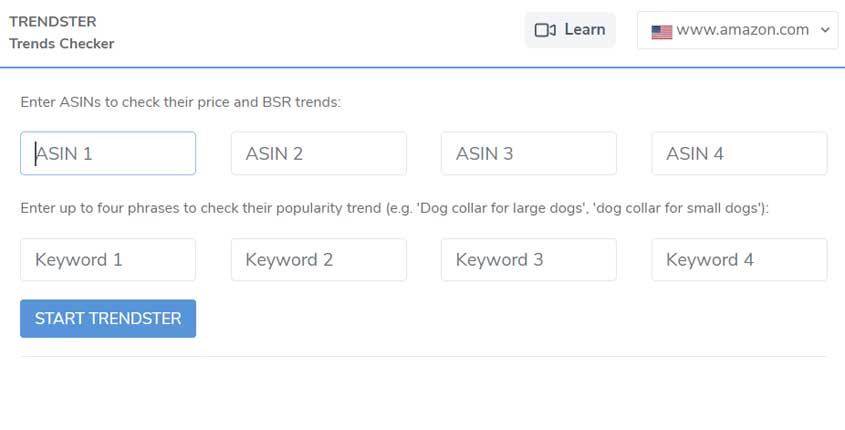
Trendster (Product Trend)
Trendster is a tool that uses data from Amazon’s Best Seller Rank (BSR) and other sources to show you how a product’s popularity has changed over time and predict its future performance.
To use Trendster, you simply enter a product’s ASIN or search term into the platform and the tool will generate a graph showing its historical BSR and sales data. You can also use Trendster to compare the performance of multiple products and identify which ones are trending upward or downward in popularity.
One of the key benefits of Trendster is that it can help you identify new product opportunities before they become saturated. By analyzing data on emerging trends and identifying products with growing popularity, you can get ahead of the competition and capitalize on new market opportunities.
In addition to these features, Trendster also offers a range of customizable filters and reports that allow you to drill down into specific metrics and get a more detailed view of product trends.
Try It Now!Helium 10 Tools for Keyword Research
Effective use of keywords can make a huge difference in the success of your products on Amazon. By using the right keywords, you can attract more traffic and increase conversions, while also standing out from the competition.
The tools for keyword research are:
- Cerebro (Find Keywords via Reverse ASIN Lookup)
- Magnet (Keyword Planner)
- Misspellinator (Misspelled Keyword Extractor)
With these, you can easily optimize your listings and find the best keywords to drive traffic to your products.
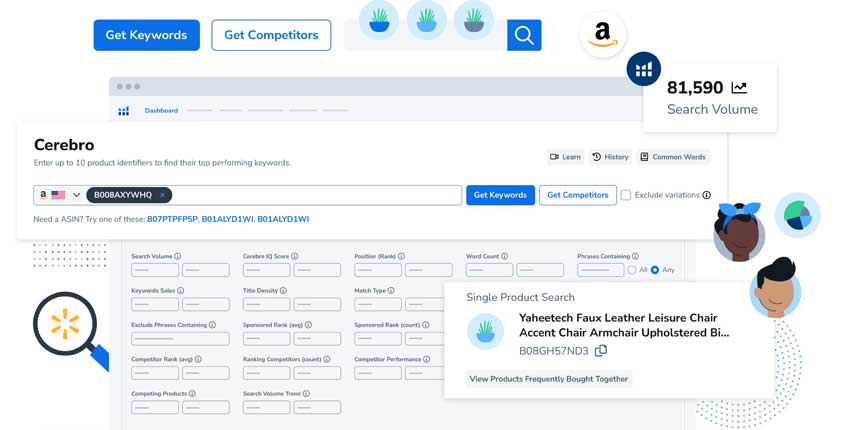
Cerebro (Find Keywords via Reverse ASIN Lookup)
Cerebro is a keyword research tool that helps you find profitable keywords for your Amazon products. You can use it to search for keywords that your competitors are using and find out which ones are driving the most sales.
To use Cerebro, you simply enter a keyword or ASIN of a product, and the tool will show you a list of related keywords and phrases along with important metrics such as search volume, estimated revenue, and the number of competitors using those keywords.
You can also use Cerebro to perform reverse ASIN searches, which allows you to see all the keywords that a particular product is ranking for. This can be especially helpful for identifying high-ranking keywords that your competitors are using and incorporating them into your own product listings.
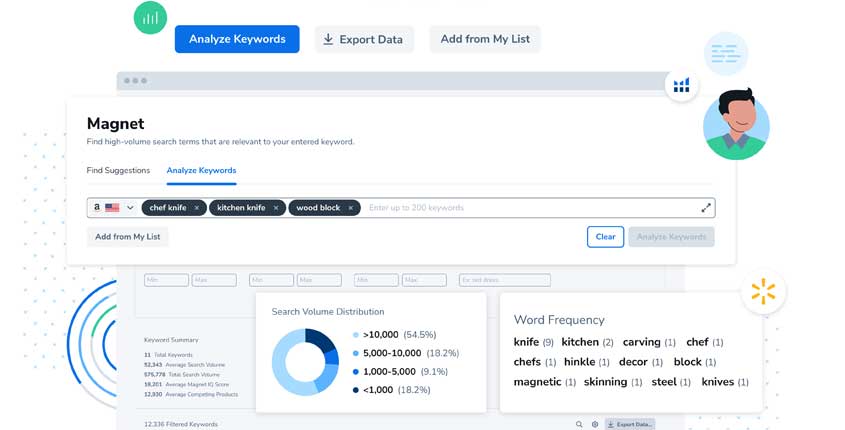
Magnet (Keyword Planner)
The Magnet tool of Helium 10 is another great keyword research tool that works by using data from different sources to generate a list of related and relevant keywords based on a seed keyword or phrase that you input.
Using the Magnet tool is easy but it requires you to sign up for a Helium 10 account first. All you need to do is to go to the Keyword Research section and select the Magnet tool, then enter your seed keyword or phrase. The tool will analyze the Amazon marketplace and generate a list of keywords that are most relevant and profitable for your product.
You can then filter and sort the results based on different criteria, such as search volume, relevancy, and competition level. This will help you identify the best keywords to use in your product listing, which can improve your visibility and sales on Amazon.
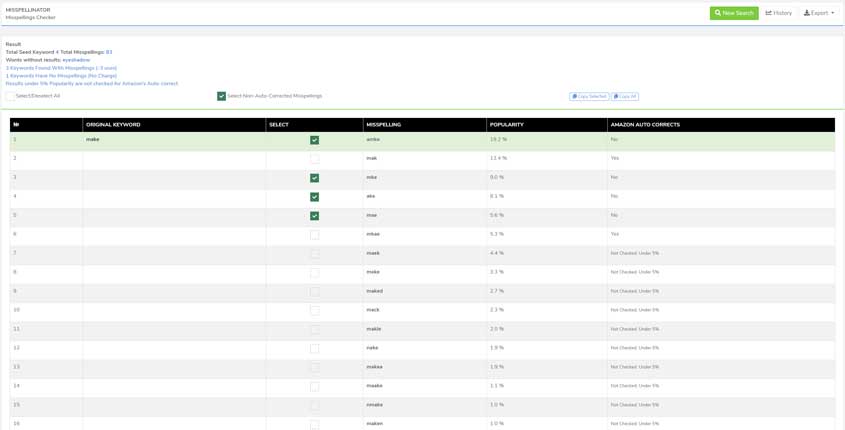
Misspellinator (Misspelled Keyword Extractor)
Misspellinator can help you find common misspellings and typos related to your Amazon product listings. By identifying these errors, you can create additional product listings that contain these misspelled words, which can help your product show up in more searches and potentially increase your sales.
To use the Misspellinator tool, you simply need to input the keyword or phrase that you want to find misspellings for, and the tool will generate a list of potential misspellings and their estimated search volume. You can then incorporate these misspellings into your product listings to improve your chances of being found by potential customers who might not have otherwise seen your product.
Try It Now!Helium 10 Tools for Listing Optimization
When it comes to enhancing your product listings, Helium 10 provides a range of tools that can assist you in the optimization process. Below are the optimization tools available:
- Frankenstein (Keyword Processor & Cleaner)
- Scribbles (Product Ranking Tool)
- Listing Analyzer (Chrome Extension)
- Listing Builder (Create and Optimize Listings)
- Index Checker (Check Listing Indexing)
- Audience (Gather Audience Data)
Optimization is critical to your success on Amazon, Walmart, or any other online marketplace, as it enables you to increase your visibility in search results.
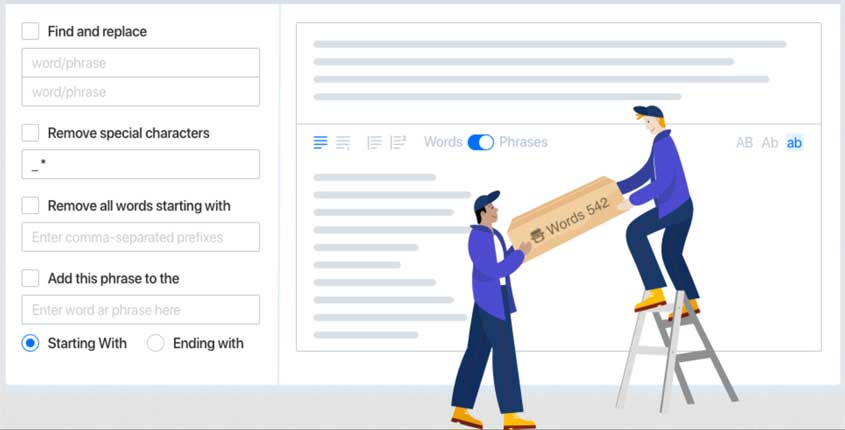
Frankenstein (Keyword Processor & Cleaner)
Frankenstein is a listing optimization tool that helps sellers to create a list of relevant keywords for their product listings. This tool allows sellers to generate hundreds of keyword variations by combining different lists of keywords, giving them more chances to rank higher on Amazon search results.
Sellers simply need to input a list of keywords related to their product and choose from different settings to customize their results. The tool will then generate a list of possible keyword combinations that sellers can use to optimize their product listing for better visibility on Amazon.
The Frankenstein tool is particularly helpful for sellers who are looking to improve their product’s discoverability on Amazon and increase their chances of attracting more potential customers. By using the right keywords, sellers can improve their product’s search ranking, which can lead to more clicks, conversions, and ultimately, higher sales.
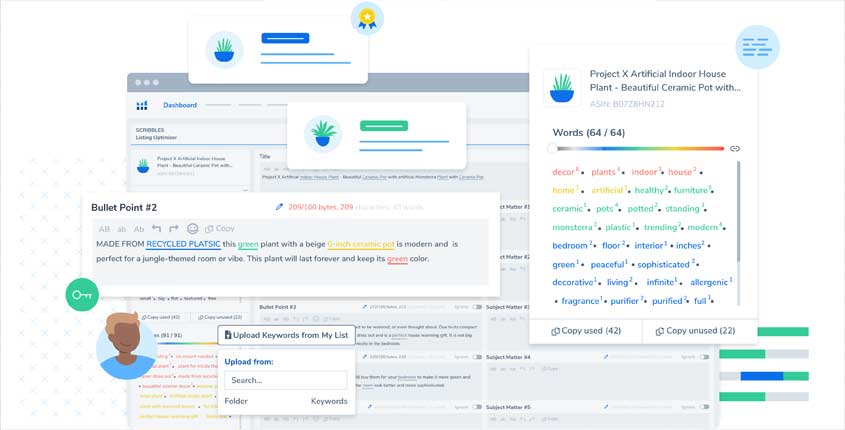
Scribbles (Product Ranking Tool)
Scribbles is another great tool for listing optimization. It helps Amazon sellers to identify and fix missing or incorrect keywords in their product listings. This tool analyzes your Amazon listing and highlights keywords that are missing, redundant, or not optimized properly.
You can simply import your Amazon listing inside this tool and it will scan it for potential optimization opportunities. Once it identifies missing or incorrect keywords, you can add or modify them directly within the tool. Scribbles also allows you to track the changes you made and monitor your progress over time.
Using Scribbles can help you improve your Amazon listing’s visibility, increase your organic traffic and ultimately boost your sales.
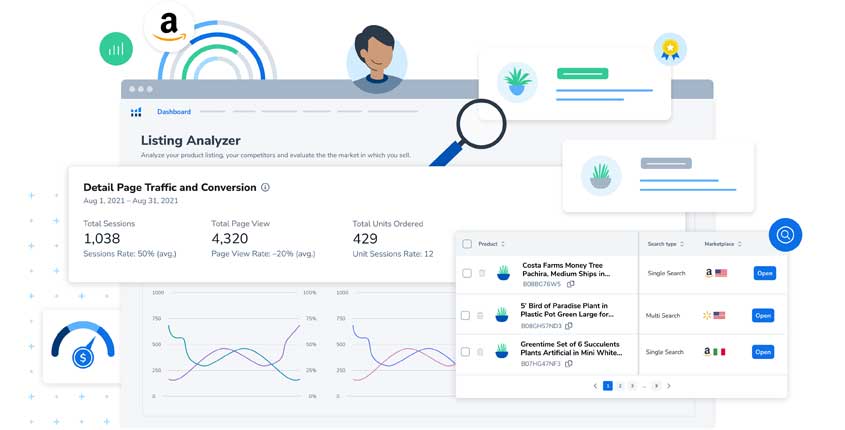
Listing Analyzer (Chrome Extension)
The Listing Analyzer tool by Helium 10 is a Free Chrome Extension designed to help sellers optimize their Amazon product listings. It analyzes a listing and provides feedback on various aspects such as title, bullet points, description, images, and keywords.
To use the tool, you simply enter the ASIN or URL of the product you want to analyze, and it will generate a report highlighting areas that need improvement. The report provides specific suggestions on how to optimize each section of the listing, including keyword research and usage, image quality, and copywriting tips.
By using the Listing Analyzer tool, Amazon sellers can improve their product listings and increase their chances of ranking higher in search results and attracting more potential customers.
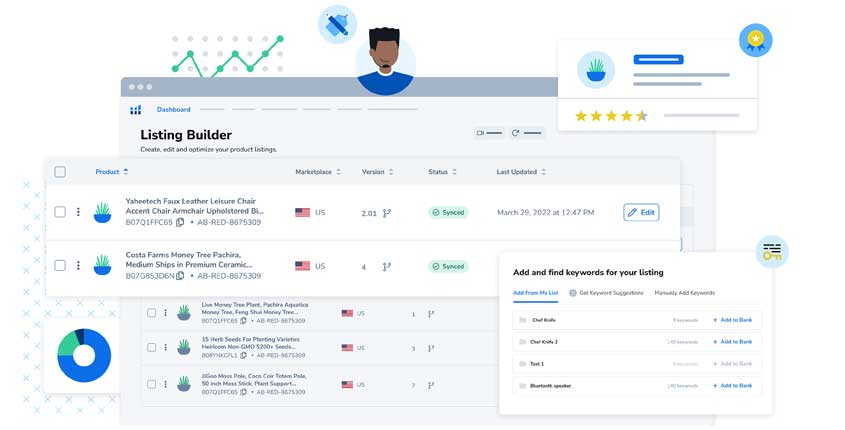
Listing Builder (Create and Optimize Listings)
If you want to create effective product listings that attract more customers and bring more sales you should do that with the Listing Builder tool.
With this tool, you can enter your product information, such as the title, bullet points, and description, and receive suggestions on how to improve your listing to increase visibility and sales.
The Listing Builder analyzes your competitors’ listings and provides recommendations based on the most successful keywords and phrases used in their listings.
You can also use this tool to organize and save your product listings, making it easy to update and optimize them in the future.
Index Checker (Check Listing Indexing)
Helium 10’s Index Checker is a tool that lets you verify whether your Amazon product listings are indexed or searchable on Amazon’s search engine.
You can use it by entering a list of ASINs or keywords, and the tool will check if they appear in Amazon’s search results. This can help you identify any issues with your listings that may be preventing them from appearing in search results and make adjustments to improve your visibility and sales.
Audience (Gather Audience Data)
Do you require input on a new product or concept, but your audience is insufficient to collect data? If so, Audience is the solution for you.
Audience is a polling instrument that quickly provides insights from actual individuals in your target market. This tool changes the game for sellers who want to expand their Amazon business.
If you’ve split-tested on Amazon, you’re aware of the headaches and dangers involved. It can take weeks to get results, and because you’re testing in real-time, an underperforming variant could make you lose customers.
Audience eliminates the risk. Since you’re testing outside of Amazon, there is no impact on your sales or search rankings.
Try It Now!Helium 10 Tools for Operations & Management
Managing a business on a daily basis requires a lot of effort, and Helium 10 understands that very well. For this reason, they have developed a set of tools to help you stay on top of your daily tasks.
Some of the tools offered by Helium 10 to assist you in your day-to-day operations are:
- Inventory Management (Manage Inventory)
- Refund Genie (Manage Refunds)
- Alerts (Fraud Detector)
- Follow-Up (Email Marketing Automation)
- Inventory Protector (Prevent Coupon Abuse)
- Seller Assistant (Feedback Management)
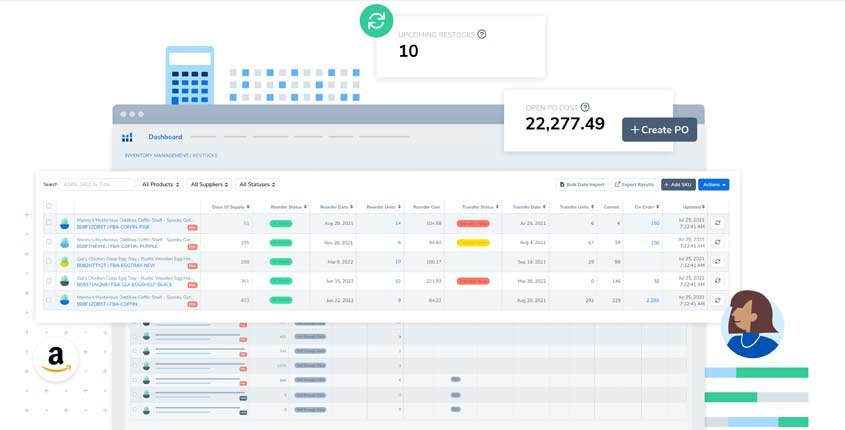
Inventory Management (Manage Inventory)
Helium 10’s Inventory Management tool is designed to help Amazon sellers keep track of their inventory levels and automate the restocking process.
With this tool, you can set up reorder alerts that will notify you when inventory levels drop below a certain threshold, so you can avoid stockouts and lost sales. You can also create purchase orders and send them directly to your suppliers from within the tool.
The Inventory Management tool also provides insights into your inventory performance, including metrics like sell-through rate and days of inventory. This can help you optimize your inventory levels and make better purchasing decisions.
To use the tool, you’ll need to connect your Amazon seller account and set up your inventory settings. Once you’ve done that, you can start receiving alerts, creating purchase orders, and analyzing your inventory performance data.
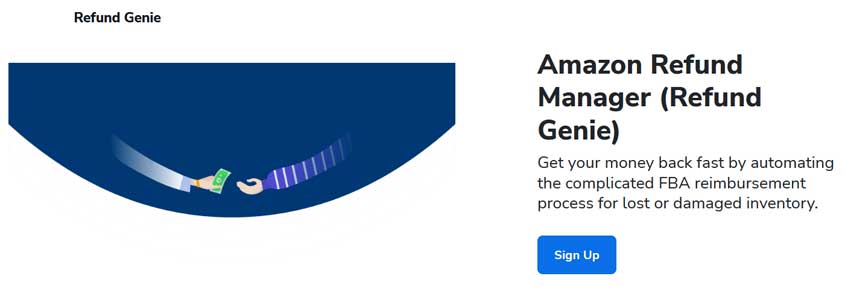
Refund Genie (Manage Refunds)
Refund Genie helps sellers on Amazon to identify and recover lost or damaged inventory. It works by analyzing your Amazon FBA transactions and pinpointing any discrepancies in your inventory.
To use Refund Genie, you first need to connect your Amazon seller account to the tool. Once connected, the tool will automatically scan your inventory to find any potential discrepancies.
After the tool has identified any discrepancies, you can choose to file a claim with Amazon to recover the lost or damaged inventory. The tool also provides templates and detailed instructions on how to file claims, making the process easier for sellers.
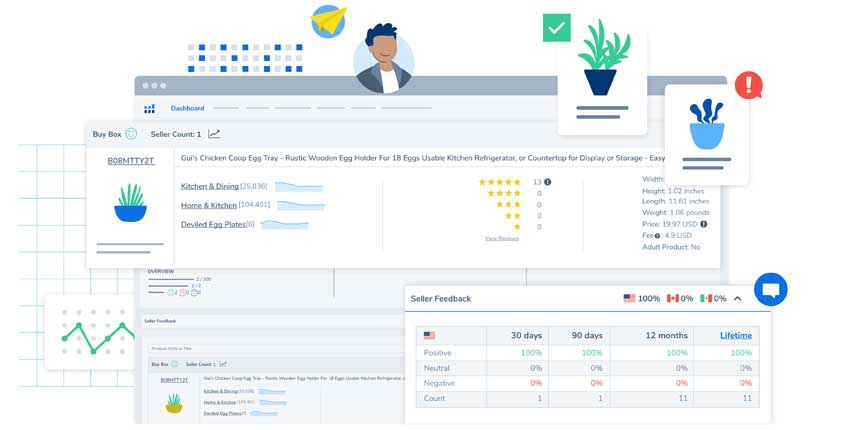
Alerts (Amazon Fraud Detector)
The Alerts tool can help you keep track of changes in your Amazon seller account.
You can use it to set up notifications for various events, such as changes in product reviews, keyword rankings, or buy box ownership.
Once you receive a notification, you can take action to address the issue or take advantage of the opportunity.
Using Alerts can help you stay on top of important changes in your Amazon business and take action quickly.
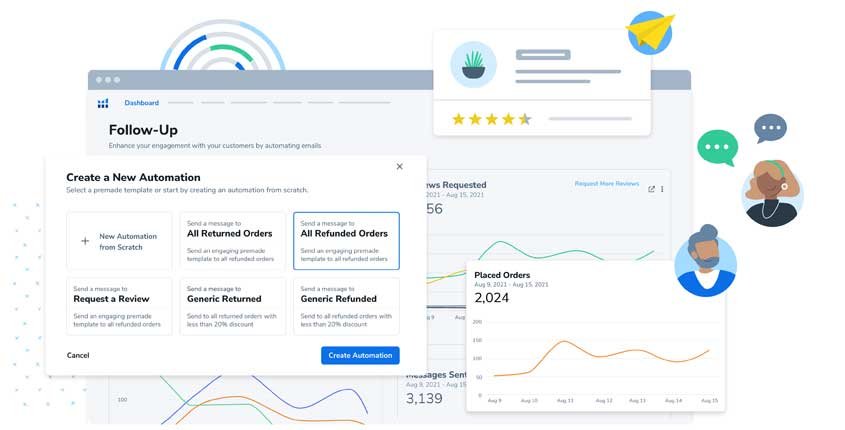
Follow-Up (Email Marketing Automation)
Follow-Up is an email automation tool that helps Amazon sellers automate their post-purchase communication with their customers.
Using this tool, sellers can set up custom email sequences to send automated follow-up emails to their customers for various purposes, such as requesting feedback or reviews, cross-selling other products, offering discounts, and more.
With the Follow-Up tool, sellers can also track the performance of their email campaigns and monitor customer feedback to optimize their communication strategy and improve their overall Amazon performance.
To use this tool, sellers need to integrate their Amazon seller account with the Helium 10 dashboard and set up their email sequences using the customizable templates provided by the tool. Then, they can schedule their emails, monitor their performance, and make necessary adjustments to their campaigns based on customer responses.
Inventory Protector (Prevent Coupon Abuse)
Helium 10’s Inventory Protector tool is designed to safeguard Amazon sellers’ products from being over-purchased or exploited by other sellers. It works by setting limits on the maximum number of units that buyers can purchase in a given timeframe.
This tool helps prevent scenarios where a single buyer or a group of buyers buy all of your inventory in a short period, leaving you with no stock to sell, and thus, losing sales and revenue.
The Inventory Protector let you configure the settings for each product individually or apply the same settings across multiple products simultaneously.
You can also set different limits for different timeframes, such as daily, weekly, or monthly, and also allows you to exclude specific ASINs or buyers from the limits.
By using the Inventory Protector tool, you can rest assured that your inventory is protected from sudden and unexpected surges in demand, and you can focus on growing your business with confidence.
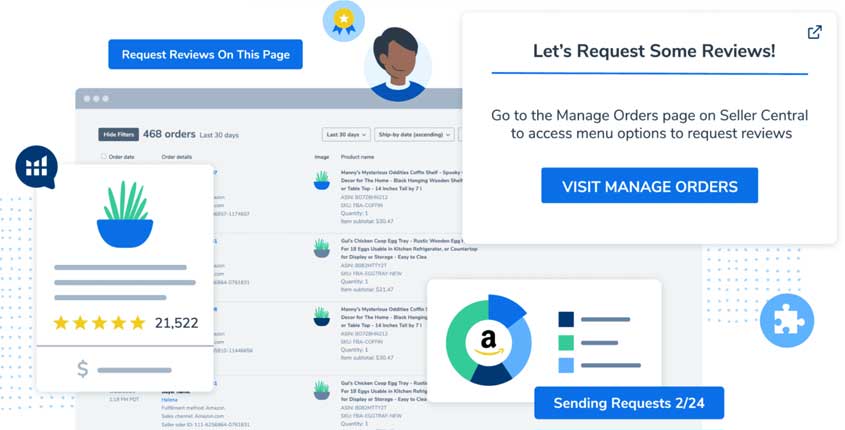
Seller Assistant (Feedback Management)
Getting reviews from customers is essential for the success of Amazon products. A valuable tool that can simplify the process of requesting reviews can make a seller’s life more manageable.
One of these tools is Seller Assistant, which is a Chrome extension that helps Amazon sellers contact multiple customers and request reviews simultaneously. It saves time and effort and is an effective way to get more reviews for a product. This tool is available from Helium 10, a popular suite of tools for Amazon sellers.
Try It Now!Helium 10 Tools for Analysis
It is crucial for your business to have an understanding of the health and performance of your products.
Helium 10 offers a range of analytical tools that enable you to monitor key metrics such as profits, market trends, and keyword performance. By utilizing Helium 10’s powerful analytical tools, you can gain valuable insights that can help you make informed decisions and improve your business strategy.
These tools are:
- Profits (Sales Tracker)
- Market Tracker (Market Research Tool)
- Keyword Tracker (Monitor Keywords & Competitors)
- Market Tracker 360 (Competitor Analysis Tool)
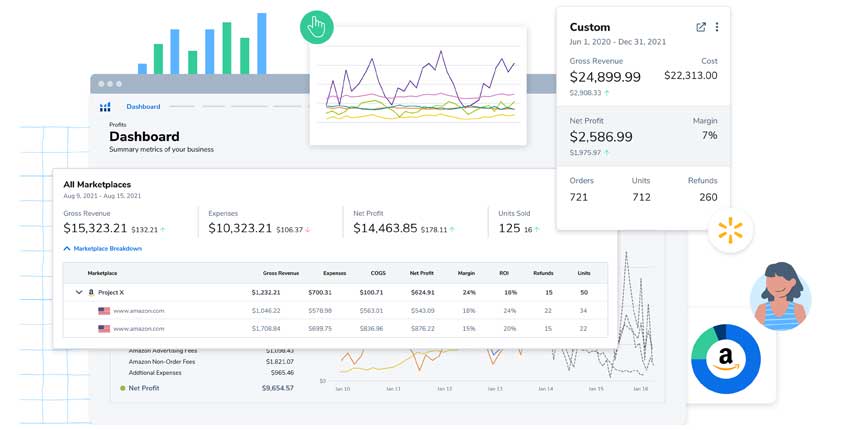
Profits (Sales Tracker)
The Profits tool helps Amazon sellers calculate their profits accurately. With this tool, sellers can input their product costs, shipping fees, and other expenses, and it will automatically calculate their net profit, profit margin, and ROI.
To use it, sellers need to connect their Amazon account to Helium 10 and input their product information to start calculating their profits. The tool also provides insights into sales trends, allowing sellers to optimize their pricing strategies and maximize their profits.
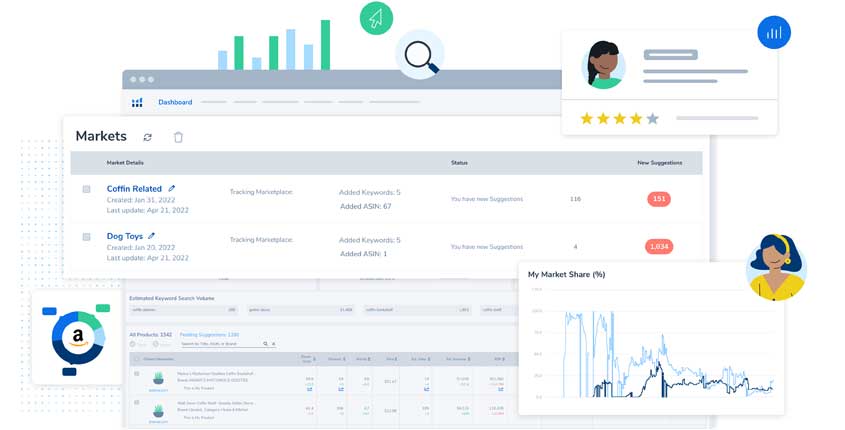
Market Tracker (Market Research Tool)
Market Tracker is a tool designed to help Amazon sellers track the performance of their competitors and the products they sell. By using this tool, sellers can keep track of various metrics like pricing, product rankings, and estimated revenue of their competitors.
To use the Market Tracker, a seller first needs to select the products they want to track and add them to their watchlist. The tool will then monitor the performance of those products and provide insights into their performance, including information about the sellers’ profit margins, historical pricing, and product trends.
By using this information, sellers can adjust their strategies and make informed decisions on pricing, product placement, and marketing tactics to stay competitive in the marketplace.
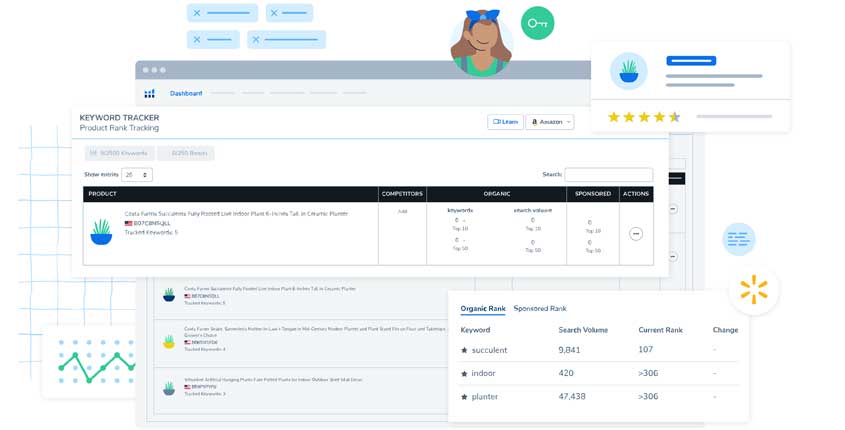
Keyword Tracker (Monitor Keywords & Competitors)
The Keyword Tracker helps you track your Amazon product’s ranking for specific keywords over time.
By using this tool, you can identify the keywords that are driving traffic to your product listing, and see how your ranking for those keywords changes over time.
You can use the Keyword Tracker by entering the ASIN of your product and the keywords you want to track. Then, the tool will provide you with a graph that shows your product’s ranking for those keywords over time.
This information can be used to make data-driven decisions on how to optimize your product listing, adjust your pricing strategy, or even create new products to target specific keywords.
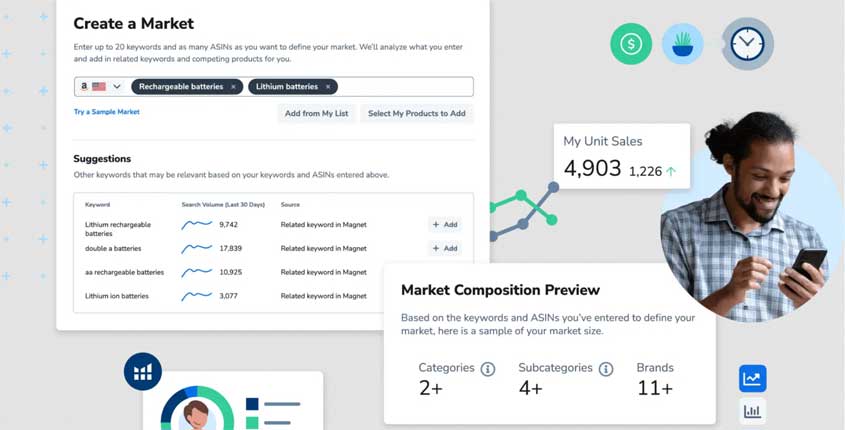
Market Tracker 360 (Competitor Analysis Tool)
Market Tracker 360 helps Amazon sellers keep an eye on their competitors’ activities and track the performance of their products.
The tool allows you to monitor the price, rank, and reviews of your competitors’ products in real-time. You can also set up alerts for any changes in their product’s performance.
Using Market Tracker 360, you can also track your own products and see how they are performing in the market. You can identify any trends or changes in your product’s performance and adjust your strategy accordingly.
Try It Now!Helium 10 Tools for Amazon PPC Management
Ensuring that your business is running smoothly involves various tasks such as optimizing your listings, collecting relevant keywords, and monitoring your business’s progress. However, it’s crucial not to overlook the importance of marketing.
In this regard, Helium 10 provides an excellent suite of tools designed to enhance your Amazon pay-per-click (PPC) campaigns and improve your landing pages. These tools can help you optimize your marketing strategies and increase your chances of success on the platform.
Some of these are:
- Adtomic (Run Pay-Per-Click Campaigns)
- Portals (Drive External Traffic)
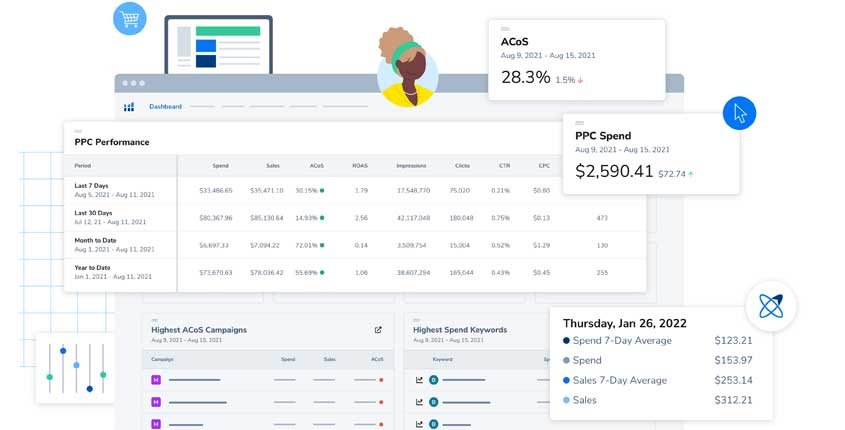
Adtomic (Run Pay-Per-Click Campaigns)
The Adtomic tool of Helium 10 is a marketing tool that allows you to create and manage Amazon Sponsored Product campaigns. It helps sellers to optimize their ads for better visibility and sales.
You can use Adtomic to research and analyze keywords that are relevant to your products, create campaigns for those keywords, and track the performance of your campaigns. Adtomic offers various features like keyword suggestion, bid optimization, and ad scheduling to make your advertising campaigns more effective.
To use Adtomic, you need to connect your Amazon seller account with Helium 10, create a new campaign, select the keywords you want to target, and set your budget and bidding strategy. You can then monitor the performance of your campaigns and make adjustments as necessary to improve your ad performance and maximize your ROI.
Portals (Drive External Traffic)
Helium 10’s Portals tool allows you to attract more visitors to your product pages from external sources through the use of custom landing pages such as product listings, email subscription pages, and thank you pages.
With Portals, you can customize your pages by adding images, text, videos, and even customer reviews. This tool also offers pre-built templates to choose from.
Once your page is ready, you can use the link to your Portal in your Amazon product listing, social media, email campaigns, and other marketing channels to drive traffic and sales.
Try It Now!Helium 10 Free Tools
In addition to the excellent tools we have described so far, Helium 10 also provides additional free tools that can assist you.
Here’s the list:
- PPC Audit (Evaluate PPC Campaigns)
- URL Builder – GEMS (Optimie Listing URLs)
- QR Code Generator (Create QR Codes)
- Anomaly Tracker (Indexing Troubleshooting)
- Amazon Sales Estimator (Estimated Sales/Month)
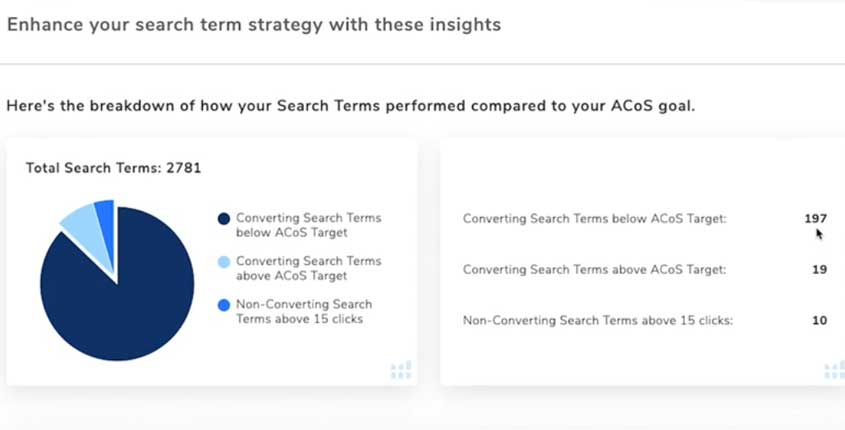
PPC Audit (Evaluate PPC Campaigns)
Helium 10’s PPC Audit tool is a free tool that analyzes your Amazon Pay-Per-Click (PPC) campaigns to help identify areas where you could improve your advertising strategy.
This tool can help you detect negative keywords, which are keywords that are costing you money but not resulting in sales, as well as identify areas where you may be overspending.
It can also provide you with suggestions for optimizing your campaigns to improve their overall performance.
The main available factors that will help you evaluate your PPC strategy are:
- ACoS score
- Campaign analysis
- Search term analysis
- Keywords analysis
- Duplicate keyword analysis
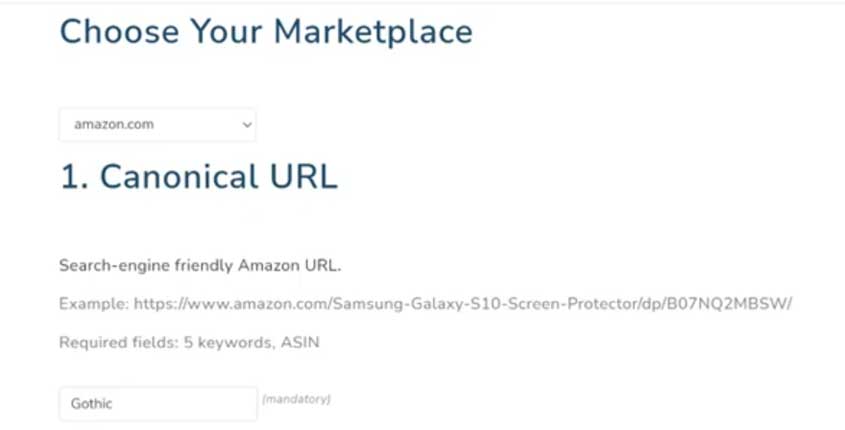
URL Builder – GEMS (Optimize Listing URLs)
The URL Builder (GEMS) tool of Helium 10 is a free online tool that allows Amazon sellers to create custom URLs for their products.
By using this tool, sellers can create unique links for their products that they can use in their marketing campaigns, such as email, social media, or paid advertising.
These custom URLs can also help sellers track the effectiveness of their marketing efforts by providing data on how many clicks and sales came from each specific URL.
QR Code Generator (Create QR Codes)
The QR Code Generator is a feature that allows users to create customized QR codes that can be downloaded and used in various marketing materials, like product packaging or business cards.
Using QR Codes you can drive external traffic to your Amazon listings and track the customers.
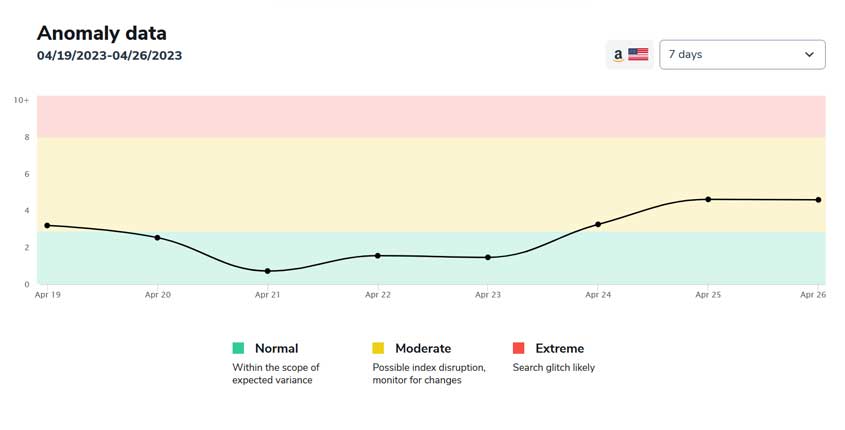
Anomaly Tracker (Indexing Troubleshooting)
The Anomaly Tracker helps Amazon sellers to monitor their product listings for sudden changes or anomalies.
This tool uses artificial intelligence to analyze large amounts of data and detect any unusual activity or events that may affect your sales, such as sudden price changes, fluctuations in keyword rankings, or unexpected spikes or drops in sales volume.
The Anomaly Tracker provides real-time alerts and notifications, allowing sellers to quickly identify and address any issues that may arise, and make informed decisions to optimize their sales and profits on Amazon.
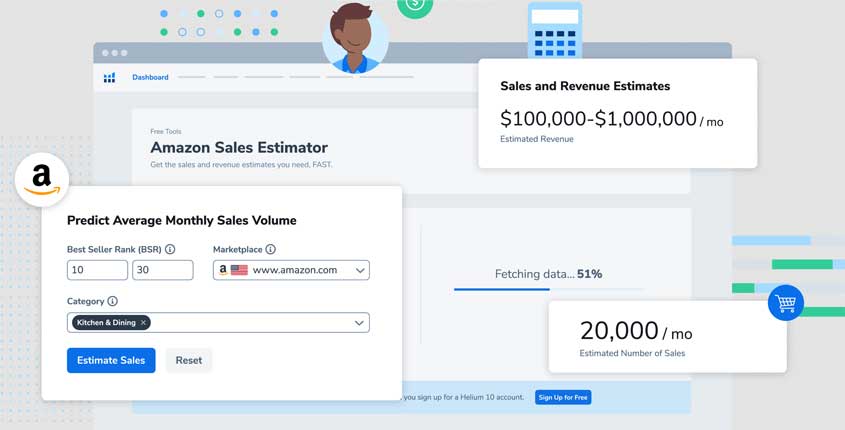
Amazon Sales Estimator (Estimated Sales/Month)
The Amazon Sales Estimator helps Amazon sellers estimate the sales potential of a product on Amazon.
It uses historical data and algorithms to calculate an estimated monthly sales figure for a product.
This tool is useful for sellers who want to evaluate the sales potential of a product before investing in it.
The estimated sales figures can also be used to determine the competition level of a product and make pricing decisions.
Try It Now!Helium 10 Pros & Cons
Here are some of the pros and cons of using Helium 10:
Helium 10 Pros
- A comprehensive suite of tools: Helium 10 offers a range of tools to help sellers with different aspects of their Amazon business, from keyword research and listing optimization to inventory management and product research.
- Accurate data analysis: The tools in Helium 10 are designed to provide accurate and up-to-date data analysis, which can help sellers make informed decisions about their products and strategies.
- User-friendly interface: Helium 10 has a user-friendly interface that makes it easy for sellers to navigate and use the tools effectively.
- Customer support: Helium 10 has a dedicated customer support team that can assist sellers with any questions or issues they may encounter.
Helium 10 Cons
- Cost: Helium 10 can be expensive for small sellers who are just starting out on Amazon. The pricing plans can range from $97 to $397 per month, depending on the features and usage.
- Learning curve: Some of the tools in Helium 10 may have a steep learning curve, especially for sellers who are new to Amazon or have limited experience with data analysis.
- Limited marketplaces: Helium 10 currently only supports Amazon marketplaces in the United States, Canada, Mexico, and the United Kingdom, which may limit its usefulness for sellers who operate in other countries.
- Dependency: While Helium 10 is a powerful tool, it’s important for sellers not to become too dependent on it. It’s still important for sellers to stay up-to-date with Amazon policies, changes in the market, and customer behavior.
How much does Helium 10 cost?
Helium 10 offers several pricing plans, depending on the features and usage.
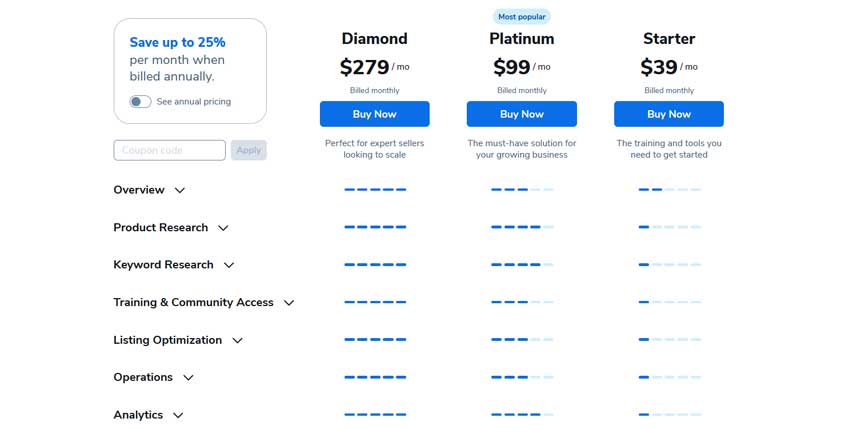
Here are the current pricing plans for Helium 10:
- Starter: This plan costs $39 per month and is a great choice for those new to selling on Amazon. With this plan, users can access most of the essential tools and features of Helium 10, though there may be some limitations. The Starter Plan is an effective way for beginners to speed up and simplify the growth of their Amazon business.
- Platinum Plan: This plan costs $99 per month and you have access to most of the features. Some of them have some limitations.
- Diamond Plan: This plan costs $279 per month and you have access to all the tools (except the addons which need to be paid separately).
Note: When billed annually, you can save up to 25%.
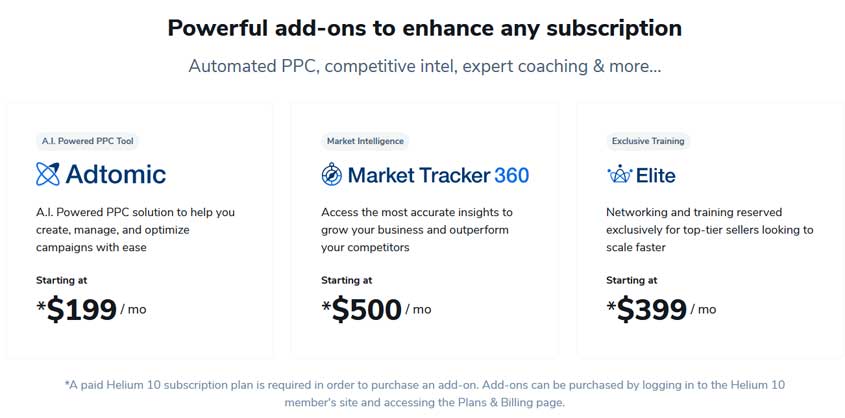
Add-ons:
- Adtomic – Starting at $199 per month: Utilizing the power of Artificial Intelligence, Adtomic simplifies the process of creating, managing, and optimizing campaigns, providing you with an effortless experience.
- Market Tracker 360 – Starting at $500 per month: You gain access to highly precise insights that can help you expand your business and surpass your competitors.
- Elite – Starting at $399 per month: The networking and training opportunities are exclusively reserved for high-level sellers who are seeking to accelerate their growth.
It’s important to note that Helium 10’s pricing and plans are subject to change, and you should visit their website for the most up-to-date information on their pricing and features.
Helium 10 offers another great way to save big, with a nice bundle consisting of the Adtomic Add-on combined with their Diamon Plan.
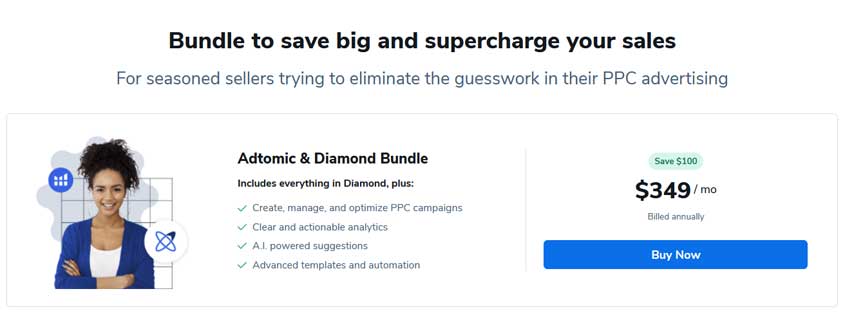
Learn how to use Helium 10
What is Helium 10 Academy?
The Helium 10 Academy is an online learning platform that provides educational resources and training for Amazon sellers.
It offers courses, video tutorials, and webinars on topics related to Amazon FBA, product research, keyword research, listing optimization, and more.
The Academy aims to help Amazon sellers improve their skills and knowledge to boost their sales and grow their business on Amazon.
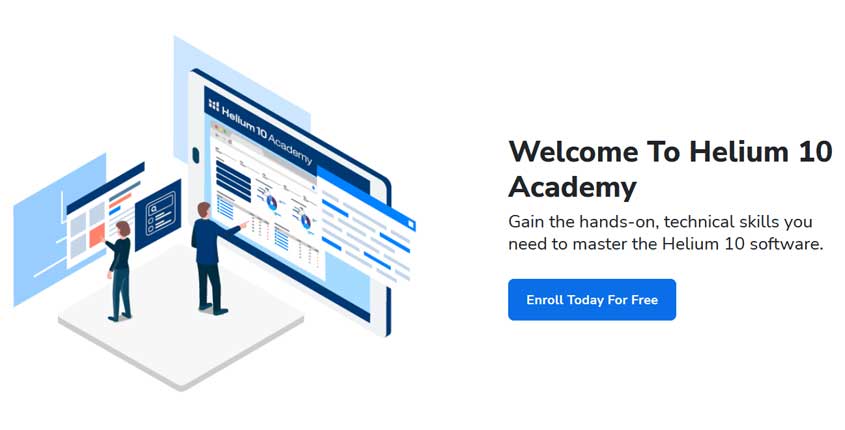
The platform is accessible to both Helium 10 users and non-users.
Conclusion
In conclusion, while Helium 10’s suite of tools is undoubtedly powerful, we recognize that it can be overwhelming for new users to navigate. With so many tools that overlap in functionality, it can be difficult to determine which ones are truly essential for your Amazon business.
However, with careful consideration and exploration, you can unlock the full potential of Helium 10’s features and gain a competitive edge in the marketplace.
Whether you’re a seasoned seller or just starting out, the right combination of tools can help you succeed and thrive in the world of Amazon.
So don’t be afraid to experiment with Helium 10 and find the tools that work best for your unique needs and goals.
Helium10
Everything you need to sell on Amazon and become a top seller.
A suite of tools helping you with product research, keywords tracking & research, listing analyzer & optimizer, sponsored ads management, & more.
Recommended by SEMPlaza as the Best Amazon Tool in 2024.
