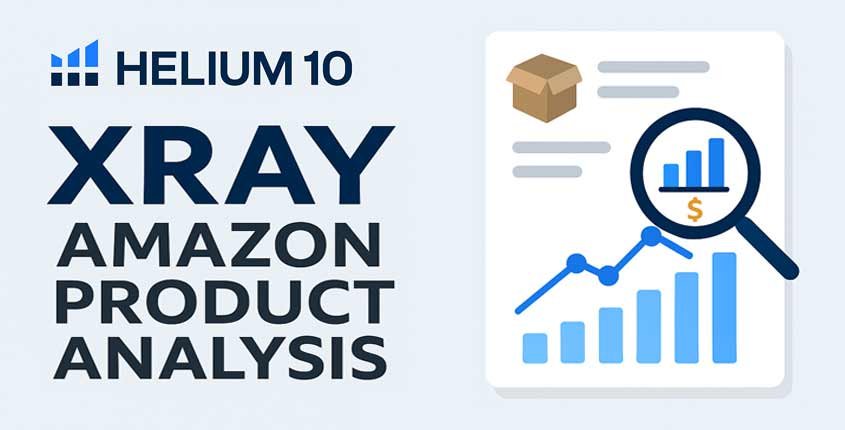Why Product Analysis Can Make or Break Your Amazon Business
Selling on Amazon isn’t the gold rush it used to be. Gone are the days when you could toss up a random product, sprinkle in a few keywords, and watch the sales roll in. Now, you’re up against an army of sellers, both big and small, all clawing for the same customers. It’s not just about picking a product you “like” anymore—it’s about knowing if that product has a shot at being profitable. And that’s where most sellers trip.
Think about it. Without data, you’re throwing darts in the dark, hoping one will stick. You might pick a product because it’s trending on Instagram or because your neighbor swears it’s a hot item. But what happens when you find out—after investing in inventory—that the market is already drowning in competition? Or worse, that the product’s sales spike only once a year, and you just caught it at the wrong time? That’s the kind of mistake that can wipe out months of hard work.
Here’s the truth: product analysis isn’t just another box to check—it’s the backbone of your Amazon business. Every smart seller knows that real success starts long before your product ever hits the warehouse. It starts with knowing the numbers. Who’s dominating the market? What’s the average monthly revenue? How many reviews are you realistically going to have to climb past? Are the price points healthy, or are sellers racing to the bottom? These aren’t “nice-to-know” details. They’re survival tools.
This is exactly why Helium 10 Xray exists. It’s not there to dazzle you with endless spreadsheets or bury you in stats. It’s there to give you instant clarity—a snapshot of the market right on the Amazon page you’re looking at. You run Xray, and suddenly, the guessing game is over. You see the revenue estimates, review counts, sales trends, pricing, and so much more—all at a glance.
It’s like flipping on the lights in a dark room. What looked like an exciting opportunity might turn out to be a wall of well-entrenched competitors. Or, better yet, you might spot a gap—a product with steady demand, low competition, and margins that make sense. Those are the moments where a tool like Xray can save you from wasting money—or lead you straight to a winner.
Table of Contents
I’ve seen seasoned sellers use Xray to pivot entire product lines. One guy I know dropped a product he thought was a sure thing because Xray showed the market had collapsed in the last six months. On the flip side, another seller found a boring-looking kitchen item—something no one was hyping—and turned it into her top seller within three months. Why? Because she read the data. She saw a pattern others missed. And Xray made that possible.
If you want to play this game, you need more than luck or intuition. You need tools that make the invisible visible. Helium 10 Xray isn’t just helpful—it’s a competitive advantage that gives you the kind of insight most sellers dream of having.
And that’s what we’re about to explore—what this tool does, why it matters, and how you can use it to make smarter retail decisions, one product at a time.
One Click Away to Finding Gold in the Amazon Jungle!
Helium 10 gives you the full toolkit to build, launch, and grow a profitable Amazon business—from finding winning products, to optimizing listings, tracking keywords, analyzing competitors, managing inventory, and even running PPC campaigns. It’s everything you need in one place.
If you’re serious about selling on Amazon, Helium 10 isn’t optional—it’s essential. Start your journey with the tools the top sellers rely on, and see what’s possible when your business runs on data, not guesswork.
What is Helium 10 Xray? An Inside Look at the Tool That Powers Smart Sellers
Imagine you’re walking through a massive warehouse—aisle after aisle of products—and someone hands you x-ray goggles. Not the sci-fi kind, but the kind that lets you see what’s happening behind the scenes: which products are flying off the shelves, what each seller is earning monthly, how saturated each niche is, and whether there’s even room for you to compete. That’s what Helium 10 Xray feels like.
At its core, Helium 10 Xray is a Chrome extension that works directly on Amazon’s search results pages (and also on individual product pages, if you want to dig deeper). It’s part of Helium 10’s larger suite, but it does something very specific—and incredibly valuable: it shows you product data in real-time, on Amazon’s site, right as you browse. No need to copy-paste ASINs or flip between tabs. Just click, and boom—you get instant access to the guts of the marketplace.
Now, what kind of data are we talking about? The kind that makes or breaks your next product decision. With just one click, Xray displays a grid of detailed information for each product on the page:
- Estimated monthly revenue (so you know who’s selling, not just ranking)
- Monthly unit sales
- Number of reviews
- Average rating
- Price point and fees
- Sales trends over time
- Seller type (FBA, FBM, or Amazon itself)
That’s just scratching the surface. Xray also ties into other Helium 10 tools—like Profitability Calculator, ASIN Grabber, and Inventory Levels—so you can evaluate costs, margins, and competitive depth all in one fluid workflow. It’s not just product research anymore—it’s product strategy.
But let’s step back for a second. You might be wondering: Do I really need all this data to pick a product? The answer depends on how much you’re willing to risk. Sure, you could go with your gut. Plenty of sellers do that. And plenty of them end up with garages full of unsold inventory.
Xray removes the blind spots. You see the reality, not just the hype. Maybe you’re looking at a niche where every product has 2,000+ reviews—that’s a red flag for high competition. Or maybe you notice several listings pulling $10k/month with fewer than 100 reviews. Now that’s interesting.
What’s especially cool is how visual and intuitive it all is. You don’t need to be a spreadsheet ninja to use this thing. Xray lays out the data in clean, sortable columns, and if you want to dig deeper into any metric, the UI is forgiving and fast. It’s built for real-time analysis, not just after-the-fact reports.
Let’s not forget how useful this is for reverse engineering your competition. Want to know what keywords a best-seller is ranking for? Or how fast their sales velocity has shifted in the last 30 days? Xray lets you build a mental blueprint of the seller landscape—before you even order a sample.
If you’re serious about product research—and especially if you’re still early in the game—Xray is that tool that’ll help you avoid costly mistakes and uncover hidden gems. The Amazon marketplace changes fast. The sellers who win are the ones who can see through the noise and make clear-headed decisions backed by hard data.
How to Use Helium 10 Xray for Instant Market Validation
Let’s get our hands dirty. You’ve installed the Helium 10 Chrome Extension. Great. Now what?
Think of Helium 10 Xray like a seasoned product scout—ready to scan the landscape, cut through the fluff, and hand you a field report on every item in sight. But to make the most of this scout, you’ve gotta know how to ask the right questions and interpret the answers fast.
Step 1: Run an Amazon Search Like a Real Shopper
Open Amazon and type in a search term you’re curious about—something like “yoga wheel” or “silicone baking mats.” Think like a buyer, not a seller. You want to explore what the customer sees. That’s where the gold is.
Once the search results load, click on the Helium 10 Chrome Extension and fire up Xray. In a second or two, a panel appears over your search page, and that’s where the magic happens.
Step 2: Scan the Landscape
Xray instantly pulls in a detailed list of every product on the page—revenue, reviews, pricing, BSR, FBA status, you name it. You’re no longer guessing if a product is hot. You’re watching the numbers speak.
Here’s where it gets real. You want to validate a market quickly? Look for patterns:
- Are multiple sellers earning $5,000+ per month? If yes, that’s a sign there’s room to play.
- Are most listings dominated by 1,000+ reviews? That might be a red ocean—very hard to compete in.
- Is there price consistency across the top sellers, or are some undercutting wildly?
- Is the average revenue spread across many sellers, or concentrated on one or two?
If you see a product niche where multiple listings have low reviews but high revenue, you may have just uncovered a sweet spot. That’s the kind of market signal that Xray reveals effortlessly.
Step 3: Sort, Filter, and Dig Deeper
Now, don’t just skim. Sort the data by revenue, reviews, or price. Play around with filters to weed out anomalies. Maybe exclude listings with fewer than 3 images, or hide products where Amazon is the seller (because, let’s be honest, competing with Amazon directly isn’t fun).
You can also export the data for further number crunching, but for many sellers, what Xray gives you on-screen is already enough to make a call.
And here’s a smart move: once you find a promising product, click into it, and run Xray again on the actual product page. This time, you’ll get additional metrics—like inventory levels, seller details, and profitability breakdowns. You’ll know what it costs to ship, what fees are taken by Amazon, and how much margin might realistically be left in your pocket.
Step 4: Look at the Big Picture (But Trust the Data)
Sometimes you’ll run a search, and Xray’s data will leave you cold—maybe everything looks too competitive, or margins are razor-thin. That’s not failure. That’s a save. It just prevented you from going all-in on a product with no upside.
Other times, you’ll spot a gem: a product with consistent monthly sales, manageable review counts, and low fulfillment complexity. Xray won’t tell you what to sell—but it’ll tell you what not to sell and where the smart money is flowing.
Step 5: Connect the Dots with Other Tools
Xray doesn’t live in a vacuum. You can click into Cerebro to run a reverse ASIN lookup on a competitor’s product. Or jump into Profitability Calculator to run real cost projections. This is where Helium 10 shines: each tool feeds into the next, creating a feedback loop of insights.
Here’s the bottom line: in the Amazon game, time is money, and gut instincts are often wrong. Helium 10 Xray helps you validate product ideas fast—sometimes in under 5 minutes—without wasting weeks sourcing, sampling, or testing a dud.
One Click Away to Finding Gold in the Amazon Jungle!
Helium 10 gives you the full toolkit to build, launch, and grow a profitable Amazon business—from finding winning products, to optimizing listings, tracking keywords, analyzing competitors, managing inventory, and even running PPC campaigns. It’s everything you need in one place.
If you’re serious about selling on Amazon, Helium 10 isn’t optional—it’s essential. Start your journey with the tools the top sellers rely on, and see what’s possible when your business runs on data, not guesswork.
Key Metrics to Watch When Using Helium 10 Xray
So, you’ve run a product scan with Helium 10 Xray, and now you’re staring at a spreadsheet-style grid full of numbers. It’s like walking into a room full of people all talking at once. Which voices matter? Which ones are noise?
Let’s quiet the room a bit. Because when it comes to product validation, not all metrics are created equal.
Monthly Revenue: The North Star (But Don’t Worship It)
Let’s start with the obvious one—monthly revenue. Everyone fixates on this because it’s the most immediate sign of demand. And yes, if a product consistently pulls in $10K–$30K+ per month across multiple sellers, it’s worth a closer look.
But here’s the kicker: high revenue without context can lead you straight into a trap. If that $30K/month product has 3,000 reviews, tiny margins, and insane competition? You’re in a war zone.
Look for revenue that’s spread out across the top 10 listings, not just concentrated on one or two dominant sellers. That’s a sign the market isn’t locked down yet.
Number of Reviews: The Barrier to Entry
Reviews are one of the best indicators of how hard it’ll be to break into a niche. If everyone on page one has 1,000+ reviews, you’re gonna need deep pockets and serious patience.
But if several top earners have under 200 reviews and are still pulling in healthy revenue? That’s the green light. It means shoppers are still willing to buy from newer sellers. In Helium 10 Xray, this becomes instantly visible. No digging. No guesswork.
Price and Price Spread: Margin Clues
Next up, price. And more importantly, price spread. Are most listings priced within a tight $18–$22 band? That’s a stable market. Is there one listing at $40 while everyone else is at $15? Either that one seller’s offering a premium version—or they’re just wildly overpriced.
The sweet spot is a balanced pricing curve where you can comfortably fit in and still make a profit. Use the Profitability Calculator (you can launch it right from Xray) to check if your costs, shipping, and Amazon fees leave any meat on the bone.
Best Seller Rank (BSR): The Pulse Check
BSR is like a heartbeat. It tells you how fast something is selling in its category. Lower numbers mean higher velocity. But don’t obsess over exact figures—look for consistency.
If the top 10 listings all have BSRs in the low thousands, that’s a sign of stable demand. If BSRs are scattered and erratic, the market might be seasonal, trending, or just plain unpredictable.
FBA vs. FBM: Fulfillment Strategy Insight
Xray tells you whether a product is sold via FBA (Fulfilled by Amazon) or FBM (Fulfilled by Merchant). Why does this matter?
If most top sellers are using FBA, it means Prime shipping is expected by customers in that niche. You’ll likely need to go FBA too—or risk being left out. But if FBM sellers are still raking in revenue, it may be a sign that heavy or oversized products dominate the category (think furniture, workout gear, etc.).
Number of Images and Listings Quality: Underrated Clues
Here’s a fun one. Xray lets you see how many images a listing has. You’d be amazed how many successful products are running with 2 or 3 mediocre photos. That’s a golden opportunity.
If a top-selling product has bad images, a weak title, and still makes money? Imagine what you could do with better branding and optimization. It’s the online version of opening a store next to a busted, poorly lit competitor and putting up a glowing neon sign.
Watch for Patterns, Not Perfection
At the end of the day, using Helium 10 Xray isn’t about chasing unicorn metrics. It’s about pattern recognition.
Are multiple listings showing strong revenue with under 100 reviews?
Are there clear gaps in listing quality or branding?
Do margins hold up even after fees and shipping?
If you’re nodding yes on those three, you’ve likely stumbled on something with legs.
But here’s a bit of honest advice: don’t fall in love with a product just because it looks good on paper. Use Xray to confirm, not convince. Combine the data with common sense, gut feel, and a dash of restraint.
Integrating Xray with the Full Helium 10 Ecosystem
Here’s the thing—Helium 10 Xray doesn’t live on an island. It’s not just some random chrome extension doing its own thing in the corner. It’s one cog in a tightly connected, high-performance machine. And if you’re only using Xray in isolation, you’re leaving a lot of strategic firepower on the table.
Let’s talk about how Xray fits into the bigger Helium 10 workflow—and how stitching it all together makes you a sharper, faster, more dangerous seller.
From Xray to Black Box: Idea to Validation in a Loop
Xray is amazing at validating product ideas, but where do those ideas come from?
That’s where Black Box, Helium 10’s powerful product research tool, comes into play. Think of it like this:
- Black Box = idea generation
- Xray = real-world testing and validation
You find a promising niche in Black Box—say, collapsible dog bowls. You spot an opportunity based on filters like low reviews, high revenue, and consistent demand. Now, instead of just taking Black Box at its word, you hop over to Amazon, run Xray on the top listings, and get instant confirmation (or red flags).
You’re not just guessing anymore. You’re cross-referencing Helium 10 against Helium 10.
Xray + Cerebro: Keyword Power Combo
Let’s say Xray shows a product pulling in $15K a month. Nice. But what keywords are driving that revenue? That’s the next logical question—and Helium 10 makes that transition seamless.
Click on any ASIN inside Xray and launch Cerebro, the reverse ASIN lookup tool. Now you’re peeking under the hood to see the exact keywords customers are using to find that product.
Here’s the kicker: sometimes, a listing is crushing it despite being poorly optimized. And when you use Cerebro, you discover dozens of missed keyword opportunities. That’s your in. That’s where you can out-position and outrank them.
Profitability Calculator + Xray = No More Margin Guesswork
Inside Xray, you can launch the Profitability Calculator with a click. Why does this matter?
Because guessing at margins is a rookie move. You need to know if you can make money after factoring in Amazon’s fees, shipping costs, packaging, and maybe even PPC spend. This tool lets you plug in your numbers—product cost, shipping cost, etc.—and see the true, bottom-line profit.
It’s like running a mini profit & loss statement on every product you analyze.
And because it’s built right into Xray, you’re not jumping between tools or spreadsheets. It’s all streamlined, all integrated.
Using Xray with Listing Analyzer: Spot Weaknesses Fast
Ever find a top-selling product that looks strong on the surface but feels… off? Like it shouldn’t be performing as well as it is?
That’s your cue to launch Listing Analyzer. With one click from Xray, you can break down a listing’s title, bullets, images, backend keywords, and more. It shows you where sellers are cutting corners—and where you can go harder.
Pair that with what you see in Xray (high revenue, low reviews, bad images), and you’ve got a recipe for disruption.
Xray and Magnet: Building Keyword Strategy Early
Don’t wait until listing optimization day to think about SEO. If you’re using Xray to validate a niche, you should already be thinking about keywords. That’s where Magnet comes in.
Let’s say you run Xray and identify a hot product in the gardening niche. Use Magnet to explore seed keywords from that product and build a keyword ecosystem around it.
By the time you’re ready to list, launch ads, or even create packaging, you already know the language your audience uses. That’s the level of insight that separates reactive sellers from strategic ones.
Helium 10 Isn’t a Toolbox—It’s an Ecosystem
This is the part most sellers don’t fully grasp: Helium 10 isn’t just a set of tools. It’s an interconnected ecosystem designed to help you make smarter decisions at every stage—from ideation and validation to launch, optimization, and scaling.
And Xray? That’s the heartbeat. It’s where all that data gets pulled into sharp focus.
Think of Helium 10 like a well-trained team. Black Box finds the opportunity. Xray confirms it. Cerebro shows how to rank for it. Magnet helps you speak your customer’s language. And tools like Listing Analyzer and the Profitability Calculator make sure you don’t walk off a cliff financially.
Use them together—and suddenly, you’re not playing Amazon’s game. You’re building your own.
Influencer Xray: A New Lens for Affiliate Marketers and Content Creators
While Xray has long been known as a powerful product research tool for Amazon sellers, Helium 10 recently expanded its capabilities with a new mode designed specifically for influencers and affiliates: Influencer Xray.
This isn’t a separate tool or app—it’s a specialized view inside the existing Xray interface, available through the Helium 10 Chrome Extension. By switching to the “Influencer” mode, users unlock a tailored set of data points geared toward those who promote Amazon products through content rather than selling them directly.
So what makes this mode different from the traditional seller-focused Xray?
Instead of focusing on margins, fees, and FBA competition, Influencer Xray zeroes in on commission potential, product visibility, and promotional viability. It surfaces high-opportunity products that influencers can share via Amazon Associates or the Amazon Influencer Program—products with high demand, lower competition, and strong commission payouts.
At the core of this feature is the Influencer Opportunity Score—a proprietary metric that factors in sales velocity, reviews, competition, and estimated commission to give each product a “promotability” rating. This helps creators quickly identify products that are likely to convert and earn.
Another standout feature is the estimated earnings per sale, calculated based on the Amazon Associates commission structure. This gives influencers a realistic preview of what they might earn if a follower clicks their link and buys the product. You can even sort or filter the product list based on estimated commission, visibility, number of reviews, or competitive saturation—making it easier to find low-hanging fruit in any niche.
Visually, the layout of Influencer Xray is almost identical to the standard version, but with a few new columns and influencer-specific filters added. And switching between modes is as simple as selecting “Influencer” from the dropdown menu at the top of the Xray pop-up.
Currently, Influencer Xray supports only the U.S. Amazon marketplace and is most effective when used on category pages or broad keyword searches (rather than single ASINs). This makes it especially useful for influencers who create product roundups, holiday gift guides, or TikTok videos featuring multiple finds from Amazon.
Whether you’re a YouTuber recommending kitchen gadgets, a lifestyle blogger curating baby products, or a TikTok creator chasing viral Amazon trends, Influencer Xray gives you a smarter way to research products that not only align with your audience—but also maximize your affiliate earnings.
In short, it’s Helium 10’s Xray tool reimagined for the creator economy—and a must-try for anyone serious about monetizing Amazon traffic through content.
Why Helium 10 Xray Is a Must-Have for Retail Marketers
If you’ve made it this far, you already get it—success on Amazon is a data game, and Helium 10 Xray is one of the most powerful cheat codes in that game. It’s fast, visual, and ridiculously insightful. But more than that, it lets you stop guessing and start making decisions based on real numbers.
With a single click, you can spot red flags, identify under-served niches, check market saturation, reverse-engineer your competition, and even forecast your margins. And that’s just scratching the surface. When you weave Xray into the broader Helium 10 suite—pairing it with tools like Black Box, Cerebro, Magnet, and Listing Analyzer—you’re no longer just researching a product. You’re building a business blueprint backed by hard data.
Retail marketers, especially those juggling multiple brands or SKUs, need tools that are both scalable and reliable. Helium 10 Xray doesn’t just deliver—it transforms your approach from “let’s try this” to “here’s why this will work.”
Whether you’re launching your first product or trying to outpace aggressive competitors, Xray keeps you grounded in reality while giving you the confidence to move fast.
Want to see how Xray fits into your workflow?
Get started with the full Helium 10 suite and experience what happens when every decision you make is backed by serious data firepower.
One Click Away to Finding Gold in the Amazon Jungle!
Helium 10 gives you the full toolkit to build, launch, and grow a profitable Amazon business—from finding winning products, to optimizing listings, tracking keywords, analyzing competitors, managing inventory, and even running PPC campaigns. It’s everything you need in one place.
If you’re serious about selling on Amazon, Helium 10 isn’t optional—it’s essential. Start your journey with the tools the top sellers rely on, and see what’s possible when your business runs on data, not guesswork.

Gabi is the founder and CEO of Adurbs Networks, a digital marketing company he started in 2016 after years of building web projects.
Beginning as a web designer, he quickly expanded into full-spectrum digital marketing, working on email marketing, SEO, social media, PPC, and affiliate marketing.
Known for a practical, no-fluff approach, Gabi is an expert in PPC Advertising and Amazon Sponsored Ads, helping brands refine campaigns, boost ROI, and stay competitive. He’s also managed affiliate programs from both sides, giving him deep insight into performance marketing.