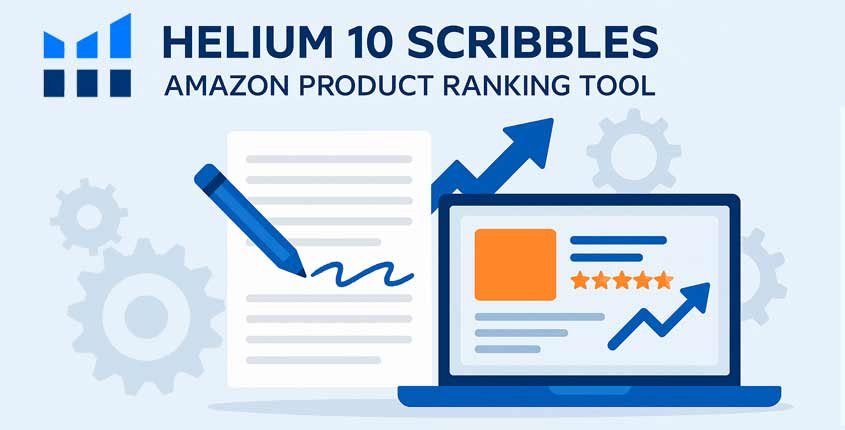Why Optimized Listings Matter More Than Ever
There’s something a little wild about the Amazon marketplace these days, isn’t there?
You can do everything “right”—find a great product, source it affordably, even run ads—and still end up watching your listing sink into the black hole of page 7. Meanwhile, your competitor, who’s selling something nearly identical, is raking in sales like it’s Prime Day every day.
So what gives?
More often than not, the difference comes down to this: how well your product listing is written, and how well it’s optimized for Amazon’s search engine.
See, on Amazon, you’re not just writing to humans. You’re also writing to A9—the algorithm that decides whether your garlic press deserves to be shown on page 1 or buried in obscurity. That means every word, every bullet, every backend search term has a job to do. And if you’re just winging it, or keyword-dumping your way through copy, chances are you’re leaving money on the table.
That’s where Helium 10 Scribbles comes in. It’s not just a word processor with a checklist—it’s a smart, guided writing tool that helps Amazon sellers build fully optimized listings without second-guessing what to include or where. Think of it like writing with bumpers on. You’re still in control, but Scribbles gently nudges you to stay on track with your keywords, structure, and overall flow.
And let’s be real—when you’re juggling inventory, supplier emails, customer questions, and PPC campaigns, sometimes your listing copy just doesn’t get the attention it deserves. You might think, “It’s good enough. People will get it.” But in a marketplace with thousands of similar options, “good enough” doesn’t cut it anymore.
You need listings that are discoverable, persuasive, and built with intent. Scribbles helps with all three.
But before we get too deep into tactics, let’s zoom out for a second. Why are optimized listings so critical now compared to a few years ago?
Well, the landscape has changed. Organic ranking is more competitive. Sponsored placements are eating up more real estate. Shoppers are savvier—and lazier—than ever. If your title doesn’t catch their eye or your bullets don’t answer their unspoken questions, they’re gone. One click, onto the next option.
Optimizing your listing isn’t about stuffing keywords anymore. It’s about strategy. It’s about placement, relevance, and maintaining a natural tone while weaving in those high-impact keywords. And that’s exactly the kind of finesse Scribbles brings to the table.
Table of Contents
I’m going to walk you through why Scribbles deserves a spot in your toolkit, how it works, and how sellers are using it to improve not just rankings, but conversions. Because at the end of the day, that’s what matters, right? Not just getting seen, but getting chosen.
So if you’re ready to stop guessing and start writing like rankings depend on it (because they do), let’s get into the nitty-gritty.
One Click Away to Finding Gold in the Amazon Jungle!
Helium 10 gives you the full toolkit to build, launch, and grow a profitable Amazon business—from finding winning products, to optimizing listings, tracking keywords, analyzing competitors, managing inventory, and even running PPC campaigns. It’s everything you need in one place.
If you’re serious about selling on Amazon, Helium 10 isn’t optional—it’s essential. Start your journey with the tools the top sellers rely on, and see what’s possible when your business runs on data, not guesswork.
What Is Helium 10 Scribbles and Why It’s a Game-Changer
Let’s clear the air: Scribbles isn’t your average Amazon listing tool.
If you’ve ever cobbled together product copy in a spreadsheet, bounced between keyword tools, or worried that you accidentally left out your most important search term, then Scribbles is about to feel like that first sip of coffee after an all-nighter.
At its core, Helium 10 Scribbles is a listing optimization tool designed specifically for Amazon sellers. But calling it just a “tool” doesn’t quite do it justice. It’s more like a writing assistant, keyword enforcer, and sanity-saver rolled into one clean, intuitive interface.
Scribbles is part of the larger Helium 10 suite—if you’re already using tools like Cerebro or Magnet, this will feel like home. The beauty is how seamlessly it all connects. You pull in your keyword data, and Scribbles helps you build a listing that uses your top-ranking terms without sounding robotic or forced.
Built for Sellers, Copywriters, and Everyone in Between
Whether you’re a solo seller trying to squeeze listing work into your Sunday evenings, or part of a team writing hundreds of SKUs a month, Scribbles adapts to your workflow.
You don’t need to be a copywriter. You don’t need to memorize character limits for titles or stress over backend search terms. Scribbles guides you through all of it. Every keyword you import is tracked in real-time as you write. When you use a word, it’s checked off. If you leave one out, it stays highlighted. You’ll even see how many times you’ve used a term, which keeps you from overdoing it and getting hit with that dreaded keyword stuffing penalty.
One feature I love? The visual progress bar for your listing content. It’s like watching a to-do list complete itself as you type. Bullet points filling out? Check. Description looking solid? Check. Are keywords used up efficiently? Double check. It turns what used to be a guesswork-heavy, mildly painful process into something… dare I say, satisfying.
No More Manual Keyword Tracking
Back in the old days (okay, like 3 years ago), optimizing a listing meant bouncing between six tabs, two keyword files, and a lot of Ctrl+F. You’d write your copy, then go back through and search for every keyword to see if you used it—or worse, just think you used it and realize later you didn’t.
Scribbles fixes that. You import your keywords directly from Magnet, Cerebro, or your own keyword research, and the tool does the tracking for you. It tells you how many times each keyword appears, how many characters are left in each field, and gently lets you know when you’re slacking on an important phrase.
And yes—it supports both front-end and back-end content. Meaning you can optimize your title, bullet points, description, and even the backend search terms field—all within one screen.
Why It’s a Game-Changer
Because it’s not just about writing a “pretty” listing. It’s about creating a listing that ranks and converts—without wasting time.
Scribbles helps you:
- Use every character to your advantage
- Include every relevant keyword without sounding like a robot
- Stay within Amazon’s formatting rules and field limits
- Optimize without needing an SEO checklist or a copywriting degree
There are plenty of tools out there that’ll tell you what keywords to use. But Scribbles is the one that helps you use them, the right way, in real time.
It’s like having your smartest, most meticulous team member watching over your shoulder—minus the pressure and weird coffee breath.
The Power of Keyword-Driven Copywriting
Let’s talk about the not-so-secret sauce behind Amazon success: keywords.
They’re the unsung heroes of every sale, the invisible bridges between what a shopper types into the search bar and what shows up in front of them. But here’s the thing most sellers forget—it’s not enough to just know your keywords. You’ve got to use them well.
That’s where keyword-driven copywriting comes in. And that’s exactly where Helium 10 Scribbles shines.
Keywords Aren’t Just Data Points—They’re Doorways
Picture this: someone types in “spill-proof stainless steel dog bowl.” You’ve got the perfect product. It is spill-proof. It is stainless steel. But your listing says “durable metal food dish.” Close… but not quite.
If Amazon’s algorithm doesn’t see that match, you’re invisible. Doesn’t matter how beautiful your product photos are or how many five-star reviews you’ve racked up. You’re not in the game.
This is why Scribbles matters. It doesn’t just give you a space to write—it forces you to confront the disconnect between the keywords people are searching and the ones you think they are. Every time you leave out a crucial keyword, Scribbles is there to flag it. Gently, but firmly, like a GPS rerouting you from a dead-end alley.
Threading the Needle: Strategic Use Without Keyword Stuffing
Now, here’s the tightrope walk: you need to include your most important keywords—but you also need your copy to sound like a human wrote it.
You’ve probably seen listings that look like a toddler smashed a thesaurus into the keyboard:
“Best baby bottle brush cleaner set baby bottles cleaning brush BPA-free safe baby brush set newborn.”
Yeah… no one’s buying that. Not emotionally, not literally.
Scribbles helps you avoid that trap. It shows you how many times you’ve used each keyword and where, so you don’t accidentally repeat “baby bottle” 12 times in one bullet. And because you can track multiple versions or misspellings of the same phrase, you’re covering your bases without cluttering your listing.
Think of it like seasoning a dish—you want just the right amount. Too little and it’s bland. Too much and it’s inedible. Scribbles lets you season to taste.
Writing with Intention (Not Panic)
Let’s be honest—when you’re writing a listing from scratch and staring down a list of 75 keywords, it’s easy to panic. You start cramming words wherever they’ll fit, just trying to “get them in.” But that kind of writing doesn’t convert. It doesn’t tell a story. It doesn’t sell the product.
Scribbles slows you down just enough to be intentional. You’re still in full control of your voice and tone, but with a framework that keeps you from veering off course. That’s especially useful if you’re outsourcing your listing copy or working with VAs—you don’t have to hope they remembered the most important terms. Scribbles makes sure they do.
Relevance Is the Real Ranking Factor
One of the biggest misconceptions about Amazon SEO is that the more keywords you jam in, the better. But Amazon doesn’t just want quantity—it wants relevance.
That means including the right keywords, in the right places, with the right balance of natural flow and algorithm-friendly structure. Title, bullets, backend terms—they all play a role. Scribbles helps you play them like an instrument, not just bang on them like drums.
The result? A listing that’s optimized for both the human reader and the algorithm overlord. Which, let’s face it, is exactly what we need.
One Click Away to Finding Gold in the Amazon Jungle!
Helium 10 gives you the full toolkit to build, launch, and grow a profitable Amazon business—from finding winning products, to optimizing listings, tracking keywords, analyzing competitors, managing inventory, and even running PPC campaigns. It’s everything you need in one place.
If you’re serious about selling on Amazon, Helium 10 isn’t optional—it’s essential. Start your journey with the tools the top sellers rely on, and see what’s possible when your business runs on data, not guesswork.
Using Helium 10 Scribbles: A Step-by-Step Walkthrough
So you’ve got your keywords. You’ve got your product. And now you’re staring at a blank listing page, fingers hovering over the keyboard like you’re about to defuse a bomb.
Don’t sweat it—this is exactly where Helium 10 Scribbles steps in. It doesn’t just hand you the tools; it practically holds your hand through the process. Let’s walk through it, start to finish.
Setting Up a Scribbles Project
First things first, head over to the Scribbles tool inside your Helium 10 dashboard. If you’ve already run keyword research in Cerebro (for reverse ASIN) or Magnet (for keyword discovery), you’re halfway there. Scribbles works beautifully with those tools, allowing you to import your final keyword list in just a few clicks.
Choose your marketplace (important!), give your project a name you’ll recognize later—no more “Listing123-FINAL-FINAL-v2.docx”—and paste in the ASIN if you’re optimizing an existing product.
Once the workspace loads, you’ll see it split into sections: Title, Bullet Points, Description, and Backend Search Terms. Clean, uncluttered, ready for action.
Importing Your Keywords from Cerebro or Magnet
Here’s where the fun begins.
Click “Import Keywords” and pull in the phrases you’ve handpicked. Scribbles will automatically categorize and display them in a keyword tracker bar on the side of your screen.
Each keyword appears with a box next to it—empty if unused, checked off once you’ve written it into your copy. You’ll also see how many times you’ve used it (which is surprisingly helpful for those keywords that sneak in naturally).
Want to get fancy? You can set minimum and maximum usage limits per keyword if you’re aiming for a specific density. Or tag your highest priority phrases so you don’t accidentally overlook them.
This part feels like setting up your mise en place before cooking—you know exactly what’s on the table, and nothing gets left behind in the fridge.
Writing Inside the Scribbles Interface
Now, start writing directly in Scribbles.
Type your title first—Scribbles shows your character limit ticking down in real-time, so you’ll never get slapped by Amazon for going overboard. You can rearrange, rephrase, test different keyword combinations—all while watching your keyword tracker update live.
Move down to the bullet points and description. As you write, keywords light up and check off. Missed something? It stays highlighted. Overused a phrase? Scribbles lets you know—without judgment.
Need to pause? Scribbles saves your progress. Want to try two versions of a headline? Duplicate the listing right inside the interface and A/B test away.
And when you get to the backend search terms, this is where Scribbles lowkey flexes. Most sellers either neglect this field or stuff it full of whatever’s leftover. But Scribbles helps you maximize the backend space without repeating words you’ve already used, which is exactly what Amazon wants. Efficient, smart, clean.
A Few Pro Tips While You’re In There
- Don’t just write to fill space. If a bullet isn’t doing work—cut it.
- Prioritize placement. High-value keywords? Try to get them in the title and first two bullets.
- Preview mobile view mentally. Your first 3 bullets are often all a shopper sees on their phone. Make ‘em count.
- Use natural language. Don’t let the keyword list dictate your tone—blend, don’t stuff.
The end result? A listing that hits all the SEO marks and sounds like a human wrote it. No robotic gibberish. No clunky keyword overload. Just sharp, seller-smart copy.
And once you’ve got your listing finished, you can export it directly into your preferred format or paste it into Seller Central. Done and done.
Best Practices to Maximize Your Listing Performance
Helium 10 Scribbles gives you the structure, the keyword tracking, and the technical power—but the magic happens when you combine all that with some smart, nuanced copy decisions. Because let’s be honest, an optimized listing isn’t just about squeezing in keywords—it’s about convincing people to buy.
So once you’ve got Scribbles open and you’re deep in the writing zone, here are the best practices that’ll elevate your listing from solid to standout.
Title, Bullet Points, and Description Tips
Title:
The title is your first impression. For Amazon’s algorithm and for the shopper.
Now, Amazon has character limits (usually 200-ish, depending on category), and Scribbles will flag you if you go over. But beyond just fitting inside that limit, the title needs to hit the most valuable keywords fast and clearly.
Lead with the core product phrase—what it is. Then layer in your most important qualifiers: size, pack count, material, standout feature, etc.
Here’s the trick: You want the title to read clearly to a human skimmer and please the algorithm. That means no walls of text in all caps and no keyword salad. Break it up with pipes (|), hyphens, or commas. Keep it clean.
Good example:
Stainless Steel Dog Bowl – Non-Slip, Spill-Proof – Large 64oz Capacity for Medium & Large Dogs | Dishwasher Safe
You see the difference? It flows. It informs. It ranks.
Bullet Points:
This is where you sell. Not just what it is, but why it matters.
Each bullet should tackle one benefit or feature. Start with a bold lead-in (like “Spill-Proof Design”) and follow with natural, descriptive language. Don’t just list specs—translate those specs into shopper value.
Also, front-load the important info. On mobile, customers often only see the first few lines of each bullet without clicking. So grab attention early.
And of course—make sure your key terms are sprinkled in. Scribbles will track it, so don’t worry if you’re forgetting anything important—it’ll nudge you.
Description:
If you’re brand-registered and using A+ content, your description might not be as critical. But for everyone else, this is your final pitch.
Make it conversational. Make it visual. Tell a mini story if you can. Scribbles helps you fill the space smartly, with all your remaining keywords woven into a block of copy that still feels human.
Think:
“Say goodbye to messy mealtimes—our upgraded spill-proof bowl was designed with real-life pups (and messy drinkers) in mind.”
That’s better than just “bowl is stainless steel and holds water,” right?
Balancing Readability with Keyword Density
Scribbles does a great job showing how many times you’ve used each keyword, but it won’t stop you from overusing them. That’s still your call.
A good rule of thumb? No keyword should feel obvious. If it jumps out like a neon sign, you’ve probably gone too far.
Try reading your bullets out loud. If it sounds clunky or robotic, dial it back. Your goal is to bake keywords in, not stick them on like duct tape.
Also: don’t obsess over exact-match phrases only. Scribbles tracks those, but remember that Amazon’s A9 algorithm also understands context, plurals, and even misspellings (especially if you’re using Misspellinator alongside). So relax—you don’t have to jam in “best yoga mat for beginners thick non slip” in that exact order.
Leveraging Backend Search Terms with Scribbles
The backend field is your safety net. It’s where you put relevant terms you couldn’t naturally work into the front-facing copy.
Scribbles lets you see what’s already used, so you’re not repeating. That’s huge. Amazon doesn’t count duplicate keywords in the backend—it’s wasted space.
Use this area for:
- Synonyms (e.g., “workout mat” if you used “yoga mat” up front)
- Spanish translations (if it makes sense for your audience)
- Common misspellings
- Alternative names or uses for your product
Just remember: No commas. No brand names. No promotional terms. Keep it clean and within the 249-byte limit. Scribbles helps with that, too.
A well-optimized listing using Scribbles isn’t just a ranking tool—it’s a conversion tool. It’s your 24/7 salesperson on the world’s most competitive ecommerce shelf. And when it’s done right, it doesn’t just attract traffic—it converts it.
Real Results: How Sellers Are Winning with Scribbles
You can read all the features and tutorials you want, but let’s be honest—what seals the deal is hearing how a tool performs in the real world. So let’s talk about what happens when Helium 10 Scribbles gets to work on your listings. Spoiler: it’s not just about better copy—it’s about measurable wins.
Because when you’re selling on Amazon, it’s not enough to sound good. You’ve got to get seen. You’ve got to convert. And most importantly, you’ve got to stop leaving money on the table because of clunky, keyword-missing listings that confuse shoppers and make Amazon’s algorithm yawn.
Before-and-After Listing Improvements
Let’s take a seller we’ll call Jenna. She was launching a line of organic cotton baby swaddles—cute product, great quality, competitive pricing. But her listing? Pretty generic. Lots of fluff, missing keywords like “newborn wrap,” “muslin swaddle,” and even “baby shower gift.” She thought she was targeting “organic baby blanket,” but it wasn’t even showing up on page 5 for it.
Enter Scribbles.
She pulled in her top keywords from Magnet and Cerebro, loaded up a fresh workspace, and started rewriting. Scribbles guided her through every word, making sure she hit high-volume terms in the title, worked synonyms into bullets, and didn’t waste backend space with duplicates.
Two weeks after publishing the updated listing? Organic rank for “muslin swaddle” jumped from position 58 to page 1. Sessions doubled. Sales followed suit.
That’s the kind of ripple effect a keyword-optimized listing can have—and Scribbles makes that process fast, focused, and foolproof.
Increased Visibility and Sales
Or take Andre, a fitness gear seller. His jump rope listing had all the basics—but none of the edge. Scribbles helped him rework everything to include phrases like “adjustable speed rope,” “HIIT workout gear,” and “home cardio equipment.” Not only did his traffic improve, but his click-through rate went up too.
Why? Because the copy suddenly spoke the language of his customers.
When you use Scribbles, you’re not just optimizing for the algorithm—you’re also sharpening how clearly your product resonates with actual shoppers. That alignment? It matters. It builds trust fast. It gets the right kind of traffic: people already looking for what you’re selling.
Another lesser-known benefit? Review quality tends to improve, too. Why? Because people buy what they expect. When the listing communicates clearly, there are fewer misunderstandings, fewer returns, and fewer grumpy customers complaining, “not what I thought I was buying.”
Scribbles helps you eliminate ambiguity by being specific, accurate, and keyword-aware, so you’re attracting the right buyer from the start.
Not Just for New Listings
Maybe you’re not launching something new. Maybe you’ve had a product live for a year, and it’s just… drifting. Not tanking, not thriving. Scribbles can still help.
Plenty of sellers use Scribbles as part of a listing refresh strategy—going back every few months, pulling in new keyword data, and tweaking their bullets or backend terms. It’s not about reinventing the wheel. It’s about keeping your listing in line with evolving search behavior.
Search trends shift. Competitors get savvier. Scribbles gives you a low-effort, high-impact way to stay ahead, without rewriting from scratch every time.
Why Sellers Stick With It
Once sellers start using Scribbles, it becomes hard to imagine going back. It’s the difference between painting in the dark and flipping on the lights.
You can feel the difference in the writing process—it becomes smoother, more confident, less guessy. You’re not wondering “Did I remember that keyword?” or “Is this overkill?” The tool tells you.
And at the end of the day, that confidence matters. It lets you move faster, launch quicker, and stop agonizing over whether you’re doing enough to rank.
Because with Scribbles? You are.
Stop Guessing and Start Ranking with Scribbles
If you’ve made it this far, you probably already feel the shift happening. Listing optimization isn’t this vague, intimidating chore anymore—it’s a process. A system. And thanks to Helium 10 Scribbles, it’s one you can actually enjoy.
Because here’s the truth: most Amazon sellers aren’t failing because of bad products. They’re failing because their listings are invisible.
Invisible to the algorithm.
Invisible to customers.
Invisible to the ones ready to buy right now.
And the worst part? They don’t even know it.
They’re guessing—picking keywords by feel, stuffing copy without structure, hoping they’ll rank. But hope isn’t a strategy. Scribbles is.
This tool takes all the messy, mental overhead of keyword management and lays it out in one clean, real-time interface. No more second-guessing what you’ve included or whether you’re making the most of your title, bullets, and backend search terms. Scribbles gives you the confidence that your copy is dialed in where it counts.
But more than that—it frees up mental space. So you’re not stuck fiddling with formatting or wondering if you remembered that long-tail keyword you swear you saw in Cerebro last week. Scribbles remembers for you. Tracks it. Checks it off. Nudges you forward.
You want to know what separates page-one listings from the sea of copycat competitors?
It’s not just pricing or reviews—it’s clarity, targeted language, and keyword alignment.
Scribbles helps you nail all three, in one session, without hiring a copywriter or poring over spreadsheets for hours.
Now, to be clear: Scribbles won’t make up for a weak product or bad photos. It won’t do the work for you. But it’ll make sure the work you do moves the needle. And in this game, that’s everything.
So whether you’re launching something new or breathing life into an old ASIN, take the guesswork out of the one thing you can control—your listing.
You’ve got the keywords.
You’ve got the product.
Now you’ve got the tool to bring them together.
Helium 10 Scribbles—it’s time to rank like you mean it.
One Click Away to Finding Gold in the Amazon Jungle!
Helium 10 gives you the full toolkit to build, launch, and grow a profitable Amazon business—from finding winning products, to optimizing listings, tracking keywords, analyzing competitors, managing inventory, and even running PPC campaigns. It’s everything you need in one place.
If you’re serious about selling on Amazon, Helium 10 isn’t optional—it’s essential. Start your journey with the tools the top sellers rely on, and see what’s possible when your business runs on data, not guesswork.

Gabi is the founder and CEO of Adurbs Networks, a digital marketing company he started in 2016 after years of building web projects.
Beginning as a web designer, he quickly expanded into full-spectrum digital marketing, working on email marketing, SEO, social media, PPC, and affiliate marketing.
Known for a practical, no-fluff approach, Gabi is an expert in PPC Advertising and Amazon Sponsored Ads, helping brands refine campaigns, boost ROI, and stay competitive. He’s also managed affiliate programs from both sides, giving him deep insight into performance marketing.