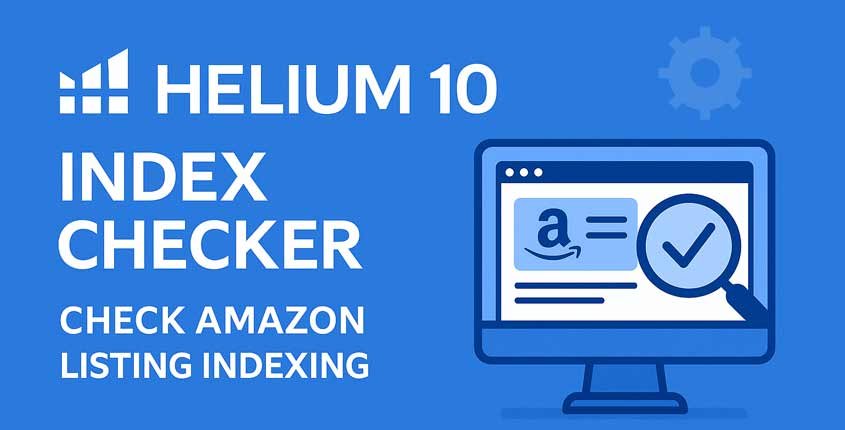Why Indexing Matters More Than You Think
Imagine this: you’ve poured hours—days, even—into building your Amazon listing. You’ve done your keyword research, crafted a snappy title, loaded up the bullet points, and polished the product description to a fine sheen. You hit publish. You’re proud. Excited. You sit back, expecting the traffic to roll in.
And then… crickets.
Now, most Amazon sellers assume the issue is ranking. “I must not be ranking for my main keywords,” they think. So they tweak their bids. Play with pricing. Maybe even panic a little. But what if the problem isn’t that you’re ranking poorly, but that you’re not being indexed at all?
Here’s the hard truth: if your product isn’t indexed for a keyword, it doesn’t matter how relevant your offer is, how perfect your images are, or how competitive your price point is. Amazon’s search engine simply won’t show your listing for that keyword because, in its eyes, your listing doesn’t exist for that term. You’re invisible.
That’s where the Helium 10 Index Checker comes into play. It’s one of those tools that doesn’t get the same flashy attention as Black Box or Cerebro, but if you’re serious about getting your listings to show up when shoppers search, it’s essential. Because ranking is the second step. Indexing is the first.
And honestly? Most sellers don’t check for it.
They assume that if they stuff a keyword into a bullet point or backend field, Amazon will automatically pick it up. But Amazon’s A9 algorithm is a little more particular than that—and just because a keyword exists in your listing doesn’t mean Amazon has decided to index it.
I like to think of indexing like getting your name on the guest list at a party. You can be the best-dressed person with the nicest bottle of wine, but if your name’s not on the list, you’re not getting past the velvet rope. You might be hanging around the entrance, hoping someone notices you—but the bouncer (in this case, Amazon’s search engine) isn’t even looking your way.
With the Helium 10 Index Checker, though, you can pull back the curtain and see exactly which keywords are being recognized—and which ones are being ignored. It’s like a flashlight for the dark corners of your listing’s visibility. It tells you: Yes, you’re in. Or nope, Amazon hasn’t even registered this word yet.
Now, here’s the good news. Once you spot the gaps, they’re usually fixable. A misplaced keyword here, a duplicated backend field there, and sometimes just rewording a sentence can make the difference between a keyword being seen or skipped. The Index Checker gives you that clarity. It takes the guesswork out of the equation.
Table of Contents
I’m going to walk you through everything you need to know about Helium 10’s Index Checker—how it works, how to use it smartly, how to troubleshoot indexing issues, and even how to combine it with other Helium 10 tools for better visibility. Whether you’re launching a brand-new listing or optimizing an old one that’s lost steam, this tool is your quiet powerhouse. Not flashy, not loud—but seriously effective.
So if you’ve been wondering why some of your top keywords just aren’t converting—or worse, aren’t showing up at all—this might just be the missing piece of the puzzle.
One Click Away to Finding Gold in the Amazon Jungle!
Helium 10 gives you the full toolkit to build, launch, and grow a profitable Amazon business—from finding winning products, to optimizing listings, tracking keywords, analyzing competitors, managing inventory, and even running PPC campaigns. It’s everything you need in one place.
If you’re serious about selling on Amazon, Helium 10 isn’t optional—it’s essential. Start your journey with the tools the top sellers rely on, and see what’s possible when your business runs on data, not guesswork.
What Is the Helium 10 Index Checker and Why Should You Care?
Alright, let’s slow down for a second. Before we get too deep into troubleshooting or optimization tricks, we need to understand the beast we’re dealing with. What exactly is the Helium 10 Index Checker? And why does it matter so much?
Well, to put it simply, it’s a tool that tells you whether or not Amazon is recognizing your product listing for specific keywords. It doesn’t care how beautiful your images are, how many five-star reviews you’ve racked up, or how cleverly you snuck in your keywords. Its job is clear-cut: it checks if Amazon’s search engine is indexing your product for the keywords you want to target.
It’s kind of like running a metal detector over your listing. You wave the tool over a pile of keywords, and it beeps when it finds one that Amazon’s algorithm has picked up. No beep? No visibility.
Understanding Amazon Indexing vs. Ranking
This is where many sellers—especially those new to the market—get tripped up. They confuse ranking with indexing. Two different things.
Ranking is about where you show up on the search results page. Indexing is about whether you show up at all. And you can’t rank for a keyword unless you’re indexed for it first.
Let’s say you want to rank for the keyword “organic turmeric powder.” You plug it into your title, toss it into a bullet point, maybe even bid on it in your ads. But when you run it through the Helium 10 Index Checker… nothing. No index. That means Amazon doesn’t even know your listing is relevant to that phrase.
So no matter how aggressive your PPC campaign is or how perfect your listing looks, you’re dead in the water for that keyword. It’s like trying to win a race you were never signed up for.
Visibility Starts with Being Indexed
This is where the magic of the Helium 10 Index Checker kicks in. With just a few clicks, it scans your ASIN against any keyword you input and instantly shows whether that word or phrase is indexed. It’s a “yes” or “no” answer—but the value in that simplicity is massive.
You can test up to several keywords at once. Some sellers check five, some check fifty, depending on how keyword-heavy their strategy is. Either way, the feedback is fast and brutally honest. There’s no sugarcoating it—if Amazon doesn’t see your product as relevant to a term, you’ll know right away.
And that’s a gift.
Why? Because most Amazon listing problems are invisible. You’re guessing, testing, spending money, and hoping for results. But the Helium 10 Index Checker cuts through that fog. It tells you what’s real. No fluff, no assumptions.
You might even discover that keywords you thought were indexed aren’t, and keywords you never even emphasized somehow are. That alone can completely shift how you approach your next round of listing optimization or ad spend.
Let me give you a quick example from a friend of mine who sells pet accessories. She swore her listing was indexed for “chew-proof dog bed.” It was in the title, backend, bullets—you name it. But traffic was weirdly low. She ran it through the Helium 10 Index Checker… and surprise: not indexed. Turned out, the word “chew-proof” had been misspelled in the backend. One hyphen made the difference. She fixed it, rechecked indexing two days later, and boom—indexed. Traffic picked up. Sales followed.
It’s little moments like that where this tool proves its worth. You don’t always know what’s working under the hood, but the Helium 10 Index Checker shows you. Clearly. Immediately. No guesswork, no wasted effort.
In a platform as competitive (and sometimes frustrating) as Amazon, that kind of insight isn’t just helpful—it’s power.
How to Use the Helium 10 Index Checker for Maximum Insight
So, let’s say you’re sold on the idea. You understand indexing, you know why it matters, and you’re ready to use the Helium 10 Index Checker to stop guessing and start seeing the truth about your listings.
Good. Let’s walk through it—step by step. No fluff, no techy overload.
A Step-by-Step Walkthrough
First things first, you’ll need a Helium 10 account. If you already have one, log in. If not, the free version of the tool lets you test a limited number of keywords, which is honestly enough to get a solid feel for how this works.
- Head to the Index Checker tool in your Helium 10 dashboard. You’ll find it under the “Listing Optimization” section, sitting quietly next to tools like Scribbles and Listing Analyzer.
- Enter your ASIN. This is the product you want to test indexing for. It’s best to copy it directly from your Amazon product page to avoid any typos.
- Paste in your target keywords. You can enter up to 200 at a time, but start with a tight batch—maybe your top 10–20 most important keywords. These can be exact match phrases or individual words. Make sure they’re relevant and that you’ve placed them somewhere in your listing.
- Choose your marketplace. Are you selling in the U.S.? Germany? Canada? Pick the one that matches your listing. Amazon indexing is marketplace-specific, so just because you’re indexed in the U.S. doesn’t mean you’re indexed elsewhere.
- Run the check. That’s it. Hit the button and watch the tool do its thing. In a few seconds, you’ll see a clean, color-coded result: green for indexed, red for not indexed.
Helium 10 even lets you know whether the keyword is indexed with or without the ASIN. Why does that matter? Because sometimes, you’re indexed organically—meaning Amazon’s algorithm thinks your listing is naturally relevant. Other times, you might only be indexed due to paid advertising (PPC). That’s a big clue into how your keywords are behaving behind the scenes.
When and How Often to Check Indexing
Now here’s where it gets interesting—and, honestly, where a lot of sellers miss the boat.
Checking your indexing isn’t a one-and-done thing. Amazon’s A9 algorithm is dynamic. It changes. Your listing gets updated, your competitors change their keywords, customers shift their search behavior… and suddenly, you’re no longer indexed for a term you were indexed for last month.
So, how often should you check?
Honestly, every time you make a major update to your listing, you should run a quick index check. Changed your title? Check. Swapped out bullet points? Check. Updated your backend search terms or started a new ad campaign? Definitely check.
And even if you haven’t touched your listing in weeks, a monthly indexing check is just good hygiene. Think of it like brushing your teeth—it’s preventative maintenance. The sooner you catch an issue, the easier it is to fix before it tanks your visibility.
One of the cool things about Helium 10 is that it keeps your previous checks saved, so you can see trends over time. If you notice certain keywords suddenly drop off the indexing radar, that’s a red flag. Something changed. And now you’ve got the chance to do something about it—before your sales take a hit.
There’s also a clever use case here that advanced sellers often take advantage of: checking competitor ASINs. Yep, you can punch in a competitor’s ASIN and test which keywords they’re indexed for. It’s not just about fixing your own listings—it’s about finding keyword gaps you can exploit. Sneaky? Maybe. Smart? Absolutely.
So, in practice, the Helium 10 Index Checker is more than just a diagnostic tool—it’s like a visibility radar. It shows you where you stand, what needs fixing, and even where the opportunity is. It’s not flashy, but in a game where visibility equals revenue, this kind of insight is pure gold.
And the best part? You don’t need to be a data nerd or Amazon veteran to use it. If you can copy, paste, and read a green checkmark, you can run index checks like a pro.
One Click Away to Finding Gold in the Amazon Jungle!
Helium 10 gives you the full toolkit to build, launch, and grow a profitable Amazon business—from finding winning products, to optimizing listings, tracking keywords, analyzing competitors, managing inventory, and even running PPC campaigns. It’s everything you need in one place.
If you’re serious about selling on Amazon, Helium 10 isn’t optional—it’s essential. Start your journey with the tools the top sellers rely on, and see what’s possible when your business runs on data, not guesswork.
Interpreting Results and Fixing Indexing Issues
So, you’ve run your batch of keywords through the Helium 10 Index Checker, and now you’re staring at a list that’s a mix of green and red. Some wins. Some disappointments. And maybe a few total head-scratchers.
This is where most sellers either start to panic, or throw their hands up and ignore the red. Don’t do either.
Because here’s the thing: not being indexed isn’t a death sentence. It’s a diagnosis. It’s your chance to roll up your sleeves, dig into the guts of your listing, and get it back in shape. But first, let’s figure out what that red box is telling you.
What If a Keyword Isn’t Indexed?
When a keyword shows up as not indexed, it usually means one of three things:
- The keyword isn’t present in your listing at all.
Obvious, right? But you’d be surprised how often people think a word is there… and it’s not. Or maybe it’s buried in a product image alt tag or buried inside a product detail page field that Amazon’s algorithm doesn’t crawl. - The keyword is present, but Amazon doesn’t think it’s relevant.
This one stings a little more. It means the word might be in your listing, but Amazon’s algorithm doesn’t connect it with your product. This could be due to weak context, lack of supporting keywords, or just not enough customer behavior data yet. - The keyword is being overridden or blocked.
Sometimes, Amazon suppresses indexing due to repetition, keyword stuffing, or even policy violations. You could also be dealing with indexing conflicts if you’re overloading your backend search terms or duplicating keywords across fields.
Here’s the key takeaway: if you’re not indexed, Amazon isn’t mad at you. But it’s also not convinced. So your job is to nudge it strategically.
Quick Fixes and Long-Term Listing Improvements
Now, how do you actually fix the issue?
Let’s start small.
Add the keyword—clearly and naturally.
Sounds too simple? It’s not. If the keyword is important, it needs to live somewhere prominent. The title is prime real estate. Bullet points and the product description also carry weight. Just avoid dumping it in awkwardly. You want it to read like a human wrote it. Don’t stuff. Don’t repeat. Just integrate.
Check the backend search terms.
That hidden “Search Terms” field in Seller Central? That’s where you quietly support your listing with relevant keywords that didn’t make it into your customer-facing copy. Use it wisely. Avoid duplicates, commas, and brand names. Keep it clean, focused, and under 250 bytes.
Fix spelling, punctuation, and formatting.
Little things matter. Amazon doesn’t always understand variations the way Google does. If your keyword is “child-proof,” and your listing says “childproof” or “child proof” inconsistently, it can affect indexing. Same goes for accents, hyphens, or creative spelling. Keep it clean.
Recheck after edits.
After you’ve made changes, wait 24–48 hours and run your keywords through Helium 10 Index Checker again. Amazon needs a little time to crawl your listing and update its indexing data. If your keyword still isn’t indexed after 72 hours… it’s time to get more surgical.
Use PPC to signal relevance.
Here’s a trick seasoned sellers swear by: running a small, targeted PPC campaign can sometimes force Amazon to associate your listing with a keyword, especially if your ad gets clicks and conversions. Think of it like giving Amazon a nudge: “Hey, people who searched this term are buying my product. Maybe index me, yeah?”
Improve the surrounding content.
Amazon doesn’t just look at one word in isolation. It considers the entire neighborhood. If your listing is well-optimized around a theme (say, “non-toxic baby bottles”), it’s more likely to index related keywords too (“BPA-free,” “infant-safe,” etc.). Build keyword clusters, not orphans.
Avoid over-optimization.
Yes, you can go too far. Repeating a keyword ten times won’t help—it might even hurt. Amazon’s algorithm is smarter than it used to be. Focus on clarity and context, not brute force.
And let’s not forget one overlooked move: sometimes, you just need to delete and re-add a problematic field in Seller Central. Weird, but it works. There are bugs in the backend system that occasionally prevent updates from “sticking.” If nothing else works, try removing the bullet or backend term, saving, then re-adding it. Call it a soft reset.
When all’s said and done, the Helium 10 Index Checker doesn’t just give you problems—it gives you a map. A path forward. You’re not wandering blind anymore. You know what to fix, and now, how to fix it.
And remember: indexing isn’t static. What’s green today might turn red next month if your competition gets sharper or Amazon updates its algorithm again.
Pro Tips to Stay Indexed Long-Term
You fixed your listing. You ran it through Helium 10 Index Checker again. All green this time. Feels good, doesn’t it?
But here’s the thing—and you probably saw this coming—it’s not enough to fix your indexing once. Amazon’s algorithm doesn’t sit still. It shifts. It tweaks. It re-evaluates listings constantly. So if you want to stay indexed (and visible), you’ve got to stay proactive.
Indexing isn’t a set-it-and-forget-it kind of deal. It’s more like tending a garden. If you leave it alone too long, weeds (aka indexing drops) sneak in. So here’s how to keep that visibility alive and kicking over the long haul.
Content Optimization That Works
Let’s talk real optimization—not keyword stuffing, not robotic language, but genuine, well-structured content that tells Amazon (and customers) exactly what your product is about.
Keep your keywords fresh, not frozen.
What worked six months ago might not be cutting it today. Consumer trends shift. New search terms pop up. Competitors rise and fall. Revisit your keyword strategy every quarter. Tools like Magnet and Cerebro (yep, more Helium 10 magic) can show you new high-volume terms to weave into your listing.
Sprinkle, don’t smother.
You don’t need to repeat a keyword five times to stay indexed. In fact, you shouldn’t. Amazon’s algorithm is smarter now—it’s not just counting keywords, it’s measuring relevance and clarity. If you write like you’re trying to manipulate the algorithm, it can backfire. Write for humans first, and the index bots will follow.
Titles and bullet points matter most.
There’s always temptation to stuff keywords into the backend, but Amazon gives more weight to visible fields. If you want lasting indexing, place your most important keywords in the title and bullet points. Then use the backend to support less obvious phrases.
Mind your competitors.
Here’s a sneaky trick: run your competitors’ ASINs through Helium 10 Index Checker. See which keywords they’re indexed for, then look at their listings. Are they doing something you’re not? Are there gaps you can exploit? Treat their success as your roadmap.
Keep your copy conversion-friendly.
Amazon is tracking more than keyword presence. If shoppers click, scroll, and bounce, your listing could start losing traction—yes, even indexing. The more time customers spend on your page and the more they convert, the more Amazon assumes your listing is relevant. So yes, good copy and strong visuals indirectly support your indexing status too.
Using Index Checker with Other Helium 10 Tools
Now let’s zoom out for a second. The Helium 10 Index Checker isn’t meant to work in a vacuum. When you combine it with Helium 10’s other tools, things really start to hum.
Frankenstein + Index Checker = clean, sharp keyword lists.
Frankenstein helps you condense long keyword lists down to the essentials—no duplicates, no filler. Use Frankenstein first to prep your keyword list, then plug the final results into Index Checker to see what’s already working (and what needs attention).
Scribbles + Index Checker = smarter listing updates.
Once you know which keywords you’re missing, use Scribbles to restructure your listing. Scribbles helps you keep track of keyword usage as you write—so you’re not flying blind. It’ll show you which keywords you’ve used, how often, and where, making it easy to blend them in naturally.
Keyword Tracker = the long game.
Helium 10’s Keyword Tracker lets you watch how your keywords perform over time. Think of it as the “ranking” version of Index Checker. You can use them together to see not just if you’re indexed, but how well you’re ranking for the terms you care about. It’s the difference between showing up and standing out.
Listing Analyzer = your indexing audit buddy.
Once you’ve made changes based on Index Checker, Listing Analyzer gives you a bird’s-eye view of how your listing compares to top competitors, including keyword strength. It’s a solid reality check after you’ve done your homework.
Here’s the bottom line: staying indexed isn’t hard, but it does require intention. If you treat your Amazon listings like living assets—not static pages—you’ll stay one step ahead of the game. And with the right tools in your back pocket, it doesn’t have to feel like guesswork.
So yeah, the Helium 10 Index Checker is a small, unassuming tool. But when used regularly—and paired with the rest of Helium 10’s lineup—it becomes a kind of radar system for your entire listing strategy.
Keep checking. Keep refining. Keep showing up.
Don’t Let Your Keywords Disappear
Let’s bring it back to where we started.
You can have the best product in your niche, the slickest images, the most persuasive copy… but if you’re not indexed, you’re invisible. Plain and simple. You’re standing in the middle of a crowded marketplace, waving your arms, yelling about your incredible offer—and no one’s even looking your way. Because they can’t see you. Amazon’s search engine hasn’t put your name on the list.
That’s the whole point of the Helium 10 Index Checker. It shines a light into the dark corners of your listing performance and gives you a straight answer: are you in or are you out?
It’s not a sexy tool. It doesn’t promise “explosive growth” or come with a firework-packed dashboard. But it does something arguably more important—it gives you clarity. Real, honest insight into whether your hard work is even being recognized by Amazon’s algorithm in the first place.
And from that clarity comes power.
You now know when something’s off—and you have the tools to fix it. You understand how to audit your listings, check your keywords, re-optimize without guesswork. You know how to avoid wasting money on ads for keywords that aren’t even indexed. You even know how to use other Helium 10 tools—like Scribbles, Frankenstein, or Keyword Tracker—to make your optimization process smarter and more efficient.
Most Amazon sellers never bother to check this stuff. They live in the gray area of assumption, spending hours refining listings that aren’t even showing up in search. But now you know better.
You’ve got the flashlight.
And honestly? Staying indexed isn’t about being perfect—it’s about being present. Showing up when customers are searching. Being visible when it counts. Whether you’re launching a new product or optimizing a quiet one that’s underperforming, the Helium 10 Index Checker helps you make sure the doors are open, the lights are on, and your listing is actually being seen.
So, here’s my suggestion: make it part of your regular routine. Like brushing your teeth, or checking your bank account. Run index checks every time you make changes. Review your keyword strategy monthly. Watch for drops, and fix them fast.
Because on Amazon, visibility equals opportunity. And opportunity is what drives sales.
The Helium 10 Index Checker won’t write your listings for you. It won’t rank you #1 overnight. But it will make sure your keywords aren’t disappearing into the void—and that’s a win most sellers don’t even realize they’re missing.
Don’t be one of them.
Be the seller who checks. Who adapts. Who shows up.
And who gets seen.
One Click Away to Finding Gold in the Amazon Jungle!
Helium 10 gives you the full toolkit to build, launch, and grow a profitable Amazon business—from finding winning products, to optimizing listings, tracking keywords, analyzing competitors, managing inventory, and even running PPC campaigns. It’s everything you need in one place.
If you’re serious about selling on Amazon, Helium 10 isn’t optional—it’s essential. Start your journey with the tools the top sellers rely on, and see what’s possible when your business runs on data, not guesswork.

Gabi is the founder and CEO of Adurbs Networks, a digital marketing company he started in 2016 after years of building web projects.
Beginning as a web designer, he quickly expanded into full-spectrum digital marketing, working on email marketing, SEO, social media, PPC, and affiliate marketing.
Known for a practical, no-fluff approach, Gabi is an expert in PPC Advertising and Amazon Sponsored Ads, helping brands refine campaigns, boost ROI, and stay competitive. He’s also managed affiliate programs from both sides, giving him deep insight into performance marketing.