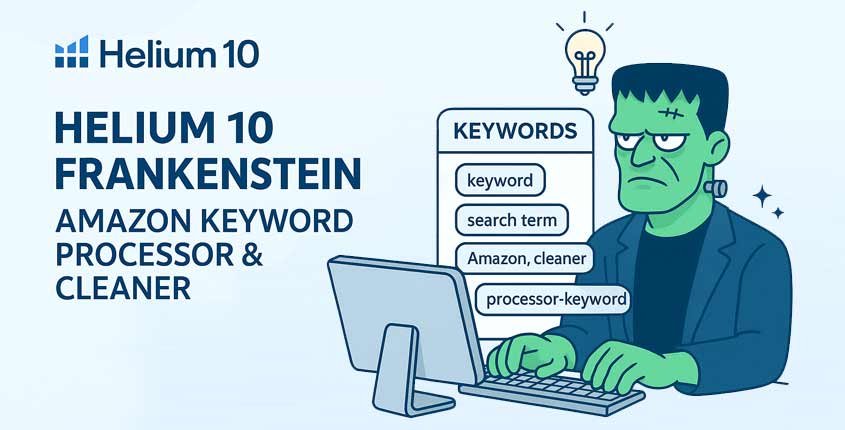Helium 10 Frankenstein and Its Role in Amazon Keyword Optimization
If you’ve ever dipped your toes into the vast sea of Amazon selling, you know one thing for sure: keywords are king. But let’s be honest—managing keywords can feel like wrestling with a wild, tangled beast. That’s where Helium 10 Frankenstein comes into play, acting like a skilled surgeon’s scalpel in the chaos of keyword chaos.
So, what exactly is Helium 10 Frankenstein? At its core, Frankenstein is a powerful keyword processor that helps Amazon sellers clean, organize, and optimize massive keyword lists. It’s like taking a messy pile of puzzle pieces scattered all over the floor and magically snapping them together, leaving you with a clear, manageable picture of exactly what your listings need to rank higher and convert better.
You might wonder, why all this fuss about keywords? Well, in Amazon’s jungle, the right keywords can mean the difference between your product being lost in the shadows or shining bright on the first page. But there’s a catch: keyword research often results in huge, cluttered lists with duplicates, irrelevant words, and messy formatting. Attempting to manually sort through thousands of keywords feels like trying to find a needle in a haystack—and frankly, who has the time or patience for that?
Enter Frankenstein, part of the larger Helium 10 suite, designed to take the grunt work off your shoulders. Instead of manually cleaning your keywords or risking leaving important terms out, Frankenstein does the heavy lifting. It’s fast, efficient, and—most importantly—designed with the Amazon seller’s workflow in mind.
What makes it even more handy is how it slots right into the Helium 10 ecosystem. Frankenstein works seamlessly with tools like Magnet, Cerebro, and Scribbles, helping you take your keyword game from a jumbled mess to a laser-focused weapon of growth.
Table of Contents
We’ll walk through how Frankenstein simplifies the often frustrating process of keyword cleanup, how to use it step-by-step, and how combining it with other Helium 10 tools can boost your Amazon sales. Plus, I’ll share some real-world stories from sellers who’ve used Frankenstein to turn their listings from average to outstanding.
Ready to tame the keyword beast? Let’s get into the nitty-gritty of how Helium 10 Frankenstein can be your secret weapon for Amazon growth.
One Click Away to Finding Gold in the Amazon Jungle!
Helium 10 gives you the full toolkit to build, launch, and grow a profitable Amazon business—from finding winning products, to optimizing listings, tracking keywords, analyzing competitors, managing inventory, and even running PPC campaigns. It’s everything you need in one place.
If you’re serious about selling on Amazon, Helium 10 isn’t optional—it’s essential. Start your journey with the tools the top sellers rely on, and see what’s possible when your business runs on data, not guesswork.
How Frankenstein Simplifies Keyword Cleaning and Organization
If you’ve ever tried cleaning up a giant keyword list by hand, you know it’s a slog. Imagine staring at hundreds, maybe thousands of keywords, many repeated, some misspelled, and a handful completely irrelevant to your product. It’s enough to make anyone want to throw their laptop out the window. This is exactly where Helium 10 Frankenstein steps in like a trusty sidekick, ready to slice through the chaos with surgical precision.
At its core, Frankenstein is all about efficiency. It’s designed to take your messy, raw keyword lists—whether they’re from brainstorming sessions, competitor research, or various Helium 10 tools—and transform them into neat, actionable keyword groups. But what exactly does that mean? Let’s break it down.
Removing Duplicates and Irrelevant Terms Effortlessly
One of Frankenstein’s best-loved features is how it hunts down duplicate keywords faster than you can blink. Those repeats? They can seriously drag down your optimization efforts and make your listing look spammy. Frankenstein scans your list and tosses duplicates out, giving you a clean slate.
But it doesn’t stop there. Sometimes your keyword list has terms that don’t really fit your product or market. Frankenstein lets you filter out irrelevant words, helping you focus only on what matters. Think of it like trimming the dead branches from a tree—your keyword list grows healthier and stronger.
Handling Large Keyword Lists with Ease
When you’re juggling thousands of keywords, manual editing is a nightmare. Frankenstein is built to handle massive lists without breaking a sweat. Uploading and processing large batches is fast, so you’re not left waiting around. It’s like having a digital assistant who never gets tired or distracted.
The Importance of a Clean Keyword List for Amazon SEO
You might be wondering: why all the fuss over cleaning keywords? Well, Amazon’s search algorithm is a little picky. It favors listings that use keywords naturally and strategically—stuffing your title or backend with repeated or irrelevant terms won’t cut it. A polished, well-organized keyword list improves your listing’s readability, relevancy, and ultimately, your search ranking.
Plus, clean keywords make it easier to track and optimize over time. When your list is tidy, you can identify which terms are performing well and which aren’t pulling their weight. Frankenstein’s cleanup means less guesswork, more focus, and better results.
If you think about it, Frankenstein is like that friend who patiently helps you sort through your overflowing closet. They help you decide what to keep, what to toss, and how to arrange everything so you can find what you need when you need it.
Step-by-Step Guide to Using Helium 10 Frankenstein Effectively
Using Frankenstein for the first time kinda feels like opening up a high-powered tool chest. It’s sleek, it’s shiny, and if you’re anything like me, your first instinct is to start pressing buttons just to see what happens. But hang tight—this tool deserves a little attention. Once you get the hang of it, though, it’ll become one of those things you wonder how you ever lived without.
Let’s walk through exactly how to use Frankenstein to whip your keyword lists into shape. No fluff, no jargon—just what works.
Uploading and Importing Keyword Lists
So you’ve gathered your keywords. Maybe you scraped them from Magnet, pulled them from Cerebro, or you’ve been slowly building a master list over time. No matter the source, Frankenstein is ready to eat them up.
You start by dropping your keyword list directly into the input field—just copy and paste. Frankenstein accepts a huge volume of data, so don’t worry if it looks messy. Raw lists with duplicates, misspellings, and different word orders—it doesn’t care. It’s built for chaos.
And here’s the best part: you don’t need to clean anything before pasting. Frankenstein wants the unfiltered, full-blown mess so it can do what it does best.
Applying Filters and Transformations
Once your keywords are in, the fun begins. This is where Frankenstein starts to shine.
You’ll see a clean interface with a bunch of checkboxes and toggles, but don’t be intimidated. Let’s break down a few of the core options:
- Remove Duplicates: This one’s a no-brainer. It instantly eliminates repeated keywords—no more “garlic press garlic press garlic press” nonsense.
- Convert to Lowercase or Uppercase: Uniform formatting makes it easier to spot keyword patterns and inconsistencies. It also helps when you import these into other tools like Scribbles.
- Remove Special Characters & Numbers: A great way to clean up messy exports or data pulled from auto-suggestions.
- Remove Single-Letter Words: Do you need “a,” “I,” or “o” in your list? Probably not. This filter cuts the fat.
- Sort by Frequency or Alphabetical Order: Sorting by frequency shows which keywords appeared most often—great for identifying core terms in your niche.
With just a few clicks, you’re staring at a list that’s lean, clean, and surprisingly beautiful (if you’re into that kind of thing).
Exporting Cleaned Keywords for Use in Other Tools
Once your keyword list is squeaky clean, you can export it with a single click. Frankenstein gives you several formatting options depending on where you’re headed next:
- One keyword per line – Great for importing into Scribbles or other Helium 10 tools.
- Comma-separated – Perfect for backend keyword fields or PPC campaigns.
- Space-separated – Handy for quick visual scanning.
And that’s it—no weird download hoops or format errors. Just fast, frictionless exporting.
But here’s the kicker: when you clean your keywords using Frankenstein and then plug them into something like Scribbles to write your listing, it feels like magic. The whole process flows, no roadblocks, no second-guessing.
Think of Frankenstein like that friend who’s not just organized but also a little obsessive about spreadsheets. You hand them a pile of receipts, and five minutes later, you get a color-coded report with charts and everything. That’s the vibe.
One Click Away to Finding Gold in the Amazon Jungle!
Helium 10 gives you the full toolkit to build, launch, and grow a profitable Amazon business—from finding winning products, to optimizing listings, tracking keywords, analyzing competitors, managing inventory, and even running PPC campaigns. It’s everything you need in one place.
If you’re serious about selling on Amazon, Helium 10 isn’t optional—it’s essential. Start your journey with the tools the top sellers rely on, and see what’s possible when your business runs on data, not guesswork.
Integrating Frankenstein with Other Helium 10 Tools for Maximum Impact
If Helium 10 Frankenstein is the cleanup crew, then the rest of the Helium 10 suite is the strategic brain trust. And when you start linking them together, that’s when things click. Like, really click. It’s the difference between having a sharp knife and knowing exactly how to carve the turkey. So let’s talk synergy—how Frankenstein works hand-in-hand with tools like Magnet, Cerebro, and Scribbles to supercharge your Amazon SEO.
Frankenstein + Helium 10 Magnet: Expanding Your Keyword Research
Magnet is your keyword goldmine. It’s where you go when you need to dig deep into high-volume, high-intent search terms that shoppers are typing into Amazon.
But let’s be real—Magnet can spit out thousands of suggestions. Thousands. It’s like getting hit with a firehose of opportunity and noise all at once.
This is where Frankenstein swoops in to do its thing. You pull the raw list from Magnet, paste it into Frankenstein, and let it tear through the chaos. Duplicates? Gone. Weird formatting? Fixed. Junk terms? Filtered out. In minutes, you go from “What do I even do with all this?” to “Okay, now this is a strategy.”
Suddenly, that huge wall of keywords becomes a short list of sharp tools—and that’s when you start seeing results.
Frankenstein + Helium 10 Scribbles: Writing Listings That Rank
Scribbles is all about writing Amazon listings that are keyword-rich without sounding like a robot. If you’ve ever tried stuffing 50 keywords into a bullet point without sounding like a maniac, you know what I mean.
Here’s where Frankenstein really shines: it gives Scribbles exactly what it needs—a curated, focused, priority list of keywords that matter. Clean, deduped, relevant terms. No fluff. No filler.
And with that cleaned-up list, Scribbles becomes insanely easy to use. It tracks which keywords you’ve used, shows you where they show up, and helps you fit everything into your title, bullets, and backend like a well-played game of Tetris.
No more keyword stuffing. No more guessing. Just crisp copy that ranks and converts.
Frankenstein + Helium 10 Cerebro: Refining Reverse ASIN Lookup Results
Now let’s talk about Cerebro—aka the reverse ASIN wizard. This tool lets you peek behind the curtain and see exactly what keywords your competitors are ranking for. It’s one of the most powerful insights you can get in the Amazon game.
But, again, Cerebro gives you a lot of data. Dozens of competing ASINs. Thousands of keywords. Different match types. It’s easy to get overwhelmed.
So you export your Cerebro results, run them through Frankenstein, and—boom—you’ve got a lean, laser-focused list of proven, competitor-backed keywords. No more slogging through duplicates or irrelevant junk.
You can even combine results from multiple ASINs, run them all through Frankenstein, and create a master list of the best-performing terms in your niche. It’s like weaponizing your competitor’s data.
Frankenstein isn’t just a cleanup tool—it’s the glue that holds your keyword workflow together. It’s the bridge between research (Magnet, Cerebro) and action (Scribbles). It’s what lets you move fast without making a mess.
Real-World Benefits and Success Stories Using Frankenstein
It’s one thing to talk about what a tool can do—it’s another to see it in the wild, doing its thing. And Helium 10 Frankenstein? It’s not just a flashy extra or a nice-to-have—it’s a quiet workhorse. Sellers who really commit to using it as part of their keyword workflow tend to have the same reaction: “Why didn’t I do this sooner?”
Let’s look at a few ways Frankenstein makes a real-world difference—and yes, we’ll sprinkle in some stories along the way.
Increased Sales Through Optimized Keyword Targeting
Imagine this: you’re selling a line of insulated water bottles. You’ve done your research, pulled keywords from Cerebro, Magnet, and even a few customer reviews. You’ve got 3,000 keywords—and no idea where to begin.
This was the exact problem a mid-level seller we’ll call Leah was dealing with. Her listings were good, but not great. Buried somewhere between page two and nowhere.
She ran all her keywords through Frankenstein—filtered out duplicates, trimmed irrelevant words like “jug” and “kettle,” and sorted by frequency. Then she used the cleaned list in Scribbles to rewrite her bullet points and backend fields. Two weeks later, her top three listings saw a 17% bump in organic visibility. And her conversion rate? Up 11%.
The keywords didn’t change—just the way they were cleaned and used. That’s the Frankenstein effect.
Time Saved in Keyword Management and Listing Optimization
Frankenstein isn’t just about results—it’s about time. And if you’re an Amazon seller juggling PPC, inventory, support emails, and trying to squeeze in a life outside work? Time is everything.
One seller we spoke with, Carlos, sells kitchen gadgets and runs a tight one-man operation. He was spending hours—literal hours—going through keyword lists with spreadsheets and highlighters. Every launch was a scramble.
Now? He dumps everything into Frankenstein. Five minutes in, he’s got a clean list, formatted and ready for action. No more eyeballing duplicates. No more trying to manually remove hyphens and weird characters. Carlos estimates it’s saved him about 6–8 hours per product launch. That’s an entire workday—and then some.
Seller Testimonials and Case Studies
You’ll hear stories like this all the time in Helium 10’s Facebook group or their user community. There’s Rina, a beauty brand founder who used Frankenstein to cut her keyword list in half—and doubled her click-through rate. Or Jake, who sells eco-friendly pet toys and swears Frankenstein helped him “go from just throwing keywords at the wall to building listings that made sense.”
It’s not that these sellers didn’t know keywords mattered. They did. But it wasn’t until they started using Frankenstein that the keyword work stopped being guesswork and started feeling like strategy.
That’s the theme, really: Frankenstein doesn’t give you magic keywords. It gives you clarity. It shows you what you have to work with—and helps you make the most of it.
You don’t need to be a data analyst or copywriting wizard to use it well. You just need to let it do its job. Clean the mess. Show you what matters. Give you back your time and your focus.
Common Mistakes to Avoid When Using Frankenstein
Here’s the thing: Frankenstein is a pretty forgiving tool. It’s not complicated. You don’t need a tutorial series or a PhD in keyword strategy to use it well. But even so, there are a few surprisingly common mistakes sellers make that quietly sabotage their efforts.
The good news? These missteps are super easy to fix once you know what they are. And avoiding them? That’s the difference between “meh” results and real momentum.
Overloading Keyword Lists Without Filtering
Let’s start with the classic “more is more” trap. It’s tempting—especially when tools like Cerebro or Magnet hand you thousands of keywords—to think, “I’ll just keep them all. You never know what might work.”
But here’s the truth: not all keywords are created equal. Some are duplicates. Some have zero relevance to your product. Some have garbage search volume or aren’t even converting traffic. And when you push that whole list into your backend fields or product listing? You’re not optimizing. You’re burying the good stuff under a pile of junk.
Frankenstein is built to help you cut through that. But if you don’t actively filter—by frequency, relevance, match type, or search intent—you’re just passing the mess down the line.
So be ruthless. Use the filters. Get picky. Think like a buyer, not a data hoarder.
Ignoring Keyword Relevance and Search Intent
This one’s sneakier. Even with a clean, deduplicated list, you can still fall into the trap of using terms that technically match—but don’t fit the why behind a customer’s search.
Let’s say you’re selling organic cotton baby blankets. Keywords like “baby gift” or “newborn essentials” might fit, but something like “crib mattress protector”? Not so much.
If you don’t run your list through a common-sense lens—and maybe even double-check the top listings associated with those keywords—you risk muddying the waters. Amazon’s A9 algorithm is all about relevance. Cramming unrelated but high-volume keywords into your listing doesn’t trick the system. It just confuses it.
Frankenstein helps you clean—but you still have to curate. That part’s on you.
Neglecting Ongoing Keyword Updates
Think of Frankenstein as a tool you come back to—not a one-time deal. Your product evolves. Your market shifts. Seasonality hits. And search behavior? It always changes.
Yet many sellers treat keyword cleanup like a box to check at launch. They run the list once, publish the listing, and then forget about it. Six months later, sales are flat, competitors are creeping up—and they’re still relying on the same keyword list from day one.
Frankenstein makes it easy to revisit and refine your strategy. Pull fresh data from Cerebro or Magnet. Run it through the same Frankenstein filters. Compare with your original list. Find what’s new, what’s dropped off, what you missed the first time.
Keyword optimization isn’t a one-and-done chore. It’s maintenance. Frankenstein just happens to make that part painless.
These aren’t catastrophic mistakes—but they are momentum killers. The difference between an optimized listing and a mediocre one is often in the small stuff: cleaning regularly, trimming the fluff, keeping relevance front and center.
Harnessing Helium 10 Frankenstein for Amazon Growth
So, here we are. We’ve taken the long walk around Frankenstein’s workshop—peered into its keyword-cleaning engine, looked at how it fits into the bigger Helium 10 universe, and seen what happens when sellers use it right. And now you’re probably thinking, “Alright, but is this something I really need in my workflow?”
Short answer? If you’re serious about selling on Amazon, yeah—you probably do.
See, Frankenstein isn’t some flashy, hyped-up tool with bells and whistles you’ll use once and forget. It’s more like a really sharp pair of scissors—simple, essential, and surprisingly satisfying to use when you’ve got a mess on your hands. It doesn’t try to be everything. It just does one thing very, very well: turning keyword chaos into clarity.
And clarity, in the world of Amazon SEO, is a competitive advantage.
You don’t have to spend hours manually editing lists. You don’t have to guess whether you’re using the right version of a keyword. You don’t have to settle for listings that kinda-sorta work. With Frankenstein, your keyword prep becomes fast, focused, and precise. And when you pair that with Magnet’s data, Cerebro’s intel, and Scribbles’ listing builder? You’ve got a full-stack workflow built for performance.
But maybe more than anything, Frankenstein gives you back something that’s easy to lose in the Amazon grind: your time. It cuts out the busywork, reduces the mental clutter, and frees you up to focus on strategy—the part of this business that actually moves the needle.
So if you’ve been avoiding keyword cleanup… if you’ve got spreadsheets sitting in your Downloads folder that make your head hurt just looking at them… if you’ve launched a product and still aren’t sure you’re targeting the right terms?
Fire up Frankenstein.
Try it on one listing. Give it ten minutes. Clean, organize, export. Use the keywords in your backend fields or plug them into Scribbles and rewrite a bullet or two. Then watch what happens.
You might just realize this “simple” tool is the one thing your keyword process has been missing all along.
One Click Away to Finding Gold in the Amazon Jungle!
Helium 10 gives you the full toolkit to build, launch, and grow a profitable Amazon business—from finding winning products, to optimizing listings, tracking keywords, analyzing competitors, managing inventory, and even running PPC campaigns. It’s everything you need in one place.
If you’re serious about selling on Amazon, Helium 10 isn’t optional—it’s essential. Start your journey with the tools the top sellers rely on, and see what’s possible when your business runs on data, not guesswork.

Gabi is the founder and CEO of Adurbs Networks, a digital marketing company he started in 2016 after years of building web projects.
Beginning as a web designer, he quickly expanded into full-spectrum digital marketing, working on email marketing, SEO, social media, PPC, and affiliate marketing.
Known for a practical, no-fluff approach, Gabi is an expert in PPC Advertising and Amazon Sponsored Ads, helping brands refine campaigns, boost ROI, and stay competitive. He’s also managed affiliate programs from both sides, giving him deep insight into performance marketing.