Piktochart Review – Beautiful Infographics, Flyers, Posters & Presentations

What is Piktochart?
PiktoChart is a tool that allows you to create beautiful infographics, flyers, posters, presentations and reports easily with absolutely no design experience. It has hundreds of templates designed by experts which you can choose. Create visual stories of your article and get more shares and better engagement from your audience.
How To Use Piktochart? (Features)
- Collaboration – Get the greatest visual work by making your visual/graphic team work together. This platform allows you to gather your entire team and brand assets while collaborating and reviewing all their work.
- Stunning Templates – Impressive ready-made designs of presentations, reports, infographics, and print templates are always available to make your ideas go real in visual ways in a short time.
- Charts & Maps – Use the library of charts and worldwide maps readily available to customize with your own data or numbers. You only need to select a map or chart and customize it.
- Royalty-Free Assets – You can use a library that contains beautiful illustrations, incredible icons, and high-resolution photos to add them to your visual work and templates. You also get the tools to customize them. And, if you have your own images, you can add them too.
- Drag-and-Drop Editor – Customize all your templates, maps, and graphics with a simple drag-and-drop tool that makes all the work easy, fun, and fast.
- Solutions for Industries – Piktochart offers visual solutions adaptable to different sectors and industries such as marketing, human resources, health, and finance. They can use it to improve their levels of engagement with clients and employees, improve external and internal communications, and more.
- Social Media Share – Once your visual creation is ready, you can share it on social media directly from the editor.
Pros (Advantages)
- You can change the colors in the templates with just one click.
- It offers a free-forever plan.
- There are special discounted plans for non-profit organizations, students, and educators.
- You can embed animated icons, YouTube and Vimeo videos into your presentations.
Cons (Disadvantages)
- The free plan has limited features.
- Their team plan is only up to 5 members. If you have more people, you need to contact the company.
How Does Piktochart Work? (Conclusion)
In short, creating visual content with Piktochart is not a privilege for just a few people. This platform makes it easy, fun, and affordable for anyone. Due that visual and graphics are currently leading the content to communicate for many types of businesses, industries, and activities, it is the perfect way to catch up with the trend.
How Much It Costs? (Pricing)
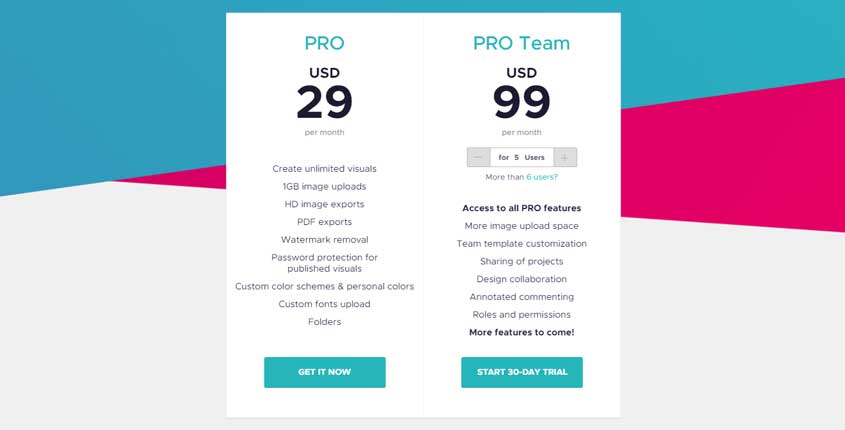
Best Paid & Free Alternatives (Similar Tools)
Image & Infographics Tools
-
 DesignCap
81
DesignCap
81 -
 Stencil
79
Stencil
79 -
 Edraw Infographics
75
Edraw Infographics
75 -
 Canva
74
Canva
74 -
 Snappa
67
Snappa
67 -
 LucidPress
65
LucidPress
65 -
 Visme
63
Visme
63 -
 Easil
60
Easil
60 -
 Infogram
59
Infogram
59 -
 Fotor
57
Fotor
57 -
 Piktochart
53
Piktochart
53 -
 DesignEvo
51
DesignEvo
51 -
 Crello
41
Crello
41 -
 Mind the Graph
26
Mind the Graph
26 -
 Design Wizard
18
Design Wizard
18 -
 PicMonkey
15
PicMonkey
15
