Crello Review – Create Amazing Graphics & Videos In a Few Minutes

What is Crello?
Crello is a simple to use online image editor that allows you to create your own designs for social and web, post covers, videos, and animations. You have thousands of templates available, in multiple sizes and formats, compatible with all major social media networks.
How To Use Crello? (Features)
- Templates – You will have access to more than 25,000 templates that you can use in blogs, social media, and marketing resources. They let you create videos, images, GIFs, and animations.
- Animation – Improve the appearance and attractiveness of your blog, social media accounts, and websites with 2,000 animated objects and 5,000 templates. They can entertain your audience while stimulating them to interact.
- Image Library – Never get short of images for your marketing campaigns because you can take advantage of 500k+ premium photos and 140 million photos and videos from Depositphotos.
- Photo Editor – This feature offers several ways to enhance your images. They include colors, filters, transparency, shapes, crop, and blur image to allow you to create the perfect image.
- Design Tools – Choose among 6 amazing designing tools that will let you add a personal touch to your images. They include resizing, stickers, shapes, icons, video to GIF converter, and image converter.
- Social Media Designs – Find and adapt designs for different functions of social networks such as Instagram stories, Twitter Ads, Facebook covers, Pinterest Graphics, YouTube Channel Art, Tumblr banners, and more.
- Marketing Designs – Presentations, email headers, and e-books like a professional using the special designs provided by Crello.
- Create Together – You can collaborate with a team to create the most stunning visuals. You only need to invite 3 collaborators and your team will be complete and ready to start creating and sharing.
Pros (Advantages)
- It offers a 14-days free trial for the Pro plan.
- The designs can be used either online or physically for printed materials.
- There is a free forever basic plan.
- The platform is available in 14 languages.
- It offers free video tutorials and a YouTube channel.
Cons (Disadvantages)
- The free plan has limited features.
- To remove the Crello branding from videos it is necessary to buy the Pro plan.
- The overall design of the interface is not as refined as other platforms.
How Does Crello Work? (Conclusion)
In short, Crello offers endless possibilities to let you design amazing videos and images for your creative needs. All its features are easy to use and manage to guarantee that anyone can use it. Whether you use it for marketing campaigns, social networks, banners, or printing, you can add texts and a wide range of graphic resources to make your images stand out.
How Much It Costs? (Pricing)
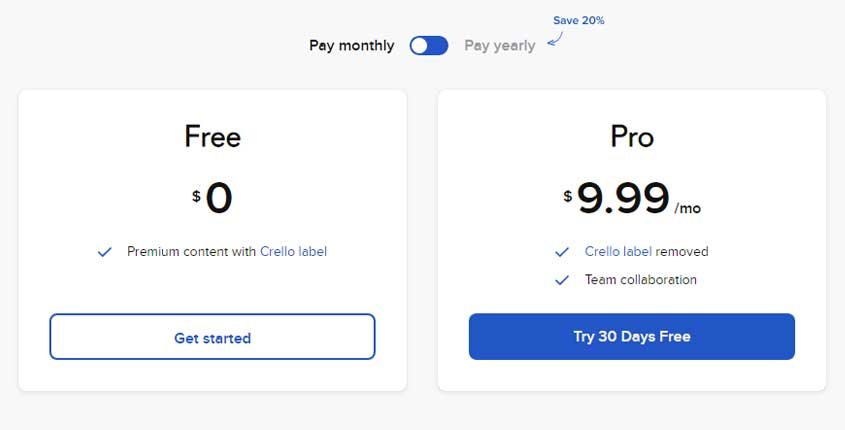
Best Paid & Free Alternatives (Similar Tools)
Image & Infographics Tools
-
 DesignCap
81
DesignCap
81 -
 Stencil
79
Stencil
79 -
 Edraw Infographics
75
Edraw Infographics
75 -
 Canva
74
Canva
74 -
 Snappa
67
Snappa
67 -
 LucidPress
65
LucidPress
65 -
 Visme
63
Visme
63 -
 Easil
60
Easil
60 -
 Infogram
59
Infogram
59 -
 Fotor
57
Fotor
57 -
 Piktochart
53
Piktochart
53 -
 DesignEvo
51
DesignEvo
51 -
 Crello
41
Crello
41 -
 Mind the Graph
26
Mind the Graph
26 -
 Design Wizard
18
Design Wizard
18 -
 PicMonkey
15
PicMonkey
15
